DIRECTV has well over 65,000 programs available on demand. There’s always something to watch, and a lot of times there’s stuff that you can’t get on streaming. Unlike other providers, DIRECTV makes their content easy to find, with four easy choices for navigation. Take a look:
From the guide
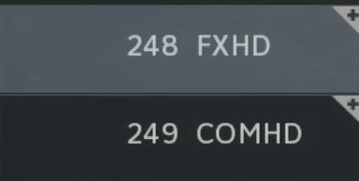
if you see a channel name with a small plus sign in the corner, arrow all the way to the left and press SELECT on your remote to see a menu of on demand programs related to that channel. If you’re on HBO, you’ll go to HBO’s on demand page. That sort of thing.
From the menu
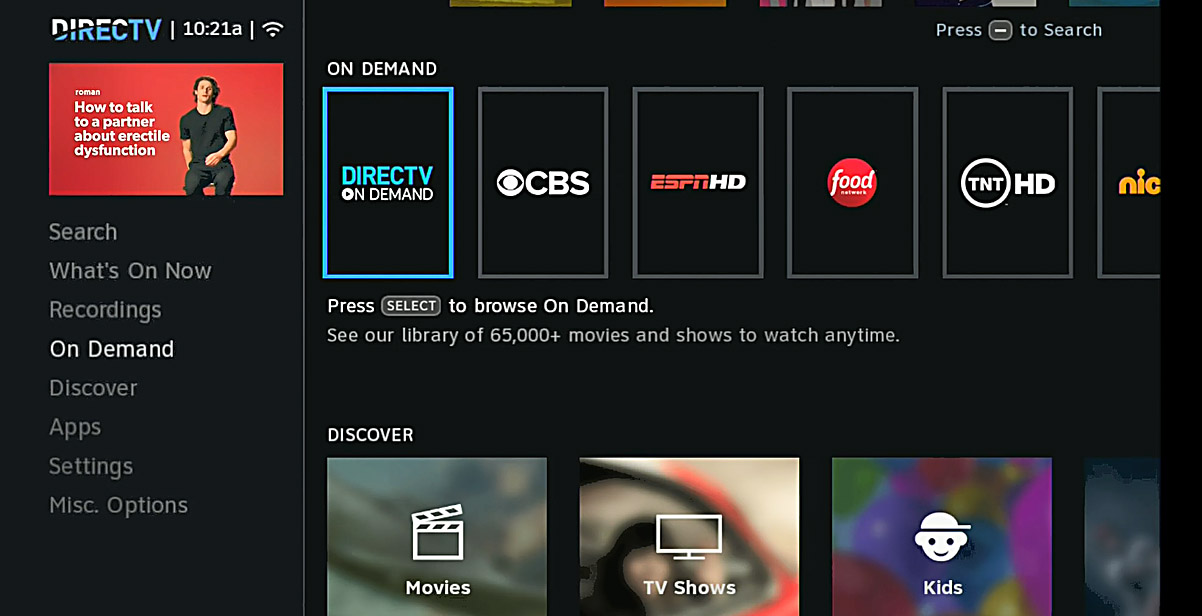
On a Genie client, press MENU and then arrow down to On Demand. You can choose the main page, or go directly to the on demand page for popular channels.
On an older system, press MENU then arrow down to “Search and Browse” then arrow over to the option you want. There are options for movies and TV shows, and a menu to go to the general on demand portal. You will need to have a DVR for this, as it does not work with regular receivers
When watching live TV

When you’re watching a show and you want to see on demand options, press the INFO button and arrow to “More Info.” Press SELECT and arrow down to “Other Showings.” You’ll see on demand programs listed as well as upcoming broadcast programs. On demand programs will be listed as “Watch Now.” Note that pay-per-view showings can also be in this list so look carefully to make sure that the showing you want doesn’t have a dollar sign.
On demand page
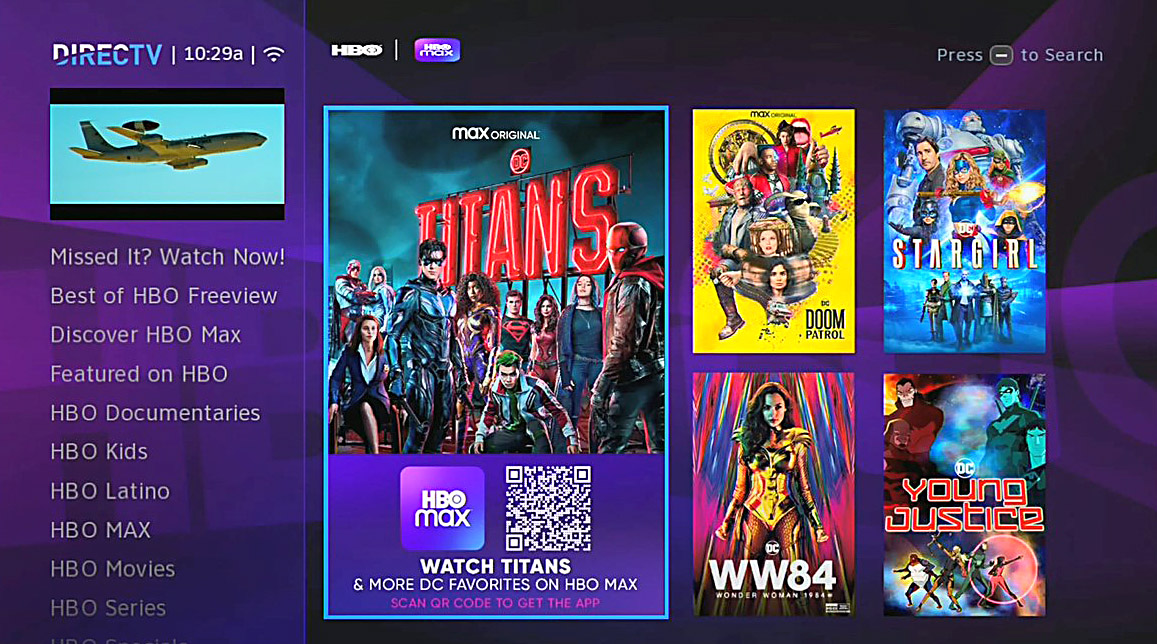
If you know the channel number of the live TV channel, use the number 1 followed by the channel number to go to that on demand channel. In other words, HBO is channel 501… HBO on demand is channel 1501.
Wait, there’s one more…
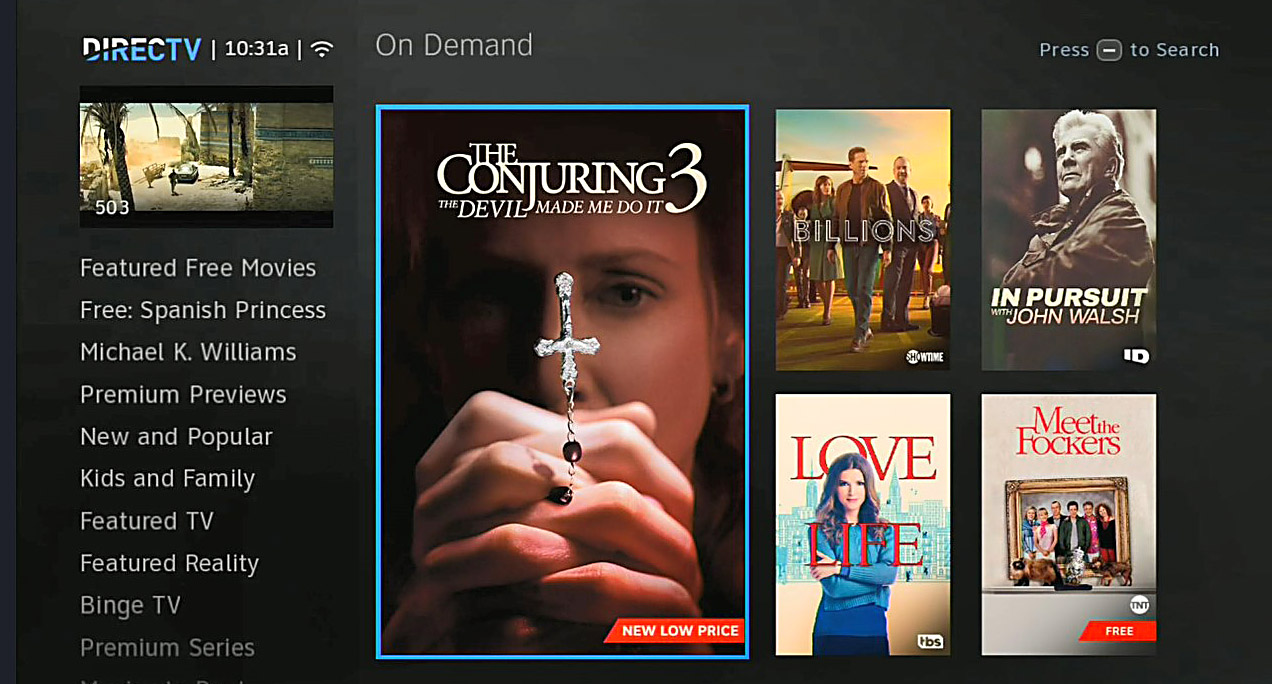
You can get to the master on demand page by going to channel 1000. From there you can brows through all the great stuff. Keep arrowing down and you can even browse by channel. There is so much content there, you’ll never run out of things to watch!
Get the best DIRECTV accessories and more
Whether you’re looking for a remote or the kind of technical gear the installers use, you’ll find it all when you shop the great selection you’ll find at SolidSignal.com.




