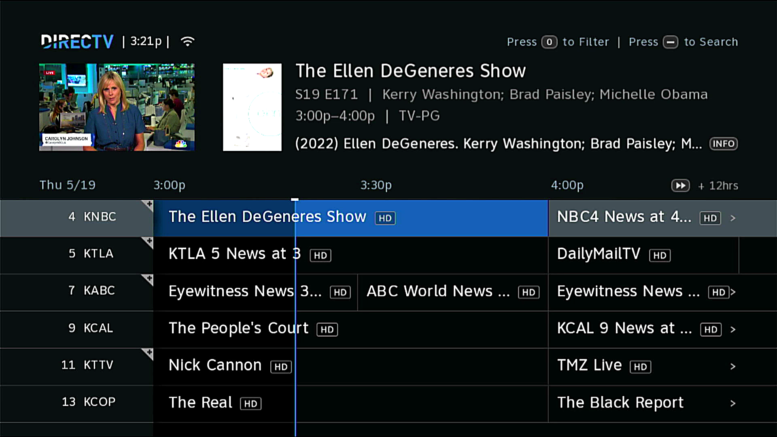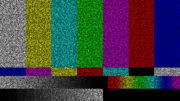Sometimes you just don’t want to know. DIRECTV has put a small window showing live TV into its guide for over a decade now, and most of the time it’s just what you want to see. On the other hand, sometimes you don’t want to be “spoiled” and in that case live TV can be a problem. There was a time when you could pause live TV and then go into the guide. That was many years ago, and that feature went away in the name of simplifying the experience for everyone.
So, you’re stuck with that live TV playing in the upper left corner and there isn’t much you can do about it. Even switching to DIRECTV Stream, the company’s streaming product, isn’t any help. It’s got the same live TV picture in the corner.
So what can you do?
One option is setting the show you’re watching to record and then tuning to another channel before turning off the TV. That does work, but it takes a lot of planning. It’s not going to be something you’re in the habit of doing. Another option is just training yourself not to look. Not everyone can do that. The real fact of the matter is there’s not much that can be done.
Any hope for this issue?
DIRECTV’s current user interface for its Genie DVRs is about four years old. DIRECTV Stream just recently switched to a new interface that looks a lot like the Genie user interface. It’s around the time that a lot of people would think DIRECTV would maybe update the interface.
Personally I don’t think that’s likely to happen. That kind of change almost always creates a bump in dissatisfaction, a bump that could cause subscribers to leave. In an era of declining subscribership, that’s the last thing DIRECTV needs.
I had hoped for years that we would see a user interface with a little more smarts. The current menu system works pretty well on a 32″ TV but seeing it on a 65″ TV makes it seem like quite a waste of real estate. I’d love extra options that brought more lines into the guide, for example. I’d also like to see something that looks a tad bit more contemporary.
But I have to admit, for most people, the guide isn’t broken. It doesn’t make sense to wade into fixing something that most people are satisfied with. It certainly doesn’t make sense from a profit-and-loss point of view. After all, the guide is the way people choose what to watch, it’s not what they watch. Whether or not it needs a refresh, it’s really just a gateway to the great DIRECTV programming you get.
Shop at Solid Signal…
When you’re ready for an upgrade to your DIRECTV system, or even if you just want a new remote, shop at Solid Signal for 100% genuine DIRECTV parts and accessories. If you’re not sure what you need, give us a call! You’ll reach trained technicians in our Detroit-area corporate offices. All it takes is one call to 888-233-7563. We’re here for you!