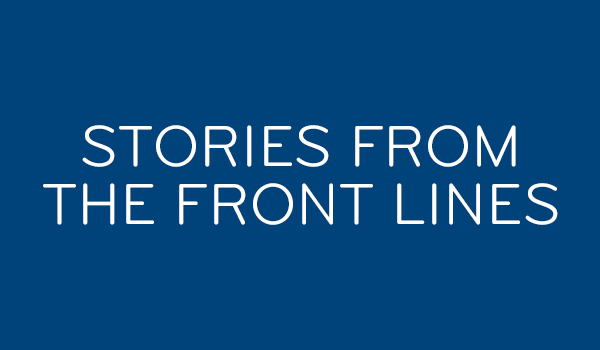A customer recently asked this question of us. I told them I thought it would make a good blog article, because the question’s a little more complex than you would think. In fact, it’s going to take some time to explain.
Why would someone want to do this?
Chances are you already have the answer in your mind, but here goes. Televisions use energy. Why bother keeping yours on if you don’t have to? They don’t use a lot of energy compared to what they used to use, and they probably use less than your home theater receiver. But it’s still energy, it still costs money and it’s still better for the planet if you don’t use it.
Of course that shouldn’t stop you from enjoying DIRECTV’s Music Choice channels. Except, due to a dumb rule, it kinda does.
Here are the details

If you connect your DIRECTV receiver to your TV via HDMI cable, as pretty much everyone does, then you have to keep the TV on while you’re listening to music.
The problem is HD Content Protection or HDCP. HDCP is a technology built into most devices with HDMI ports. It uses complex two-way communication to stop people from being able to steal the digital bit stream that goes through an HDMI cable.
HDCP is the real reason that all the manufacturers went to HDMI cables. Most people don’t realize this but you could absolutely do pure HD content over a coaxial cable if you wanted to . Of course that would make it possible for you to pirate it and resell it and that’s the biggest nightmare these content providers have.
So, the folks at the HDMI alliance launched their plan to make HDMI so easy and so common that there would be no reason for you to use anything else.
How can you work around this?

Your best option is to use the optical or coax digital output from your DIRECTV box and connect it straight to your A/V receiver. Unfortunately in order to do this you will still have to physically disconnect your HDMI cable. If the cable is connected it will sense that the TV is off and not let you play anything. You’ll get a message like this one:
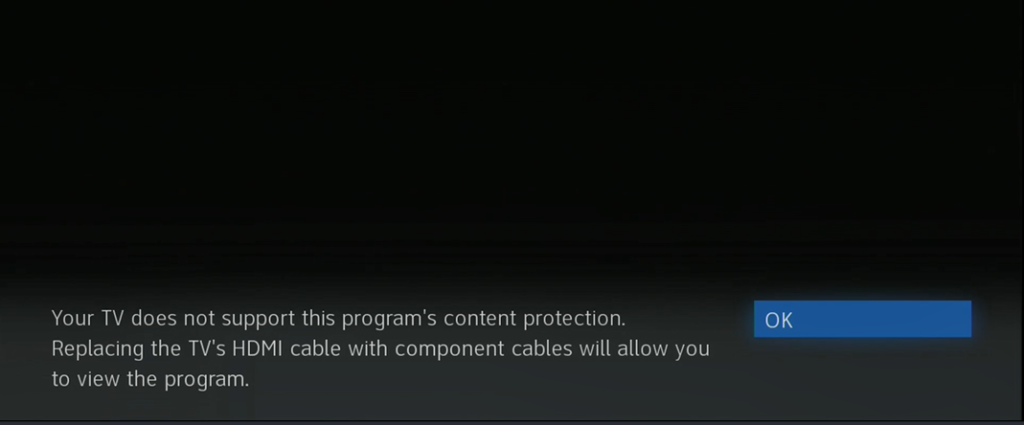
and you’ll have no video or sound after the first few seconds.
Yeah, that’s kind of a bummer
A solution that works for some devices

This is the H2510PIN cable. It’s used to give you analog connections from any modern Genie DVR, Genie Client, or receiver without analog connections on the back. You connect the RGB cables to the component in on your TV and the red/white audio cable to your A/V receiver. Then you disconnect the HDMI cable.
No, the picture quality isn’t as good and it’s a big beefy cable. But it will solve all your problems as long as…
Just two things you need to know.
First this solution doesn’t work with the 4K Genie Mini Client. That box doesn’t give you anywhere to plug in the cable. However pretty much every other current piece of hardware is fine.
Second you will absolutely totally need to ditch the HDMI cable. It can’t be plugged in at all. And this is a problem if your TV doesn’t actually have component inputs. They’re getting rarer.
So what should you do?
OK, so it’s a little painful but you’ll need to keep the TV on. It’s the most sensible solution. If you really want to save power, turn off the A/V receiver instead. It probably uses four times as much power as your TV.