I still maintain that the best way to aim a dish is to use a meter, but if you’re trying to do it yourself with just a receiver, it will still work. It will just take a little longer. DIRECTV receivers have built-in signal meters and although they don’t always respond instantly, they’re very accurate if you know how to use them.
Why re-aim?
The RV users out there know are very familiar with re-aiming. Most RV satellite dishes do not automatically reaim. Those that do are generally limited to standard definition service for DIRECTV. SO, RV users do spend a lot more time re-aiming their dishes than most folks do.
Tailgaters of all types actually tend to re-aim their dishes a lot more, and although there may not be as much tailgating in 2020 as there has been in previous years, I suspect that there will still be those out there in parking lots, all across America.
For home users, it’s rare that you need to re-aim. Every other year or so is a pretty good target, although some folks go much longer than that.
How to re-aim
Users with Genies
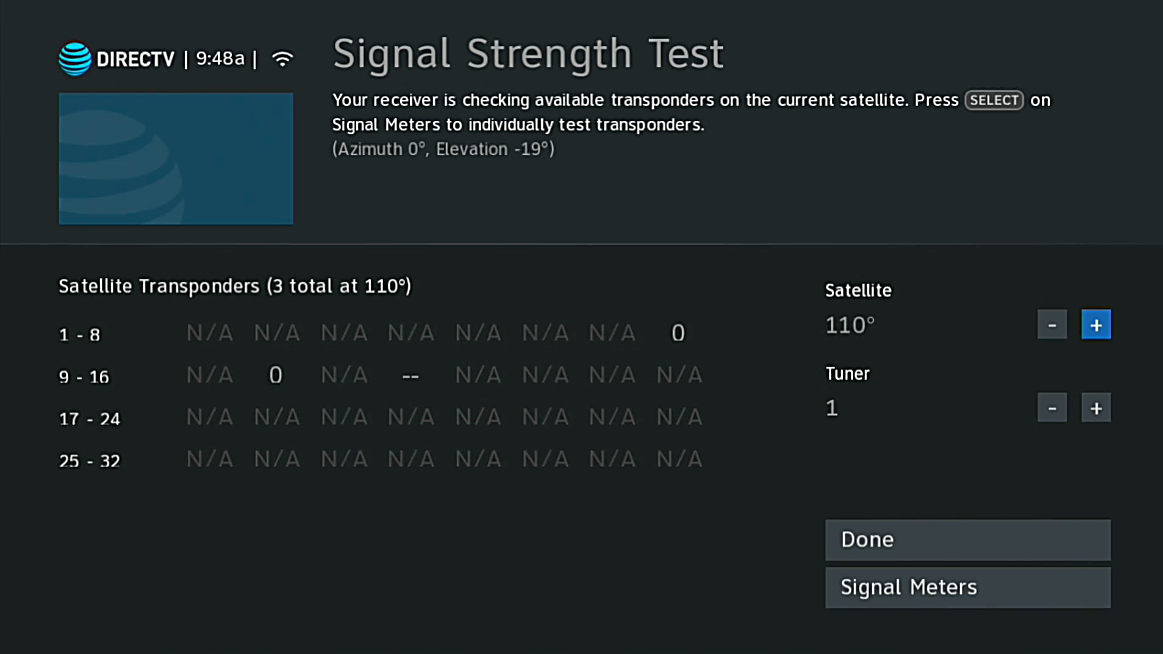
Genie users should start while watching live TV and then press MENU, arrow to Settings, arrow to Satellite, and press SELECT. From there, choose “Repeat Satellite Setup” and press SELECT. When you see the screen above and you’ll be able to see the satellite meters if you want.
Genie users should be aware that testing your signal strength will usually disrupt TV service for all TVs in your home.
Users with non-Genies
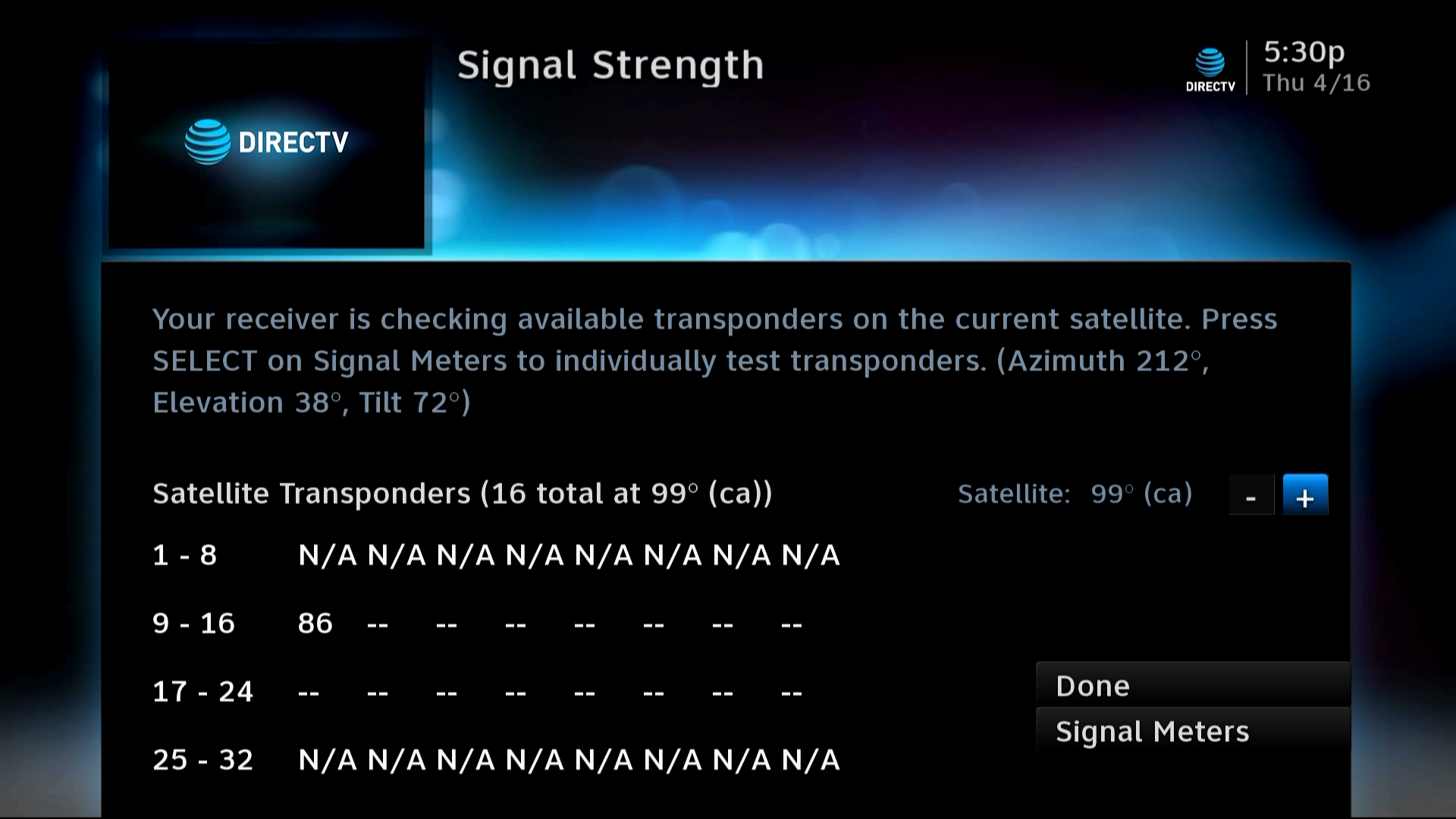
After you’ve gone into Satellite Setup (MENU, Settings&Help, Settings, Satellite, Repeat Satellite Setup) and entered your ZIP code, you’ll get basic compass headings to set for the dish. At this point you’ll want to move the dish around until you get fairly close. DIRECTV receivers do have audio feedback to help you get there, but there are two things you’ll need to know.
Important information about the audio
First of all, please be aware that the audio cues are only there to get you close to a good aim. They aren’t ever going to get you that perfect aim. For that, you’ll need to see the signal meters on the screen, which means that you need to be able to see the TV or someone else needs to be involved to read you the numbers.
The other thing you’ll need to know is that the audible tones only work if you have Dolby Digital turned OFF.
For Genie users, it’s MENU, Settings, Audio, Dolby Audio.
For non-Genies, it’s MENU, Settings&Help, Settings, Audio.
Once you find the menu, turn Dolby Digital or Dolby Audio off. Apparently during the early days of developing DIRECTV’s HD receiver line there was some problem with creating the audible tones using Dolby Digital, so … they didn’t.
If you do want to use the audible tones, then from the Satellite Setup screen choose “Signal Meters” and you should be able to see and hear them. If you see them but don’t hear them, then Dolby Digital is on, and you need to turn it off.
Is this the best solution?
Most people find the audio cues annoying and not that helpful, but it’s true that they’ll get you pretty close if you have no one to help you and you can’t see the dish and the screen at the same time. They used to be much more helpful in the old “round dish” days when aiming was a lot simpler because you only had to hit one satellite location. When you’re trying to get five satellite locations, you have to spend a lot more time making sure that everything is as precise as it can possibly be, and unless you’re some sort of prodigy, you’re not going to be able to tell the difference between the sound you’ll get at 85% and the sound you’ll get at 95%. This pretty much makes fine tuning using just the audio cues… impossible.
If you need help with your satellite system whether it’s on land or sea, at home or on the road, try our Facebook group! If you need more personalized service, call us at 888-233-7563!





