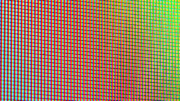If you’re a DIRECTV satellite customer, you probably covet the Gemini Air. It’s an owned device, meaning no monthly mirroring fees. It’s the smallest DIRECTV device ever. It’s small enough to hide behind the TV. But, it’s designed specifically for the DIRECTV streaming service. It can’t be used as a Genie client.
One question we keep getting
People who call us tell us that they understand that the Gemini Air can’t be used in a DIRECTV satellite system. But, they also point out that if you use the DIRECTV app on a streaming device, you can sign in with your DIRECTV satellite credentials and use that app almost like a Genie client.
So, people ask — can you use the DIRECTV app on a Gemini Air, sign in with your satellite credentials, and use that app in your home?
Why you can’t do that
Unfortunately that’s something you can’t do. Everything about the device stops you from doing it. Here’s a quick rundown of the ways the Gemini Air blocks you from using the satellite service through the DIRECTV app:
- In order to do anything with the Gemini Air, you must sign in with DIRECTV streaming credentials. You can’t use your satellite credentials.
- The DIRECTV app (along with other provider apps) are not available in the Google Play store.
- Although the Android TV operating system which runs the Gemini Air has a “Developer Mode” which lets you sideload apps, turning it on will immediately disable your Gemini Air completely.
- From tests I was able to run with older hardware, if you are able to load the DIRECTV app and sign in with your satellite credentials, most of the buttons on the remote still don’t work.
In short, not only do they make it hard, they make it impossible to do.
But why would DIRECTV do this?
Since the very first days, DIRECTV has promised its content providers that its boxes are essentially unhackable. They use smart cards in their receivers and DVRs which tie all programming to one box. They encrypt the files on their hard drives. DIRECTV even added HDCP (HD content protection) to its boxes far earlier than their competitors. The company wants to do everything possible to make sure you won’t pull pristine digital programming and redistribute it.
When it came time to move their content over to streaming, the company had a challenge. First of all, apps can be decompiled and you can learn a lot about them. Second, Android phones and TVs use a lot of code that is available under the General Public License. That means that yes, if you wanted to get a lot of the source code for Android, they’d have to give it to you for free. That’s true of DIRECTV’s boxes as well but since you can’t connect a keyboard or mouse to a DIRECTV box, it’s practically impossible to modify the code.
With Android, people hack it all the time. It’s pretty much expected. In order for DIRECTV to offer that “unhackable” promise to their partners, DIRECTV had to go the extra mile. They encrypt their streams in a way that’s pretty much unhackable in real time (for now.) But that’s not enough. In the case of their own devices, they take away access to any tool that would let you get at the base operating system.
Yes, it does seem a little silly
I understand the business case here. And I also don’t fault DIRECTV for trying to keep content providers happy. I just don’t understand why the people at Disney (and yes, it’s mostly Disney that’s the key here) think that people will go to the trouble to download and redistribute their streams. That worry might have made sense when people bought VHS tapes. It doesn’t seem to make sense today. But this is the environment that DIRECTV works in and these are the steps they’re taking.
What can you do if you want to stream DIRECTV?
Truthfully, there are a lot of other ways to use the DIRECTV app to watch your satellite content. Any Roku streaming stick, Fire stick, or even most smart TVs will let you run the DIRECTV app. You don’t need to have a big box in front of the TV. I hate to point it out as well, but those other things are cheaper too.
Just use any streaming device or most smart TVs, get the DIRECTV app, and sign in with your satellite credentials. The only exceptions are boxes that come from the providers like Spectrum’s XUMO, DISH’s AirTV, and yes, DIRECTV’s Gemini Air.
If you want to know about other ways to enhance your DIRECTV experience and stay under budget, call us! We’re DIRECTV dealers and we can help you at home, at work, on the road, and even on the water! Call us at 888-233-7563 during East Coast business hours or fill out the form below.