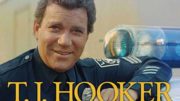I like DIRECTV On Demand but sometimes it doesn’t like me. I don’t know why but sometimes the On Demand menu doesn’t work. That’s ok, I don’t really mind. Why? Because there’s an easy way to get to the on-demand content I want without that main menu. I may be missing out on a nice splash screen but that’s about it.
Getting On Demand Content
The easiest way to find on-demand content is just to search for it. Use the dash button to the left of the zero on your remote, the same way as you would search for anything else. You’ll see on-demand content mixed in with the regular results. You’ll know it’s on demand because you’ll see “Watch Now” next to the search result. It will look something like this:
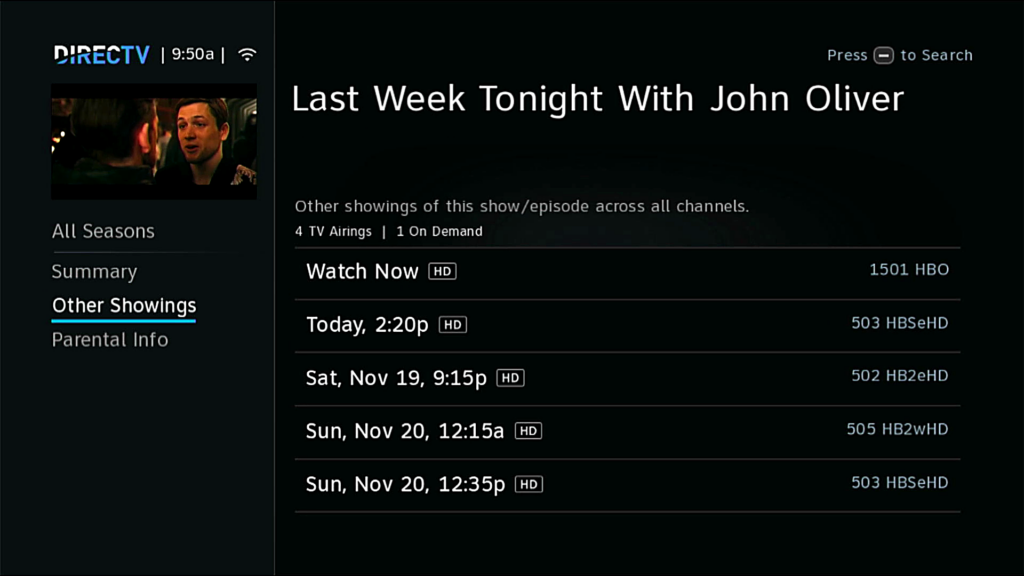
Getting to the on-demand channel
Of course, the easiest way to get to the main on-demand channel is to go through the menu. On a Genie system, press MENU and arrow down to On Demand. But then, you’ve probably tried that it and it hasn’t worked. That’s probably why you found this article.
See, sometimes the main on-demand channel won’t work but the different ones for the different channels will work. You can try arrowing over to one of the individual on-demand channels and pressing SELECT.
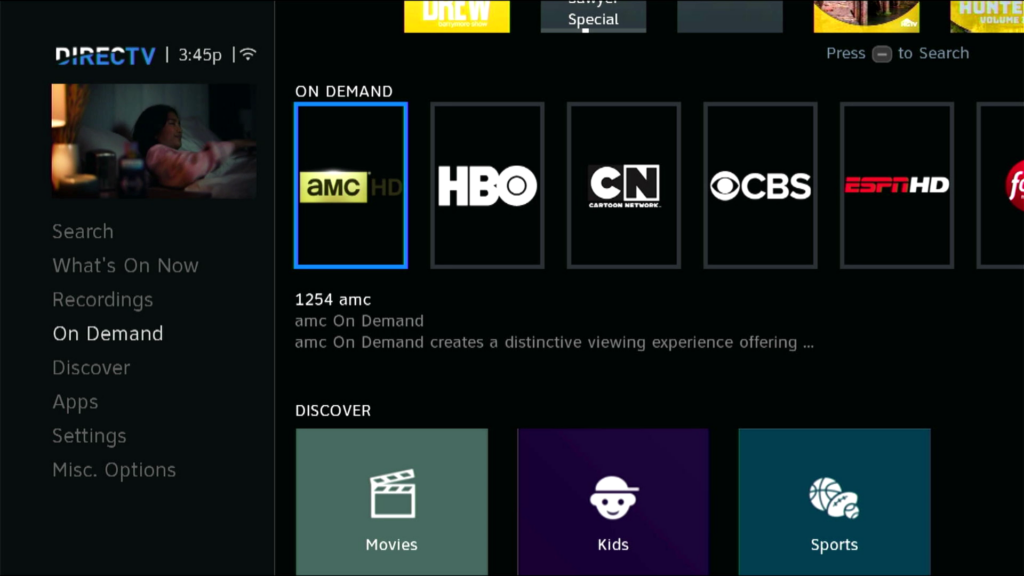
Navigating directly to the channel
There are two ways to get to an on-demand channel. You can either type in the channel number with a 1 in front of it (if you’re trying to get to on demand for HBO Channel 501, type in 1501) or you can go to the guide and arrow to the left until the channel name is highlighted.

If there’s a plus sign near the name, that means there’s extra content available and that usually means an on demand channel. Press SELECT to go straight to the on demand channel!
You can get to other on demand channels once you’re in the on demand system by choose “Browse by Channel,” usually at the top of the list at the left. Once you’re in the on demand system, you can usually get to practically any channel.
Why does this happen?
I’m not terribly sure, to be really honest with you. But I know that it does. Every system has a weak link, and I’ve noticed that the weak link in the on-demand system is its home page. For whatever reason, it’s more likely to stop working than any of the other on-demand pages. It doesn’t happen often, but when there is an issue, that’s where it’s likely to be found.
Not working? Call us?
If you need DIRECTV support or you want to upgrade to the latest and greatest, call the experts! Our Signal Connect division helps thousands of people with their DIRECTV issues and gives every one of them personalized service. Find out what real customer service is all about. Call us at 888-233-7563 during East Coast business hours. If it’s after hours, fill out the form below. We’ll get back to you, usually within one business day.