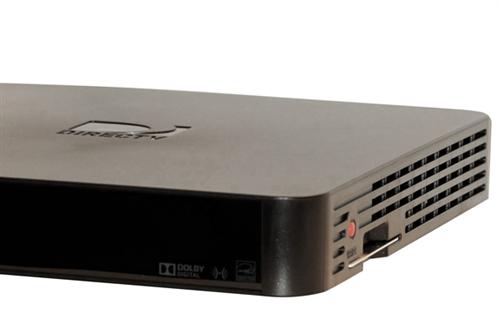You have to hand it to DIRECTV, they really have made installation simple. It’s even more amazing when you consider how complex they had gotten Even though DIRECTV was launched in 1994 as a self-install product, by the 2000s it was practically impossible for an average person to do their own installation. Any room with a DVR required two lines, and you had to plan carefully. Every line had to run back to a central point, and if you had more than two DVRs you needed a multiswitch.
Not only did this make it difficult for DIYers, it made it hard for installers too. The typical install was taking 4-6 hours which meant costly overtime and missed appointments. I will say that DIRECTV never got as bad as the average cable company, but they got pretty bad.
The last 15 years have gotten better every year.
Since 2008, they have launched initiative after initiative to make sure that installations go faster and customers have less clutter left in the home. For example:
- They replaced the old-style home run wiring scheme with SWM technology for fewer wires in the attic.
- SWM technology also lets every location use only one wire, where in the past some needed two.
- SWM technology was built into the dish, meaning fewer wires coming into the home and less extra tech.
- Coax networking means that sharing programs doesn’t mean Ethernet in every room.
- With the introduction of wireless clients, it’s not even necessary to add cable to every room.
- DVRs with built-in Ethernet bridges and Wi-Fi mean one less box sitting on the floor.
In many ways the HS17 Genie 2 is the pinnacle of this achievement. It acts as a DVR, a network adapter, coax network host, and most importantly for this article, a power inserter. That’s right, as long as the Genie 2 is within 100 feet or so of the dish then it will power the dish without any need for an external adapter. In fact it’s not the only DIRECTV boxes to do it.
A list of DIRECTV devices that will power a dish
- The H44 Genie Lite is pretty rare in residential configuration, but it was the first receiver to power the dish. These days when you see an H44, it’s a commercial unit and the power option is turned off.
- The HR54 Genie (Genie 1) will also power the dish.
- The HS17 Genie 2 will power the dish among all its other tricks.
If you have one of these devices and a SWM-enabled dish (not an external SWM multiswitch) you can take care of some clutter and get rid of the power inserter. These devices will supply 21 volts to power a dish, and they will work through 100 feet of cable or more. Make sure the DVR is connected to the red port on the splitter and reboot it after removing the power inserter. It should “just work.”
Problems?
The nice thing about these devices is that you don’t have to use them to power the dish. If you are having issues at all, you can simply use the typical PI-29Z power inserter connected to the red port on the splitter.
Yes, it really is a lot easier for a DIYer than it’s been in a long time. But, if you need help, Solid Signal is here for you! Call the experts at 888-233-7563. We have satellite techs on staff during East Coast business hours. If it’s after hours, just fill out the form below.