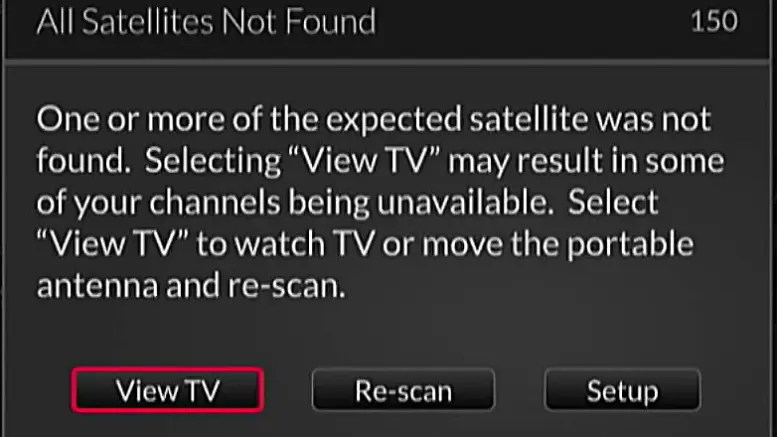You might have seen the above message pop up on screen if you have a DISH Hopper or Wally. It might seem pretty scary, which is why you did an internet search and found this article. Don’t worry, nothing is wrong. This is something completely normal.
When you’re likely to see this message
Most people who see this message are using the Western Arc satellites. DISH customers throughout the Midwest and West point their dishes at satellites which are roughly aligned with the southwest US. Until very recently, DISH broadcast from three locations, at roughly 110, 119, and 129 west longitude. The company recently moved all programming off the 129 satellite location and there are now no DISH broadcasts there.
You’ll see a message like this if there’s any reason for your receiver to run a “check switch” operation. This can happen after a power failure, software update, or sometimes “just because.” If you have a portable satellite dish, it will happen every time you unplug and replug the device.
Eventually, this will be solved by a software update to your receiver.
Other reasons this may be happening
You’ll get this message if your satellite dish can’t see all the satellites that it thinks it should. This could be due to rain, due to a tree or other obstruction, or in a very rare case due to a failing satellite dish or other piece of equipment.
The term for temporary signal loss due to weather is “rain fade.” Yes it’s real. But honestly, it doesn’t happen often in most areas. If you’re experiencing rain fade on a daily basis, you might need to have your dish re-aimed. We can help.
Here’s what you can do
In most cases, just make sure “View TV” is highlighted and press SELECT on your remote. You’ll probably notice that none of the channels you watch are actually missing. It’s just a matter of the receiver expecting a signal from a satellite that isn’t broadcasting any more.
If you do experience missing channels or signal loss messages on a particular channel, try rebooting your receiver. If this doesn’t help, check for loose or corroded cables, something blocking the dish’s path, or something like that. Don’t just look straight where the dish is pointed; you may need to look 20 degrees in either direction to make sure the dish has a clear line of sight.
Still having problems? We can help
The team at Solid Signal can help you! We’re DISH Premier Local Retailers. We use the same computer systems as the large call centers. The difference is that we’re small enough to take great care of you. You won’t find long hold times or script readers. All the trained techs at our Detroit-area corporate offices are ready to give you the service you deserve. Call us during East Coast business hours for the best service! We can help you with your DIY installation or dispatch someone out to you who can fix the problem for you.
The number is 888-233-7563. If it’s after hours, just fill out the form below. We’ll get right back to you!