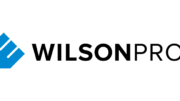It’s one of the most persistent urban legends of the last ten years. It’s the idea that when you get an operating system update on your iPhone, it’s going to kill your battery life. This myth is usually paired with a claim that a particular OS upgrade slowed down your phone in order to get you to buy a new one.
The fact is…
The fact is that there’s no long-term data to suggest that there’s a negative effect on battery life when there’s an iPhone update. If you figure about 6 updates a year since 2007, that’s 90 OS updates give or take. If there were a long-term pattern of iOS updates killing batteries we would know about it by now. Occasionally there is an update that does have an effect, like the recent iOS 15.4, but it’s usually limited to a few models and a patch generally comes out within a week.
There is plenty of data to say that the first couple of days after an update can be hard on the battery, and there are a couple of good reasons why.
Reason 1: App updates
When there’s an OS update, apps are tested by their makers to make sure they work perfectly. If they don’t, an update is issued. Installing that update takes more battery than just letting the phone sit still. You won’t notice one or two updates, but after a recent iOS/iPadOS update I noticed 47 apps with updates. That alone was enough to kill 15% of my battery while the updates took place. Once that bunch of updates was done, though, I only saw about 3 a day on average and that didn’t seem to be a big deal
Reason 2: OS behind the scenes stuff
When you get a new operating system on your phone, the focus is on getting you up and running as quickly as possible. Yes, the average phone update keeps you offline for about half an hour. But, it can take hours to do everything that needs to be done. In some cases it can take up to two days for the entire update to complete, along with file checks, reorganizations, new logs, and all that behind-the-scenes stuff. All that work takes battery power. Most people who have observed excess battery drain right after an update have noticed that it gets better after 3-5 days.
Reason 3: You’re just noticing it
Of course you’re going to use your phone more after an OS update, especially if there’s something new to look at. That means more screen time which uses battery. You’re also more likely to notice battery drain that you didn’t notice before. All batteries degrade over time, and phone batteries are the worst. Without heat management, they fail after 3-4 years. You might just be noticing poor battery life that you didn’t notice before.
The myth of slow phones after an update
This one’s actually real, it’s been documented, and it’s no surprise. Depending on what’s in the update, it could slow your phone down. After all, if you have a new feature, it takes computing power. This is hardly unique, and it happens to practically every computing device. It’s why Apple only certifies its OS upgrades for newer phones. Older phones may not have the memory to update, and they may just give you a bad experience.
It’s not a plot to get you to replace the phone. Apple has no problem selling iPhones based on new features. They don’t need to intentionally cripple old ones. It’s just that every time you add new features, it slows things down. Nothing sinister about that.
Ready for a new iPhone?
If you’re ready for a new iPhone, call the experts at Signal Connect! We’re AT&T dealers and can get you the latest iPhones with all the bells and whistles. They can also help you get the discounts you deserve. If there’s a way to help you save money, they’ll find it. Just call 888-233-7563 during East Coast business hours and you’ll reach a helpful, knowledgeable technician. Why worry about battery life on an older phone when you can just get a new one that’s better?