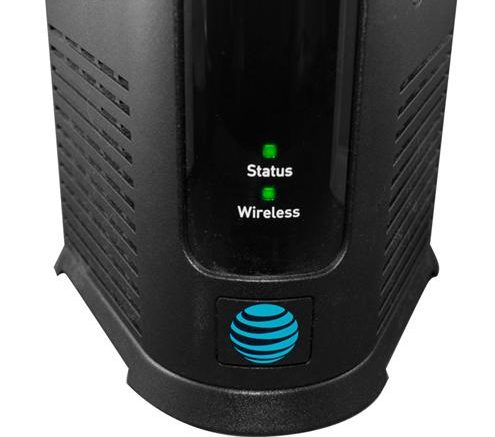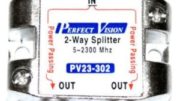If you have a Genie 2, you know that it generally has two green lights on the front. The top shows the general status of the system. The bottom shows the status of the wireless adapter. For the most part they stay green all the time. What happens if one of them changes color? What should you do?
First thing: check out our error code list.
This site maintains the most comprehensive listing of error codes and error lights for DIRECTV. You can find it here. You’ll find a list of the lights on your Genie 2 and what they do. A yellow or amber light indicates some sort of signal issue.
Before you do anything: are any of your channels affected?
An amber light can happen for a lot of reasons. It could mean a temporary signal outage on a satellite, or something happening to the cables in your house. It can mean nothing more than a bird has landed on your dish and blocked the signal for a minute. The amber light will often stay on for a while after a short signal outage. If you’re still able to watch what you want to watch, the best thing to do is leave everything alone and check it in about an hour.
If you’re having signal problems, if your Genie is going into SignalSaver mode, or if you are getting error 771, then it’s time to decide what to do.
A good next step: check this blog
In the case of a recent February 2024 outage, this blog had up-to-date information culled from internet sources and from DIRECTV itself. The problem resolved itself within a day. Most satellite outages are so short that you don’t even notice them. That one took a little longer.
In the case of large outages, call centers can get very busy and hold times can be long. You can call us at 888-233-7563 and we will generally respond very quickly. If there’s nothing on this blog, you might check DIRECTV’s own support page on X.
Attempting to fix things yourself
A good first step is to reboot your Genie 2 server. This will stop live TV service for about 10 minutes. When things come back, you may have that green light you were hoping for. If you want a faster solution, check your signal strength which will take as little as 2 minutes.
If the error light is still there after a reboot, and you’re sure it’s not a nationwide issue, I would next start looking for disconnected or broken cables. Cables are usually the first part to fail in any system and DIRECTV systems are no exception. You should also look for a power inserter like this one:

And make sure it has not become unplugged. The power inserter may also be black. You might not have one, as the Genie 2 doesn’t need it. But if you do have one, make sure it’s connected and plugged in, with a solid green light at top. If the light is flashing, that’s an indication that the cable problem is between it and the dish. If it’s solid, that’s an indication that the problem is between it and the Genie 2.
Most of all: don’t panic – things will get better
During the recent February 2024 outage, social media was full of conspiracy theorists trying to blame foreign actors or imaginary cabals for disrupting AT&T and DIRECTV service three times in a short period. That turned out not to be true. Sometimes bad things just happen at random.
If you’ve discovered that the problem is “coming from inside the house” as they say, call the experts at 888-233-7563. We can help you run through basic diagnostic steps and even dispatch a service technician to your home if needed. We’re here during East Coast business hours. If it’s after hours, just fill out the form and we’ll get back to you, usually within one business day.