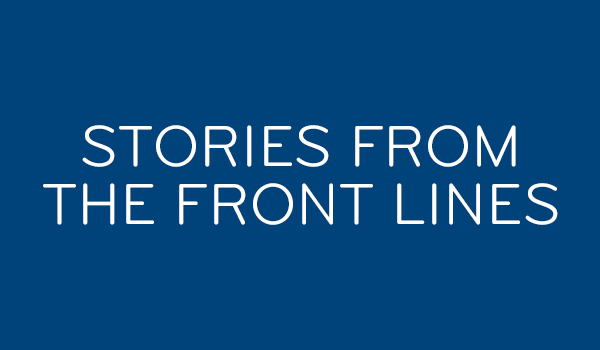A customer recently contacted us to say,
I keep pushing the on demand button and all that happens is I get a message with the receiver number. Help!
So, this took a minute to parse through. We figured it out, though. The customer had come from a cable system where the On Demand button was to the left of the zero, on the remote. So, pushing that button enough times, they got a message like this:

This screen capture is from the older menus, but the newer version looks quite similar:
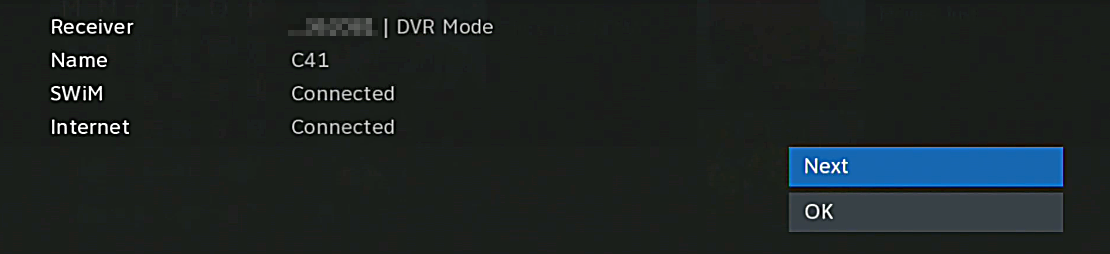
But why isn’t there an on-demand button?
I have to say, I don’t have a great answer for that. When the old DIRECTV remote was designed in the early 2000s, DIRECTV didn’t have on demand. By the time the new Genie remote became popular in the 2010s, the trend was toward fewer buttons and the MENU button became your key to getting on-demand programming.
That doesn’t mean you can’t get to on-demand programming, obviously. This tutorial lays it out in great detail for Genie users, but it works pretty much the same on older DVRs. The four key ways to get to On Demand, whether you have a Genie or older DVR are:
- Search for a program and choose something that is listed as “WATCH NOW.”
- Go to channel 1000 by typing the numbers into the remote and pressing ENTER.
- Press the MENU button and scroll to On Demand
- Go to the guide, find any channel with a “+” in the corner of the channel name, arrow all the way left and press SELECT.
Option 4 seems like it’s a lot of work but it’s pretty powerful because it takes you straight to the on demand page for that channel.
A word about on-demand and non-DVR hardware
If you have an older DIRECTV receiver (not a Genie) and it has no DVR function, you can’t get on-demand programming directly. You can set a recording on a DVR in your home and then watch it on your receiver, but unless there is a DVR somewhere, you can’t access on-demand programs.
This is a little different for some people to understand since cable receivers can use on-demand even if they don’t have DVR function. Cable systems get on-demand through the same cable that comes into the house for live TV and internet. DIRECTV gets its on-demand from your internet connection, and the system always sends the program to a DVR hard drive before you watch it. This helps “buffer” the program and helps reduce congestion so more people can use the system without trouble.
Get all the DIRECTV hardware you need from Solid Signal
If you are looking for the latest DIRECTV hardware, you can get it from Solid Signal. We can also help you with older hardware, pre-Genie receivers and the accessories you’ll need to make them work. You don’t have to settle for someone else’s idea of how your DIRECTV system should work. You can do it your own way with the parts you can get at SolidSignal.com.
What are you waiting for? Shop now!