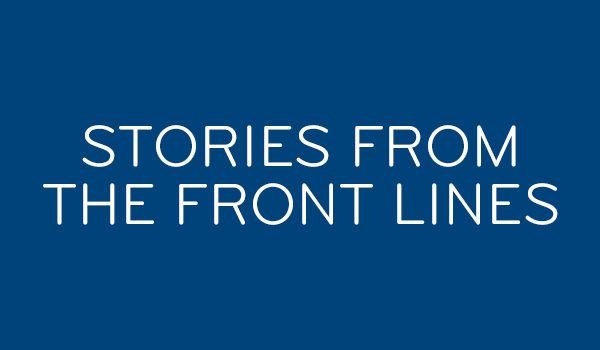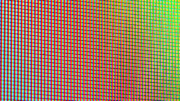I’ve talked about this before just a few months ago, but I think it’s important to keep saying it, If you have a SWM-enabled DIRECTV dish, you can’t expand its capacity without getting up on the roof. I’ve heard of a lot of folks who want to add a DVR to their existing setup but they can’t do it because they have a SWM-enabled dish.

If your DIRECTV dish has only one line coming from it, it’s SWM-enabled. For most people, that means you can only have 8 tuners in use. Notice that I didn’t say “8 receivers” I said “8 tuners.” There’s a difference and I explain it all here.
The good news here is that we make it easier than ever to know what to do next. Our visual guide shows you the dish types that are out there as well as shows you what they’re capable of. Look at the section on “LNB’s” and choose the one that matches the shape of what you have. If you still have the original SL3 or SL5 LNB, you can only have 8 tuners.
The good news is that an LNB swap is easy. Yes, you do need to go up on the roof, but our downloadable white paper gives you all the information you’ll need. Generally all that’s involved is gently disconnecting the old LNB and putting a new one in. You can instantly add more tuners, up to 21 tuners if you choose properly. You can also get yourself ready for the world of 4K by choosing the right new LNB.
Unfortunately, customers are telling us that this information isn’t “out there” and we’ve seen a rash of people trying to activate receivers when they also need a dish upgrade. I’m hoping this tutorial gets into the hands of enough people to make a difference.