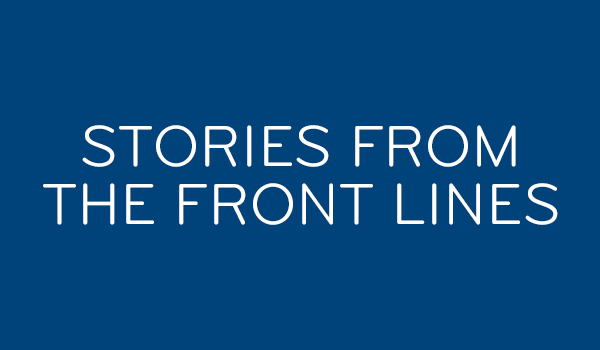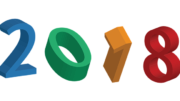We recently got a panicked call from a customer. They said that their DIRECTV remote only worked with two or three buttons and they couldn’t watch TV with it. After some time spent with them, we got them taken care of but it seemed to me, that I needed to write a quick guide to help diagnose this sort of problem in the future.
Step 1: Check or replace the batteries
A lot of problems with remotes have to do with dead or dying batteries. Even though DIRECTV Genies should tell you on screen if the remote battery is low, sometimes that doesn’t happen.
Open the back hatch on your remote and put in a pair of fresh batteries. Don’t worry, the remote won’t lose its programming. Fresh batteries solve a lot of problems.
Step 2: Reboot your DIRECTV box
DIRECTV receivers are so reliable now that we tend to forget that they do sometimes need to be rebooted. This tutorial takes you through the process for virtually any DIRECTV box.
You might want to also unplug your TV for about 30 seconds if you’ve been having problems controlling it and it used to work.
Step 3: Reprogram the remote if you can
If you can use the MENU button, arrow buttons, and SELECT button, you can get to the Remote programming screen where you can select a new television or audio receiver, and put the remote in IR or RF mode. Changing the mode sometimes helps, even if you change it right back.
Older/Non-Genie receivers

With older receivers, press MENU then go to Settings&Help, Settings, Remote Control, then Program Remote or IR/RF Setup.
Genies

With a Genie, press MENU then go to Settings, Remote Control. From there you can pair a new remote or go to IR/RF setup.
If you have to… reset the remote
This tutorial takes you through all the steps to reset a DIRECTV-branded remote. You will have to set it up again to work with your TV but this step may help keep you from buying a new remote. You can read all about it here.
If nothing else works…
It’s always possible the remote needs to be replaced. I still have remotes from 15 years ago that work great, but it does sometimes happen. If you’re ready to replace your DIRECTV remote, check out the great selection you’ll find when you shop at Solid Signal.