Things don’t always turn out as planned. That’s the lesson we learned from the 2009 transition to digital broadcasting. You remember that, right? When you got a flat TV and there was all this panic about old TV stations being turned off? Remember how it seemed like it went so smoothly?
The goal vs. the reality
One of the goals of the transition was to move all broadcasting out of the VHF bands from channels 2 through 13. These channels require a larger antenna and the larger waves can have more interference. Basically, the goal was to stop people from needing this (images are roughly to scale):
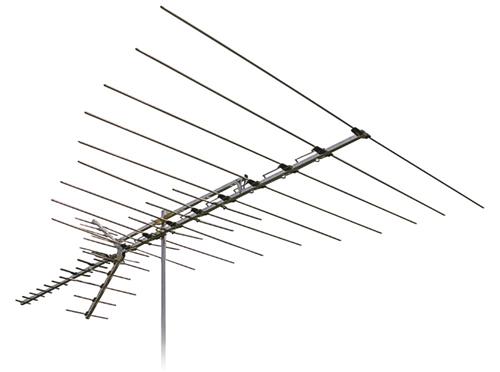
and get them to where they could simply use this:

Obviously you would want to use the bottom antenna if you could, it’s smaller and easier to put up.
Unfortunately, that didn’t end up working out for a lot of cities. In fact more than half the population lives somewhere with at least one station that still broadcasts over VHF. This isn’t a problem for many people because it isn’t a station they terribly care about. However, for those folks who want to get a beloved station (like our Fox channel 2 in Detroit) it makes buying an antenna complicated
What if you bought the wrong antenna?
A lot of those compact antennas, including millions sold by Solid Signal in the last decade, don’t get VHF channels at all. As I said, many people simply don’t worry about the one station they don’t get. However, if you feel you want that one station and you’ve already bought an antenna, it can make your entire cord-cutting experience very frustrating.
You’ll know your antenna doesn’t get VHF because it won’t have a pair of poles sticking out sideways. Here’s an antenna that doesn’t get VHF.

Here’s one that does:
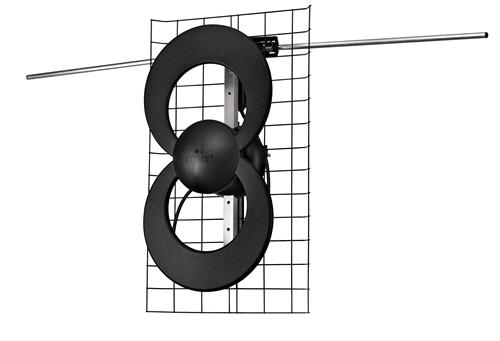
If you don’t see those poles sticking out at left and right, then the chances are excellent that you have a UHF-only antenna.
What can you do?
First, figure out if you need VHF-Low.
The VHF range is split into two sections. VHF-Low is channels 2,3,4,5, and 6. VHF-High is everything else. There is a big difference between the antenna you need for channel 2 and the antenna you need for channel 13. That’s why old-school antennas are so big; they need to get both. In reality you probably only need to get one channel and it’s probably in the VHF-High range.
How can you know which channel you need?
I’ve put together a list of all cities that still have VHF-Low broadcasts. There are 29 of them currently, although that’s going to change. A lot of stations are moving to new locations. You can find an up-to-date database here.
Don’t assume that just because you’re trying to get “Channel 2” that it’s actually a VHF-Low station. TVs use a system called PSIP which translates the actual channel numbers to, literally, anything else that the broadcaster wants. This was done in 2009 so broadcasters could keep their old channel numbers and move their actual broadcast channels. You can get a list of the actual broadcast channels at tvfool.com and other places.
In our case, our Detroit channel 2 actually broadcasts on channel 7. Go figure.
If you only need VHF-High…
There’s a great option for you.

This Antennas Direct VHF Kit is designed to give VHF performance to the company’s UHF antennas. However, it will work just fine with any other model of antenna if you can figure out how to attach it. Industrial Velcro, zip ties, it’s all fair game.
The kit is easy to use. The output from your UHF antenna goes into a special combiner on the kit, and then one cable runs to your TV.
You can also simply replace your antenna with one designed for VHF-High, but you probably read this article because you didn’t want to do that.
If you want the best advice on which antenna you need, there’s nothing better than the free support you’ll get by calling the experts at Solid Signal. Their number is 888-233-7563!





