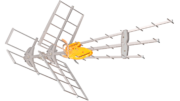Imagine this. It’s the year 2002, and you’re the owner of a TV station worth tens of millions of dollars. You’ve spend the last fifty years promoting yourself as “Channel 4.”It’s in your advertising. You’ve even paid the local cable company a little extra to make sure you are on their system on channel 4. (That’s perfectly legal, by the way.) Along comes the federal government and tells you that all TV is going digital and from now on, you’ll be on channel 36. Now what?
Why did this happen?
With a few small changes, television was pretty much the same from 1955 to 2009. TVs got stereo, closed captioning, and parental controls, but that was about it. Pick up a TV from 1960 and it still worked great in 2000. In the meantime, everything else changed.
Computers used to look like this:

And now they look like this:

But televisions still pretty much work the same, even though they look different than they once did. People wanted a better experience, and the government realized that changing TV to digital could give a much better picture but also free up some space in the radio “spectrum.” A lot of space needed to keep old TV channels from bumping into each other wouldn’t be needed if the whole system went digital and the government could open up other services using that unused space.
You couldn’t just turn off analog (old-school) TV and turn on the new, digital service. It took years to make new TVs and converter boxes that let people use their old ones. In the meantime, many TV stations started digital broadcasting at the same time they still broadcast the old stations. The government gave them temporary stations to broadcast their digital feeds, often on high-numbered UHF frequencies where there was more room.
Someone realized there was a problem
The problem was, how to help people find the new stations. This became even worse when station owners began to complain that all of a sudden, they weren’t going to be channel 4 anymore. In fact, when the government decided that they were going to auction off the space used by some of the lower channels… and no one would ever be on channel 4 ever again… there was some panic in the boardroom.
PSIP is the answer.
The FCC came up with the Program and System Information Protocol to calm things down. PSIP is an official part of the US broadcast standard. PSIP is a bit of information that has at least one part: it tells your TV what channel to “really” use when you punch in a channel number. Every broadcast has PSIP data in it that basically says…
“I know you’re watching channel 36 but tell the user it’s channel 4. When they ask for channel 4, tune to 36.”
Of course, that’s just one example. There’s a separate entry for every single channel and subchannel.
This solves two problems. First, station owners can relax. They can use whatever channel branding they want and the TV is smart enough to find the station. Second, if the station needs to change frequencies, which happened in 2009 as the digital television transition was in full swing, all the user has to do is rescan and stations won’t be lost. It’s automatic.
PSIP can also carry guide information, ratings, and other useful information that can make the experience of watching over-the-air TV as easy as watching cable. When you’re researching your choice of antenna, you can look up the actual broadcast frequencies to find out what antenna you need (or use our antenna help form) but for day to day use, PSIP does the hard work and lets both you and the broadcasters relax.
PSIP in the 4K era
PSIP will help people when, or if, we ever transition to ATSC 3.0, the next generation of television broadcasting. At that time, it’s likely that channels will once again move around. Once again, it will be PSIP to the rescue. With just a simple channel scan, you’ll get all the over-the-air channels you expect, just where you expect them.