Sports blackouts are wrong. Just wrong. Yes, I said it. I understand that team owners want to make sure that they fill seats in their stadiums (in a normal year.) But blackout rules are outdated and they don’t make sense. For the most part, the NFL has done away with blackouts, but other sports haven’t. That means that you might have an easier time finding a game with two teams from across the country than you will finding a game with your favorite team. It doesn’t make a lot of sense, but those are the breaks.
The easiest option: DIRECTV GameSearch
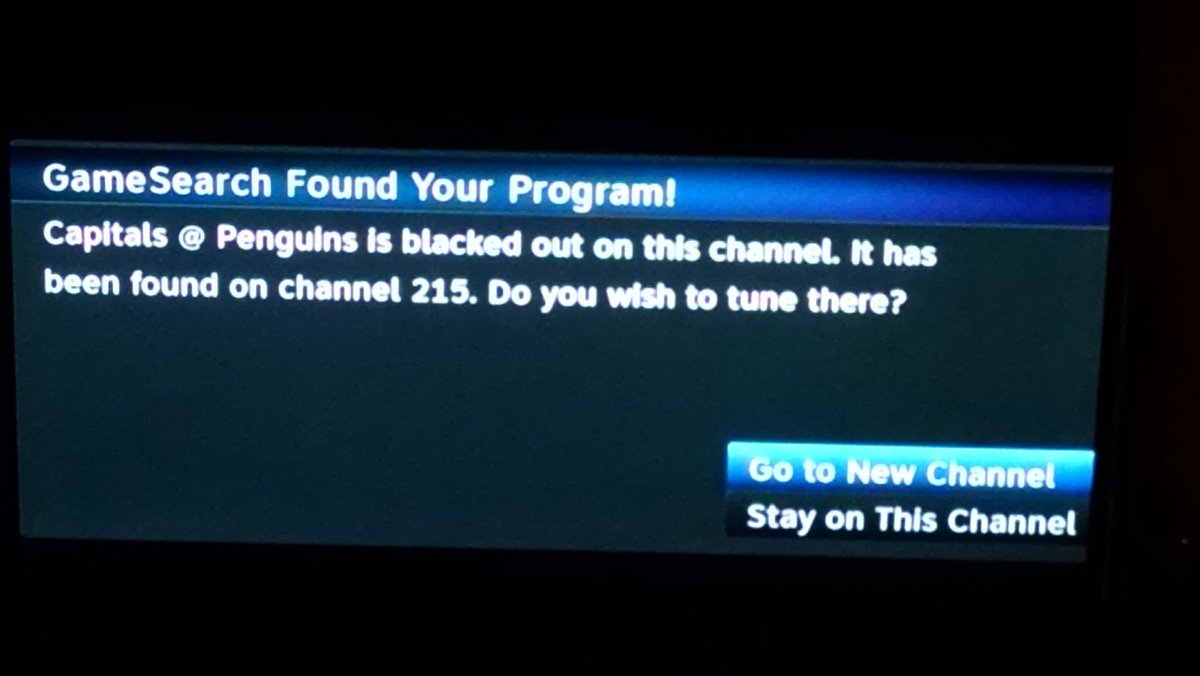
Since 2008, DIRECTV’s DVRs and receivers have had a function called “GameSearch.” If you tune to a channel that’s blacked out, the receiver will search for the same game on another channel. If it’s found, you’ll have the option to tune to that channel. That couldn’t be easier!
GameSearch is a great option when you’re expecting a game to be on one of the channels in your sports package but it’s actually on ESPN or one of your local channels. On modern hardware it’s acceptably fast, but if you have older H-series or HR-series devices it can take a minue.
Another option: Someone else’s audio
Blackout rules are funny. You might not be able to watch the game from your local regional sports network but the broadcast from the other team’s network might be available.
Yes, it’s going to seem a little weird watching the opposite team’s feed especially if it’s one of those networks where they really focus on the home team and not on the away team. But at least you’ll get to see the game.
Streaming instead of watching DIRECTV
You might be tempted to try a streaming package instead of watching satellite. Occasionally, very rarely, this does let you watch the home game you’re looking for. But, those streaming apps are at least as smart as the DIRECTV receivers and they generally do a check to make sure you’re in an area where the game isn’t blacked out. You’ll see this all the time especially on the MLB app which really makes a big show of doing it.
What about a VPN?
Inevitably, if you get into a discussion of blackouts, someone is going to talk about a VPN. A VPN, or virtual private network, is a special connection that takes place over (or more precisely, under) your current network. With a VPN, it looks like you’re somewhere you aren’t. This can be helpful for skirting around blackout rules, or so I’m told.
There are two problems with using a VPN. First of all, with DIRECTV it’s not going to work long term and it’s going to cause other problems. Your DIRECTV receiver checks its location when it’s connected to the internet. If it’s not the same as your billing location, AT&T gets alerted. Usually this doesn’t set off major alarms if it’s a one-time thing, but keep using that VPN and you’re going to get a very nice letter on legal stationery and they’ll tell you to knock it off.
Streaming providers are a little less sensitive to tricks like VPN. This has to do with the fact that they don’t broadcast local-over-the-air channels in most cases. But using a VPN to get past blackout restrictions probably runs counter to their terms and conditions. Remember those? I guarantee you didn’t read them.
All I’m saying is, use a VPN if you will. But you’re not going to get instructions on how to do it from this site, and don’t say you weren’t warned.
Get the best DIRECTV accessories from Solid Signal
Solid Signal may not be able to help you get games when you shouldn’t, but there’s practically nothing else that they can’t help with. Give the experts a call at 888-233-7563 or shop now at SolidSignal.com.





