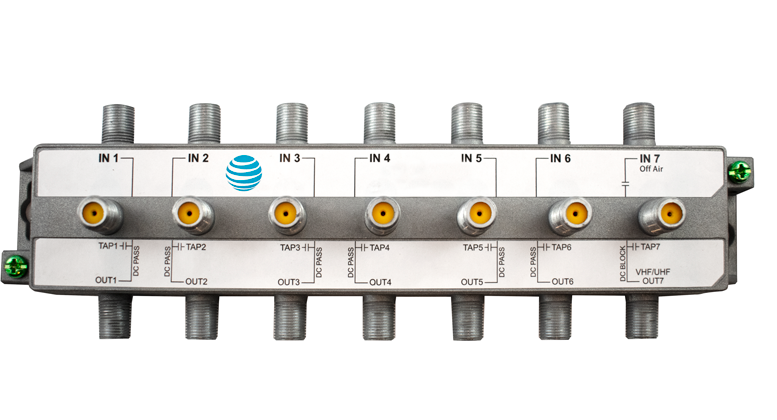When you get into the world of commercial installations, you’re going to encounter taps. Taps are a critical part of larger installs and they’re not always easy to understand.
What is a tap?
A tap is a splitter where the two outputs aren’t equal. In a regular splitter like this one:

half the signal goes to each output. The amount of loss is the same on both outputs as well. When you use this sort of splitter you always have at least 3dB loss. That’s because 3dB is just another way of saying “you lost half.” It makes sense that half the signal goes out to each port. Then, there’s about .5dB extra loss just from the materials in the splitter, the connections, etc.
On a tap though, like this one:

the outputs aren’t even. The “tap” port has much more loss than the “trunk” port and this is on purpose. The trunk port has less than 3.5dB loss, while the tap port has more than 3.5dB. How much? You get to choose a tap that makes sense to you. This image sort of shows it:
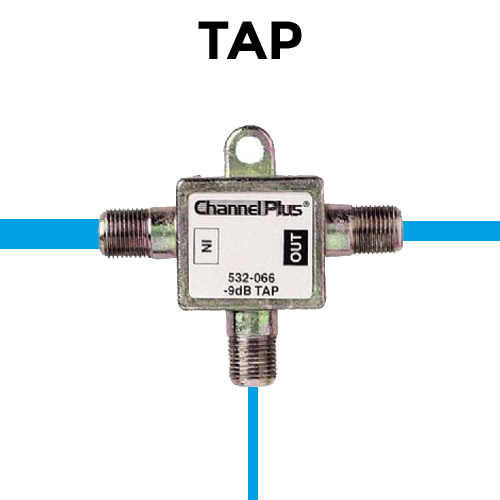
What’s the point of a tap?
Taps give you the ability to send signals much longer distances than plain splitters. With a tap you can amplify a signal far more than a regular receiver can take it. Then, using a tap you cut the signal level down to where it can be used, while still sending a strong signal down the line to the next tap.
Here’s an example (sorry, there will be math).
You want to send a signal to two devices 150′ apart. Using this calculator, you’ll realize that the loss over the cable will be at least 20dB. That means if your signal is the right level to go into the first device it will be too weak to make the second device work. Let’s say you can’t put an amplifier in, either.
So here’s what you do. You crank up the power in an amplifier so it’s 20dB stronger than it needs to be. Then you use a 20dB tap before the first device. That first device gets the right signal level, and the signal going to the second device is still 18dB stronger than it needs to be. It loses 20dB along the way, but it’s still strong enough to make the second device work.
What you need to know is…
Most devices don’t have a specific power level they need. They have a window. That’s why this example works. The second device doesn’t need exactly the same power level as the first, as long as they are pretty close. The input window varies from device to device.
Taps and satellite TV
The image you see at the top of this article is the STTAP from AT&T. It’s the perfect choice for DIRECTV commercial systems. In fact it’s the only approved commercial tap. It comes in five values: 20, 16, 12, 9, and 6 dB. There is no 3dB version as in other taps. The 20 and 16dB versions are designed to let you use AT&T’s scorching STA series amplifier which puts out a signal that’s 20dB stronger than any multiswitch can take in.
Using STTAP taps you can easily service over 100 receivers on four floors using about 250 feet of cabling per line. When the signal level drops below the usable window, you can add another STA series amplifier. In this way, it’s possible to have DIRECTV systems with thousands of receivers.
4-SWM30 tapsLearn more about the world of commercial satellite TV
If you’re ready to jump into the world of large-scale installs, you’ll want to check out The Ultimate Guide to Upgrading. Originally designed to help hobbyists, it’s become the most downloaded resource on the internet for installing small-to-medium sized satellite systems for business. Get your free copy now!