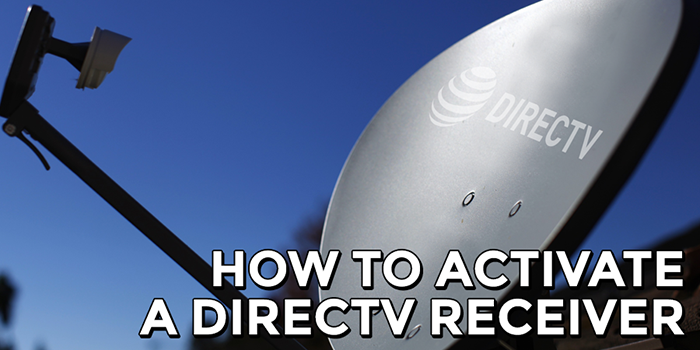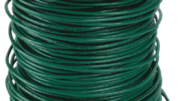Want to activate your new DIRECTV receiver online, or have a DIRECTV receiver that needs the signal refreshed? Follow these simple step-by-step instructions and you will be watching your favorite programming in no time!
Want concierge service? Skip the steps below and just call us at 888-233-7563.
Step 1
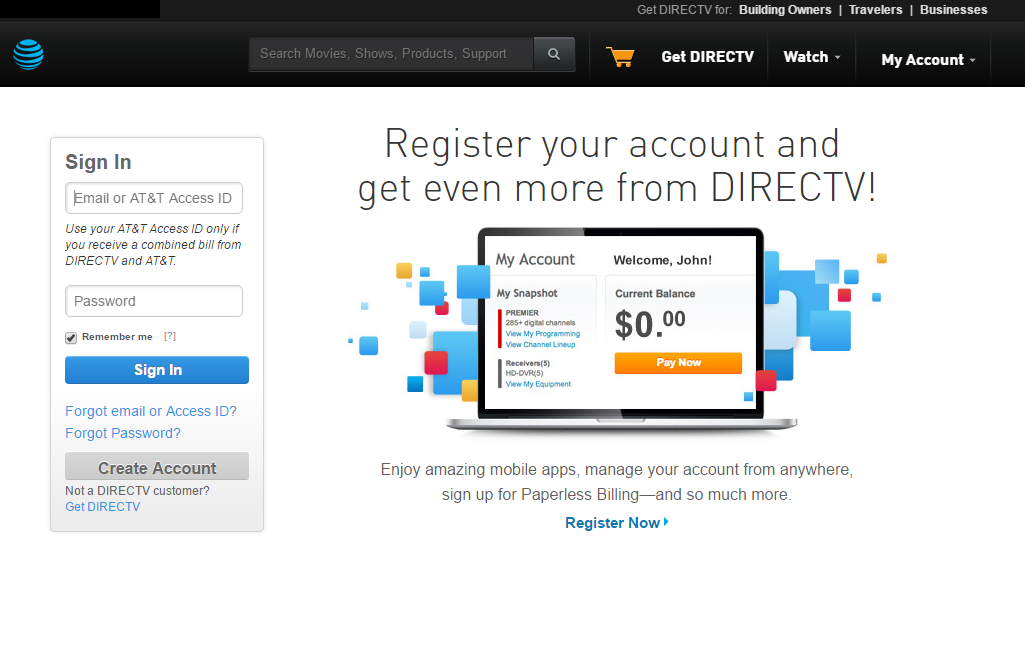
First, log into your DIRECTV account on DIRECTV.com. Don’t have an online account already? No problem. You can create an account for the first time at DIRECTV.com as well.
Step 2 – Activate
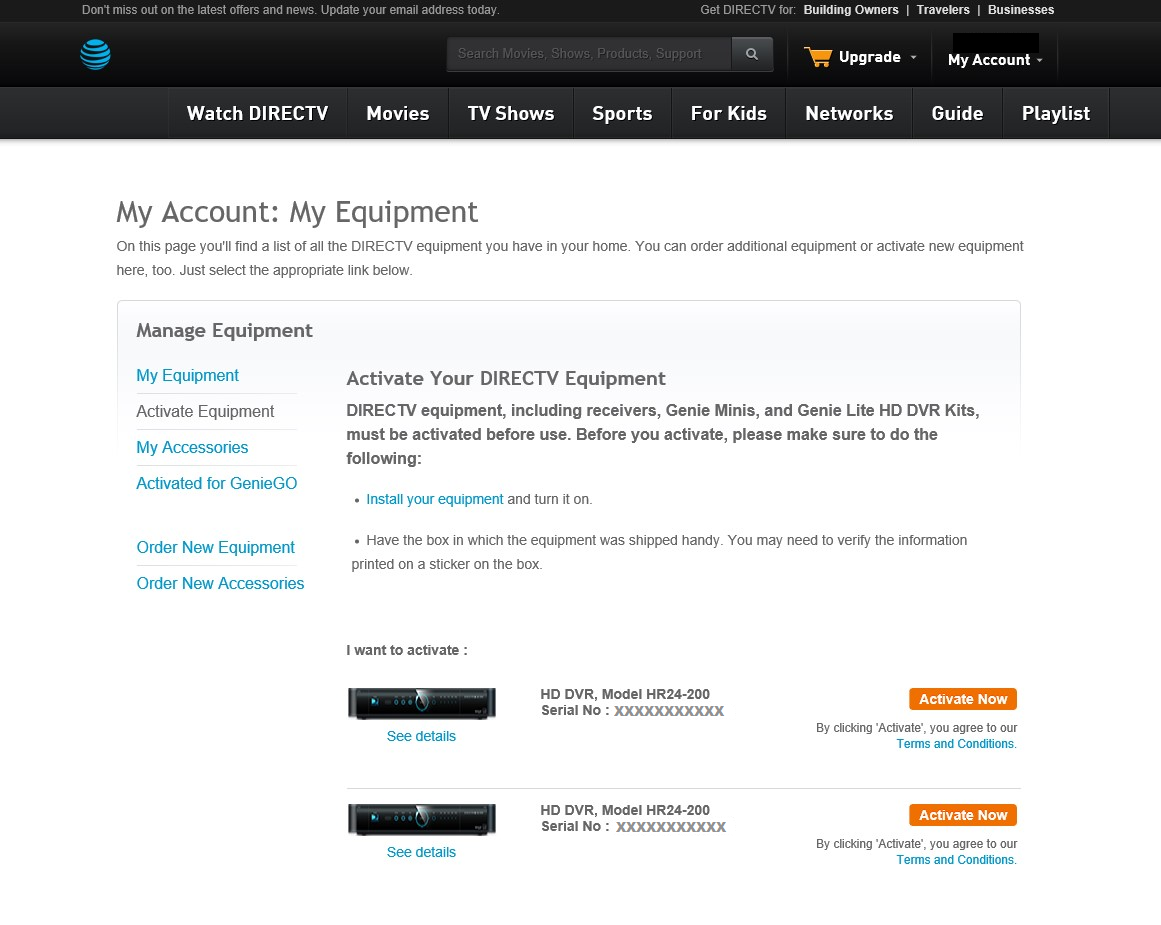
Once logged into your account, if you need to activate your equipment, select the “Activate Equipment” link on the left. You will see a list of your new equipment with a large button that says “Activate Now.” Select that button and follow the prompts.
Step 3 – Refresh
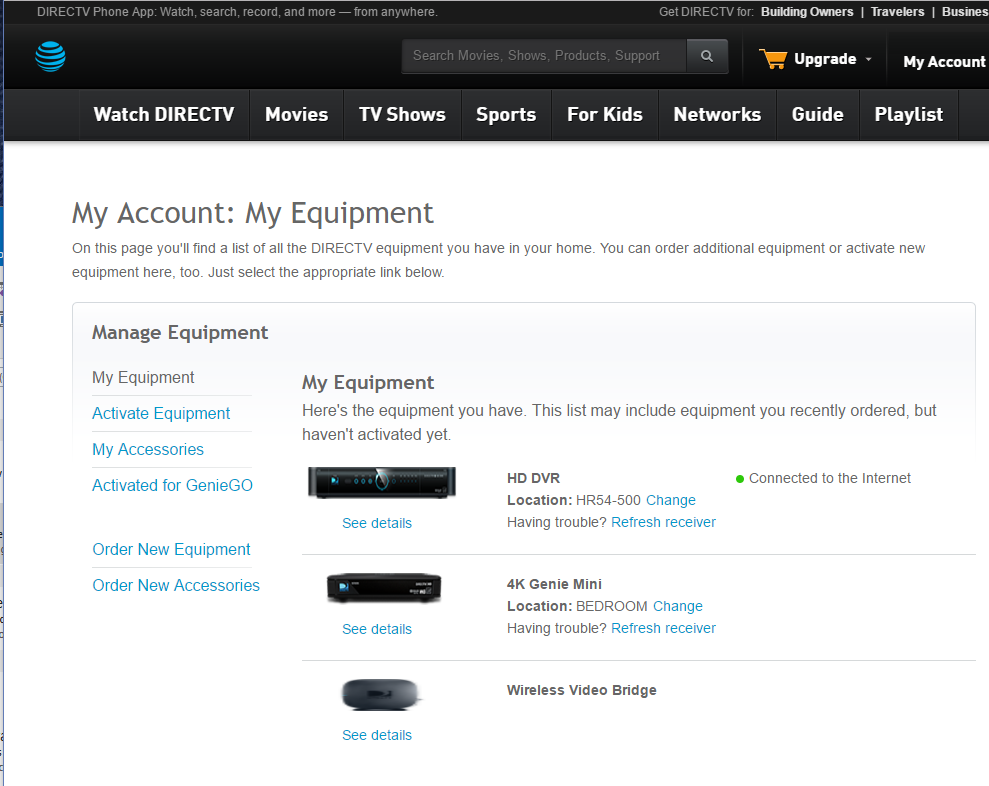
If your equipment has already been activated, but you need to refresh the signal to it for it to start working, navigate to the “My Equipment” section of your account. You will see your equipment listed there. Verify all of the information looks correct.
Then, select the “Refresh Receiver” link next to the box that needs a refreshed signal. For multiple receivers, you will have to repeat this process for each box.
Step 4
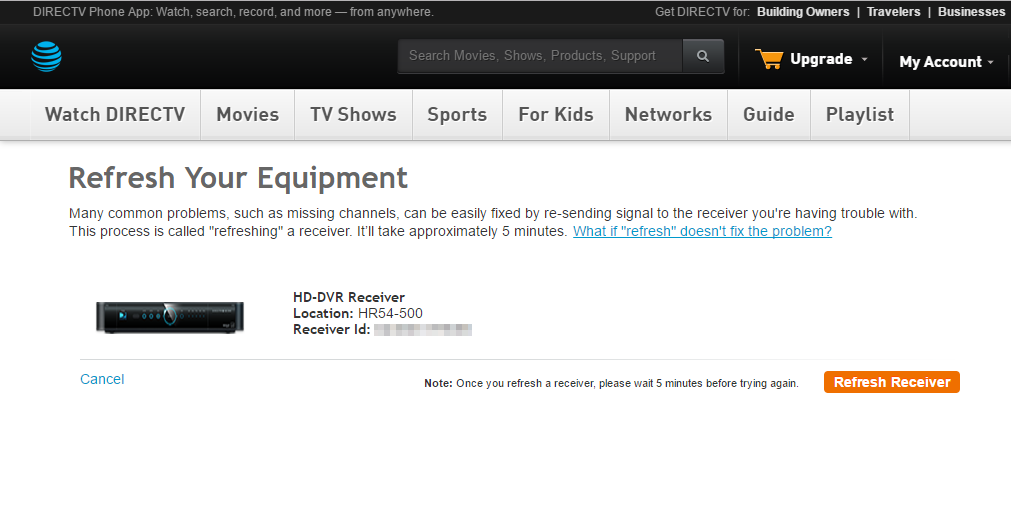
Once you have selected to “refresh receiver” in step 2, you will arrive at a screen that again confirms the receiver needs refreshing. Select the big orange button to “Refresh Receiver.” The signal may take up to 5 minutes before your receiver grabs onto the refreshed signal and starts to work.<
If you need further assistance, please feel free to reach out to us for help. We are happy to activate your equipment or refresh the signal for you. Call us at 888-233-7563.