Dear readers, I am literally astonished that I am writing this article in 2021. But it seems that this problem is still around, at least for some people.
Problem? What problem?
I’m talking about how sometimes your DVR records things on channels you don’t get. This is most common if you’re in the West Coast. An episode will record from the East Coast feed of a network channel, and you don’t get that channel. The result is you miss the recording. Sometimes it’s available on demand but you usually can’t skip the commercials in that case.
Luckily it’s an easy fix
The fix is the same whether you’re on a Genie or an older DVR. I’m going to show you screen captures for a Genie but I’ll give you instructions for an older DVR as well.
Step 1: Cancel old Series Link Recordings
The problem is that you have set up a series to record on “all channels.” That should work but sometimes it doesn’t. The trick is we need to set the series up to record on just one channel.
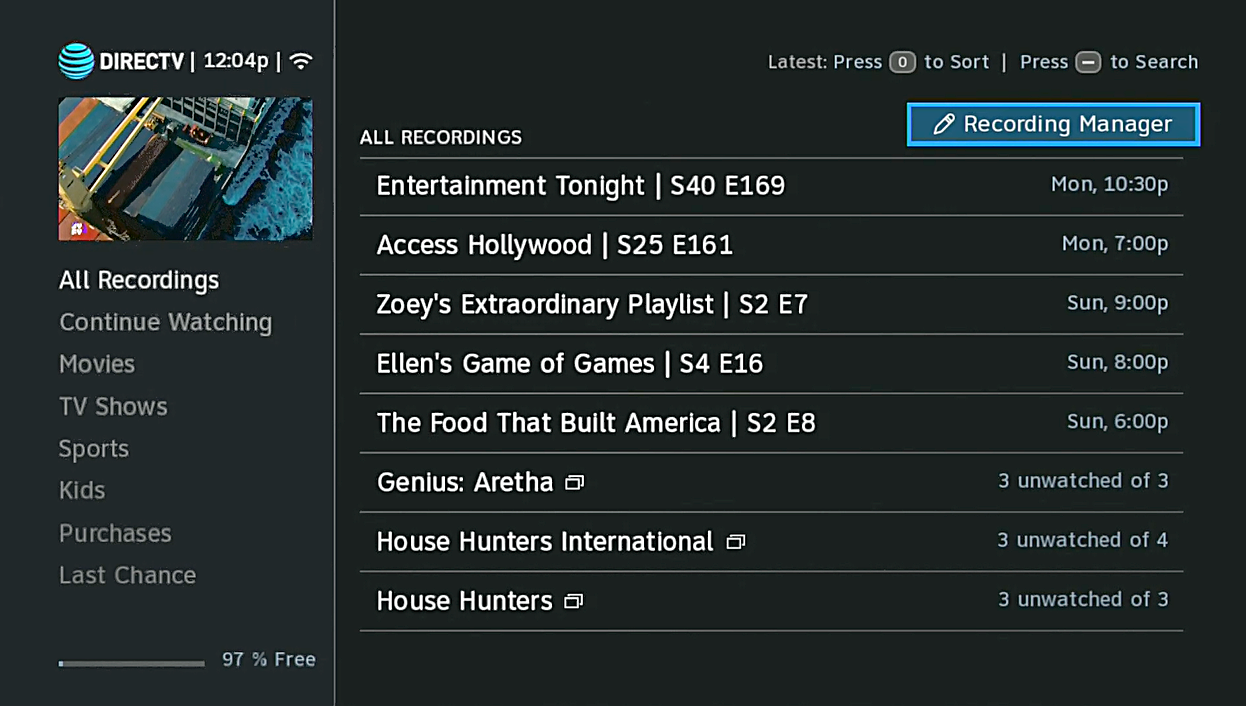
Press LIST to go to your DVR list and then arrow up to Recording Manager. Press SELECT.
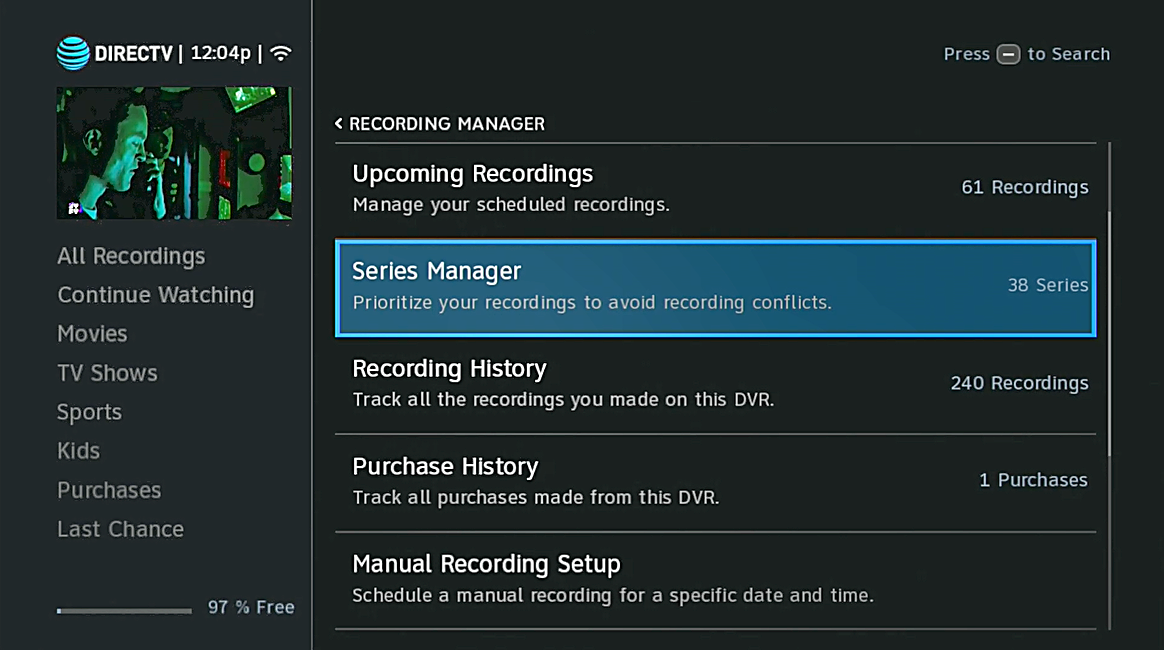
Highlight Series Manager and press SELECT.
For older DVRs, press MENU, then go to Recordings, Manage Recordings.
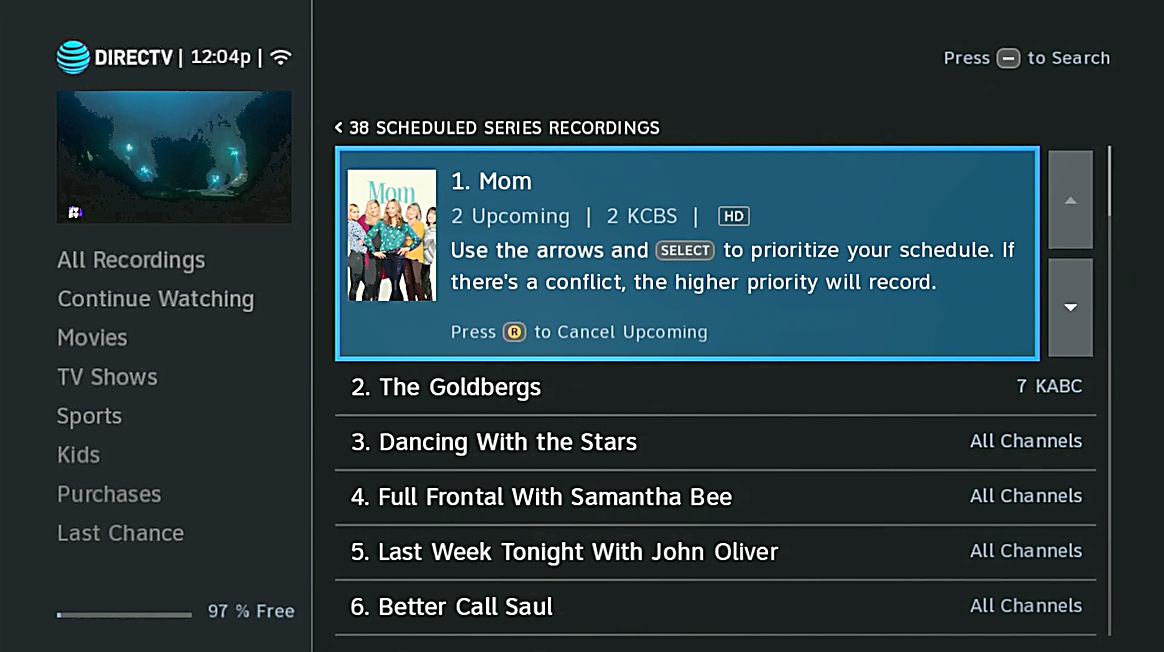
Find the show that’s misbehaving and when it’s highlighted, press the RECORD button to cancel it.
For older DVRs, this is the same process.
Step 2: Recreate the recording using the guide
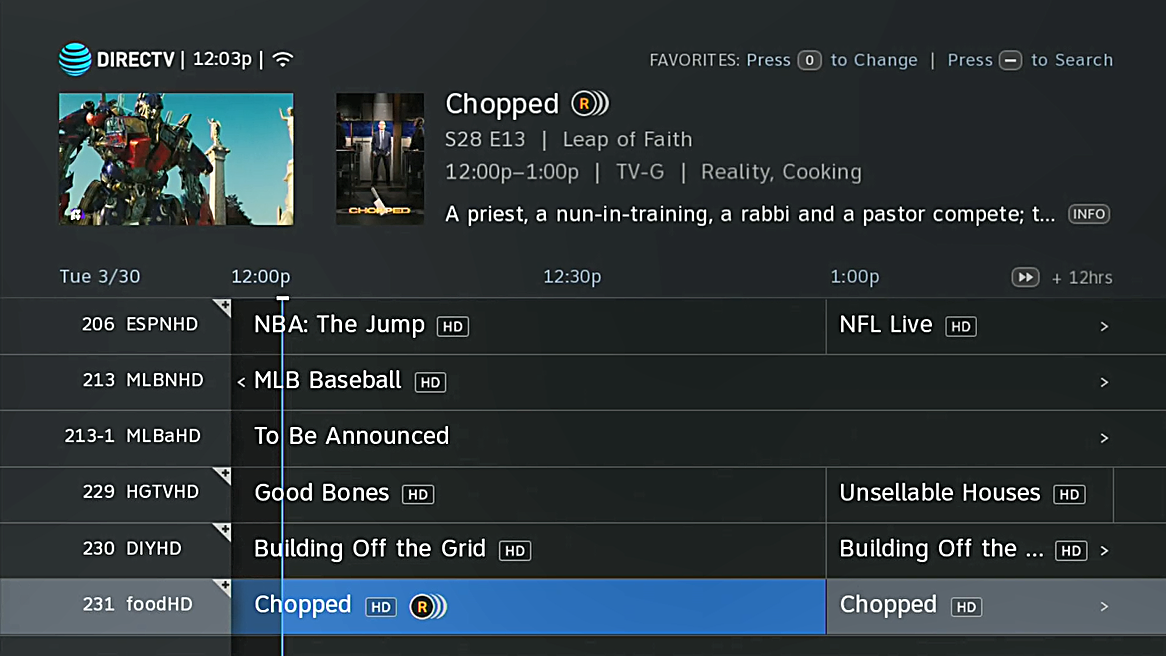
Press GUIDE and find the show you want to record. Don’t search for it, just arrow around in the guide until you find it on your local channel. Once you find it, press RECORD twice. You’ll see a red R))) icon next to the name.
For older DVRs, this is the same process.
If you want to check, you can go into the Series Manager again and you should see the channel name after the name of the show, instead of the words “All Channels.”
That’s really it.
From now on, you’ll only record that show on that channel. It will ignore anything with that name on other channels. Of course, that doesn’t really get to the basic question which is of course…
How could this still be happening 15 years after these DVRs were first released?
Honestly, you’ve got me there. I know this is a major frustration and what’s funny is that it will go away for a while. Then the problem will come back again. There has to be something about the Series Manager logic that depends on a lot of things. It’s got to be easily triggered by changes to other parts of the software.
And honestly, I don’t know why they can’t just fix it for good. This doesn’t happen to me very often, but when it does I’m just flat out amazed. This should be something that we talk about as part of the past, and yet it’s here again and again. It’s one of the things people talk about when comparing DIRECTV to cable. (Since cable doesn’t have out-of-market locals, this sort of problem just wouldn’t happen.)
I have been told that the most recent rash of these problems had nothing to do with the actual DVRs and was the result of some data issues on the AT&T side. And that’s great, because they can fix it. Now, my thought is, that they just have to fix it. Who’s with me?





