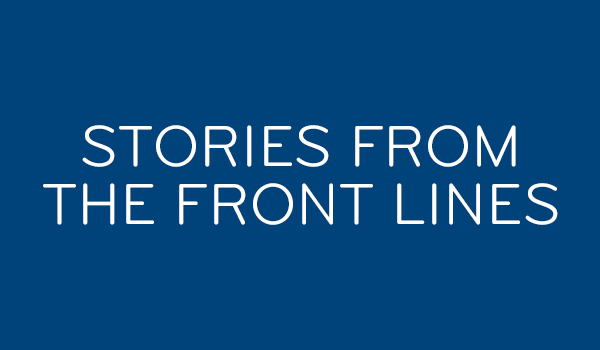Does that sound like you? A customer contacted us recently with that same concern. They just got their upgrade to DIRECTV 4K and wanted to set up some shows to record. But, when they searched, nothing came up. It’s fall, and all the new shows are out, so where are they?
Why this happens
Whenever you make a change to your DIRECTV system like adding a different dish or changing your DVR, all your previous guide data is discarded. So, the guide is empty. Your DIRECTV system gets a small chunk of data so you can watch live TV right away. Generally you will see 6-12 hours of programs in the guide right away. Beyond that, most of the guide will be filled with “Title not Available.”
That’s perfectly normal. There are several different systems in play to get you the data you need. When you make that change to your system, you’re going to access the always-on stream of guide data that only really covers the next several hours. Guide data past that point isn’t available all the time. It’s parsed out slowly over time. Eventually your receiver will get it. In most cases, the guide reaches out about 10 days after 24 hours.
Can anything be done about this?
In some cases, being connected to the internet can speed things up. When you’re connected, some of your searches will go out over the internet. If there’s current information about a show, you may get a result. That result may not have a date when the program is airing, but it will allow you to record it anyway.
But really, the only thing you can do is wait. And truthfully, the wait isn’t that long. By the time you wake up tomorrow morning, everything should be fine.
What if I still can’t find the show I want after 24 hours?
If you can’t find it while searching, try looking for it in the guide when you know it’s supposed to air. Press the DASH button while in the guide to jump to a date and time. Again, this is usually a temporary situation and it fixes itself.
If you go to the guide and still don’t have guide data for more than half a day after 24 hours, try rebooting your receiver twice. Press the red reset button, wait until you get live TV, then press it again. (NOTE: If you have a Genie system you’ll need to do this to the main DVR, not the little client boxes.)
After the double reboot, wait another 24 hours. If that still doesn’t fix things, call the experts at Solid Signal. We can help decide if this is a temporary issue or a problem with your receiver. Problems are rare, but they do happen. That’s why we’re here… to make it easy for you.
Call us at 888-233-5834 during East Coast business hours. We’ll be happy to go through all the steps for you, and we won’t make you wait like some big overseas call center. Our techs are all located in Novi, Michigan, and we’re here and happy to help.