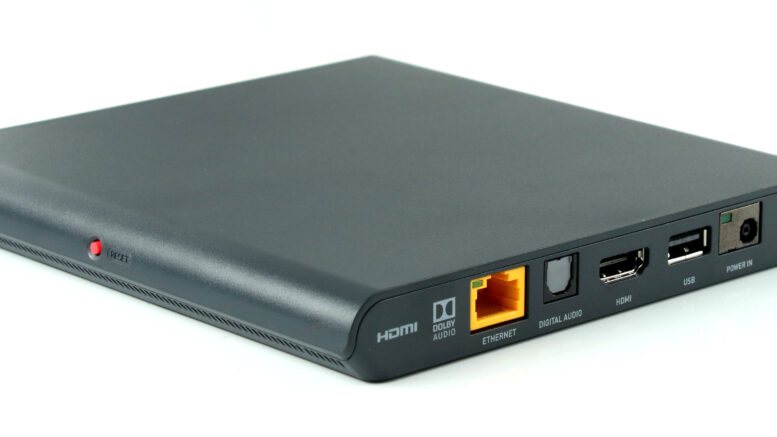Take a look at this picture. It’s the back of a DIRECTV Gemini. You’re probably pretty familiar with Gemini at this point, but for those who aren’t: It’s the latest and greatest DIRECTV box. It adds the ability to use streaming apps to a standard Genie client, giving you one device that works with everything. The Gemini has been designed for folks who want the simplest possible installation, and that’s most people. Even if you have a very fancy home theater in your living room, chances are there’s a bedroom or guest room with a much simpler setup somewhere in your home. That’s where you’ll want to put the Gemini.
Why every piece of DIRECTV gear has a USB port
Unless I’m forgetting a device, every DIRECTV box for about the last 18 years has had a USB port on it somewhere. There have been a few cases where the ports actually did something. When DIRECTV had a supported external off-air tuner, you could connect it using the USB port. For those folks in hotels, the USB port lets the hotel-specific receiver turn into a very simple 1-tuner DVR.
Beyond that though… pretty much nothing.
The list of things you can’t or shouldn’t do with your USB port is pretty legendary. You can’t use it for an external hard drive. In most devices it only puts out 250mA so you shouldn’t use it to charge your phone because it will take forever. You can’t connect a USB keyboard to most DIRECTV hardware, and forget about something like a mouse.
The USB port on a Gemini
Now, the USB port on the Gemini is different. First of all it seems to put out 500mA which is enough to charge your phone slowly. It’s also enough to power the external coax network adapter which you’ll need.
I’ve had some success using the USB port with a standard USB keyboard. It does let you type things in for searches, but it’s not terribly convenient and it didn’t work with anything but the absolute plainest keyboard. I think it also forced the Gemini to crash at one point. In short, I wouldn’t do it.
If you can’t use it for anything, why is it there?
That’s the big question, right? It must cost money to build in a USB port and yet you can’t use it for anything. How could that possibly make sense?
There’s one likely explanation. My guess is that the USB port on all DIRECTV boxes is there because it’s needed in the development and testing phase. Keep in mind that these devices are essentially just simple and underpowered computers. With the exception of Gemini, they all run on Linux.
It might not be possible to program them directly on the box, and I wouldn’t want to try. These devices have processors similar to early 2000s PCs. They’re really slow but it doesn’t matter because they do what needs to be done. Still I have to imagine that you could load new files onto them if you had root access. This would be really important during the development process. And I imagine the USB port probably makes this a lot easier.
So if it’s only used for development, why is it still there?
Great question. Keep in mind that all of this is just a guess.
First of all, development doesn’t stop after the device is released. Remember when you’d buy something and it would just work forever and ever? Those days are long gone. If you buy something and it has any reason to connect to the internet, it’s going to get updates. Those updates take development. Right this very moment, a team of dedicated engineers is hard at work squashing bugs and adding new functionality to DIRECTV boxes. If they needed the USB port to do it during the early stages, they’ll need it today, too.
The other reason is a little less obvious. When a new piece of equipment is designed, it has to go through FCC approval to make sure that it doesn’t cause any interference. That approval process takes time and it’s generally done long before the product is released to the public. Most importantly, once the approval is given, the hardware can’t change at all. If it does, it requires a new approval.
This means that any device that goes out to the general public will have a few extra things in it just for testing purposes. Look at any teardown article or video and you’ll see practically every device has some extra connector on it that isn’t used in the final version. This isn’t new. I remember the old Atari computers had an entire bus connector that was hidden inside the case and was never used by consumers. But it was needed when the computer was designed, so there it sat.
Best advice for that USB port on the Gemini
As I said, you can use it to power a network adapter. Otherwise, you should forget it even exists. That’s the best way to think of it. Meantime, if you have any questions or are ready to upgrade to a Gemini, call the experts! We’re here for you during East Coast business hours at 888-233-7563. If it’s after hours, fill out the form below. We’ll get right back to you!