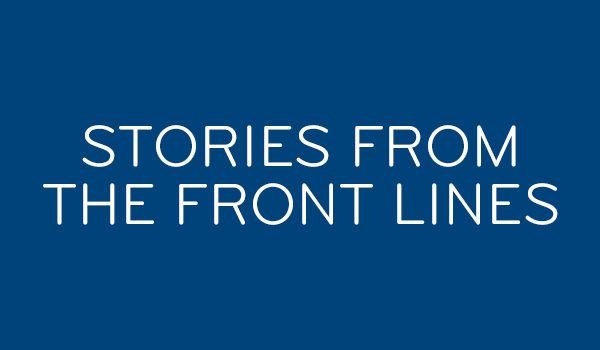Yes, friends, even in 2020 we are having this conversation. Here’s what I received from a Solid Signal customer:
Can I put two receivers 500 feet apart in two different buildings? I read something that you could connect them over Ethernet and it would all work.
The internet never forgets
A long time ago, DIRECTV’s plans included Ethernet. From about 2006-2009, the plan was that you connect all your receivers using Ethernet or with wireless adapters and that’s how you would share programs between them. The problem was, most people didn’t have Ethernet in their house and those who did didn’t always have commercial-grade setups. I was one of the people who connected things that way, and I’ll tell you … it didn’t work so well.
DIRECTV continued to have some, minimal, support for Ethernet wiring until about 2016. Even though they were quick to point out that there is a better way, they did allow people to keep using Ethernet in the short term although they said it was “unsupported.” Around 2016, software updates started rolling out that largely broke Ethernet support.
Unfortunately that means there is about ten years’ worth of content on the internet that tells people how to connect their receivers via Ethernet. It’s all invalid today. If you’re using Ethernet now, it’s only working by random happenstance, and at some point it will stop.
The better way

What you see above is a DECA. In any modern DIRECTV system, all you need to do is connect one end to one of your splitters using a coax cable and the other end to your router via Ethernet. It may not even be needed… if you have an HR54 Genie or Genie 2, you can do the same thing over Wi-Fi.
Once the DECA is connected, all your receivers will be able to see the internet. All your DVRs will get on-demand and all your receiver will have interactive features. It’s that simple. Here’s a basic installation diagram:
DECA Broadband InstallIf you’re not sure what kind of multiswitch you have, or even if you have a multiswitch, don’t worry. Connect up one DECA and see if it gives interactive features to all your receivers. It probably will.
So yes, there are limits…
With this system you’re generally limited to about 150 feet of cable between receiver and splitter, and there isn’t really a way around that. If you want to put two receivers more distant than that, you can by using a second dish. This works but you will not be able to share programs. If you have a Genie system you must have all the clients and the Genie on the same dish.
So it’s not perfect and I understand people with really large installs are going to look for some sort of workaround. Unfortunately though, Ethernet isn’t it. Larger installs can work, but it does take some special steps.
If you’re ready to talk about the options that do exist, call us at 888-233-7563 and our team can help! If you know what you want, shop for it now at SolidSignal.com!