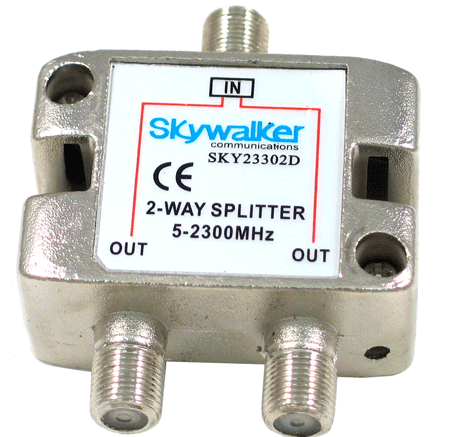Are you planning a large satellite TV install? This little Skywalker splitter is an essential part of many DIRECTV and DISH installations, because it’s the least expensive way to split your signal before going into a multiswitch. There are more compact solutions and more elegant ones. But it’s hard to beat the price of this little guy, when you look at it.
Taking a look at how you do it
It’s easy. Let’s take at the most popular setups for both providers.
DIRECTV
To use these splitters, you must have a non-SWM DIRECTV dish such as the Legacy 4K Reverse Band dish. Run each of the six lines into one of the splitters, then run the lines from the splitter into two separate multiswitches. Voila — where you used to be able to feed one multiswitch with 26 tuners now you can feed two multiswitches with 52 tuners!
There’s only one important thing to remember… you must feed the same port on both switches from the same splitter. In other words, if you connect the line from one splitter into the 13V input on one multiswitch, you must also connect it to the 13V input on the other multiswitch. If you are using a polarity locker, that becomes even more important. If you miss this step you’ll have a lot of errors on your TV screen.
Here’s a diagram showing the way it’s done.
2-SWM30Click here to view full screen or download.
DISH
With DISH, it’s very similar. Because DISH systems can use stacking splitters, it’s rare to need more than two multiswitches in a modern system. However, if you’re using both a Hopper 3 and an older ViP-series DVR in the same install, you’ll want to use two different multiswitches to feed them.
Just start with a non-hybrid dish (Eastern Arc or Western Arc depending on where you are.) Run the lines to the splitters, making sure line 1 from both dishes feeds line 1 on both multiswitches. Your dish may have two lines out or three… just run as many as there are.
Here’s a diagram that shows a mixed installation of Hopper 3 and ViP devices.
Hopper-plus-VIPClick here to view full screen or download.
What if you need to expand even further?
If you need to use four multiswitches in the same location, you can use this 1×4 splitter instead… but remember that by splitting the signal four ways you may need to add an amplifier. If you need to split a signal more than four ways, you may need to add taps and amplifiers as well, and that becomes more of a commercial installation. And remember, these splitters can’t be used in place of a multiswitch, they are only used to get the signal to the multiswitch.
There have been times in the past when these splitters have been out of stock. In a case like that, this one from Perfect Vision is a good substitute. It’s the same product with a different label.
For more information about splitting signals, check out our award-winning White Paper, The Ultimate Guide to Upgrading your DIRECTV system. It works for commercial installs too! If you have questions, feel free to call us! We’re here for you during East Coast business hours. Just call 888-233-7563. If it’s after hours, just fill out the form below.