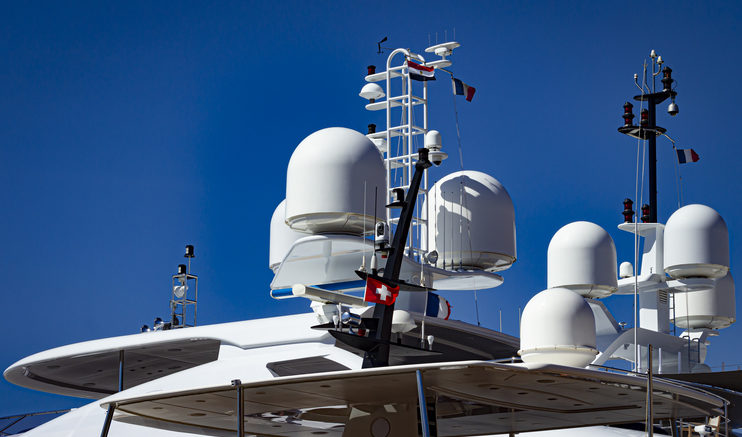The world of marine satellite TV is an interesting one. Even though most equipment used on boats is the same as what’s used on land, often times the installations are very different. Marine installations combine the challenges of a large commercial building with the challenges of fitting everything you need into a tiny space. It’s meant that marine installs are often a little behind in technology, and some of the challenges we saw in the 2010s in commercial installs are just coming to the marine world.
How marine installs are different
The biggest difference between a marine satellite TV install and a traditional commercial install is obviously the satellite dish itself. Boats and even oil rigs need satellite antennas that auto-aim themselves several times a second. Barring things like earthquakes and high winds. satellite dishes on buildings never move that much.
The need for auto-aiming antennas has meant that a lot of satellite customers have chosen the smaller, less-expensive 30cm and 40cm dishes instead of the full-size 60cm and 100cm dishes. These smaller dishes really can be a lot cheaper to implement. However, they are only able to see one satellite at a time. This creates problems with larger installations. It also means that DIRECTV customers can only see the programming at the 101 satellite location.
For years, that wasn’t a real issue as you could get every channel from DIRECTV’s 101 satellites, although some were in standard definition. That’s changing fast and marine installers are having to adapt.
The multiswitch issue
The real point of this article is the multiswitch issue. It was common in the 2000s and 2010s for marine installations to use non-DIRECTV-branded multiswitches. These multiswitches let the boat switch satellite services more easily and that’s a big deal for the boats that take long trips. The most common manufacturer, Spaun, built multiswitches that were compact and included internal amplifiers. Space is at a premium on every boat and every shared component helps.
The use of these multiswitches brought two problems by the time the ’20s rolled around. First, Spaun stopped making multiswitches for US use. Second, DIRECTV stopped making receivers that worked with Spaun multiswitches. This created a situation that every marine installer knew they’d have to deal with. Sooner or later, a receiver would break or a multiswitch would break and the system would need a big change in order to work.
So, the question becomes, how to best supply satellite signal to the old system while building out a new SWM-based infrastructure. Most boats aren’t going to go out of service for a couple of weeks so you can do all new wiring.
Basic considerations for SWM on boats
Wiring using a SWM system is generally easier and uses less cable. You can use splitters anywhere along a run, and supply 15 receivers with service from a single line. Older systems needed a separate line from each receiver to the multiswitch. So you can see this is a lot simpler to wire.
However, the standard on SWM receivers on boats is not to exceed 100 feet of cable between multiswitch and receiver. If you have a strong satellite signal you can get 150-175 feet, especially if you are using H26K Commercial Receivers. Not only that, you can’t add amplifiers after the SWM so there’s really no way to extend that signal. This may affect where you put the multiswitches if you have a large boat.
Whether or not to use the cascade ports
A lot of Spaun multiswitches have amplified cascade ports. In other words, there are a set of outputs on the multiswitch that can be used to connect to a second or even third multiswitch. Some users out in the real world have reported that they cause problems with modern SWM-30 multiswitches. I’m not sure why this would be but given the advanced age of some of this hardware anything is possible.
That’s why DIRECTV spec has always suggested the use of splitters before the multiswitch rather than cascade ports. (The one multiswitch that allowed cascading, you could only do it with one additional multiswitch.) I would recommend that you pick up some 1×2 or 1×4 power passing splitters. They’re cheap and it’s good to have them on hand when you need them. They’ll allow you to bypass the cascade ports and run wires to another multiswitch. It’s up to you and your particular installation as to whether this ends up working better or worse.
I dug up a diagram I did back about ten years ago to show how to connect multiswitches of different types. It shows older SWM-8 and SWM-16 multiswitches but really you’ll get the point of what it’s trying to say. The most important thing is that the lines from each splitter go into the same inputs on each multiswitch. For example, if you connect the output of one leg of the splitter into 18V, you must connect the other legs to 18V on the other multiswitches. A picture is worth a thousand words here.
4-switchesClick here to view fullscreen or download.
Plan your upgrades with Solid Signal
Sooner or later, every marine DIRECTV install will have to use SWM multiswitches. It’s coming, and it can’t be stopped. When you need the same parts DIRECTV installers use, shop at Solid Signal. If you need help with upgrades or equipment activation, call the experts! We’re the #1 marine installation partner and we’ve been servicing the marine market for 20 years. Call 888-233-7563 during East Coast business hours or fill out the form below.