I think DIRECTV makes some of the best DVRs that have ever been. Probably the best DVRs that will ever be, since it’s likely that DVR technology is about as evolved as it’s going to be. But even the best design doesn’t work right some of the time and that’s what this article’s about.
So you go to look for your favorite show…
and it didn’t record. The first thing you obviously want to do is ask to see if anyone else deleted it by accident. Chances are they didn’t. So, you need to dig deeper.
Press the LIST button and arrow left, then up to Manage Recordings. Arrow over to Recording History and press SELECT.
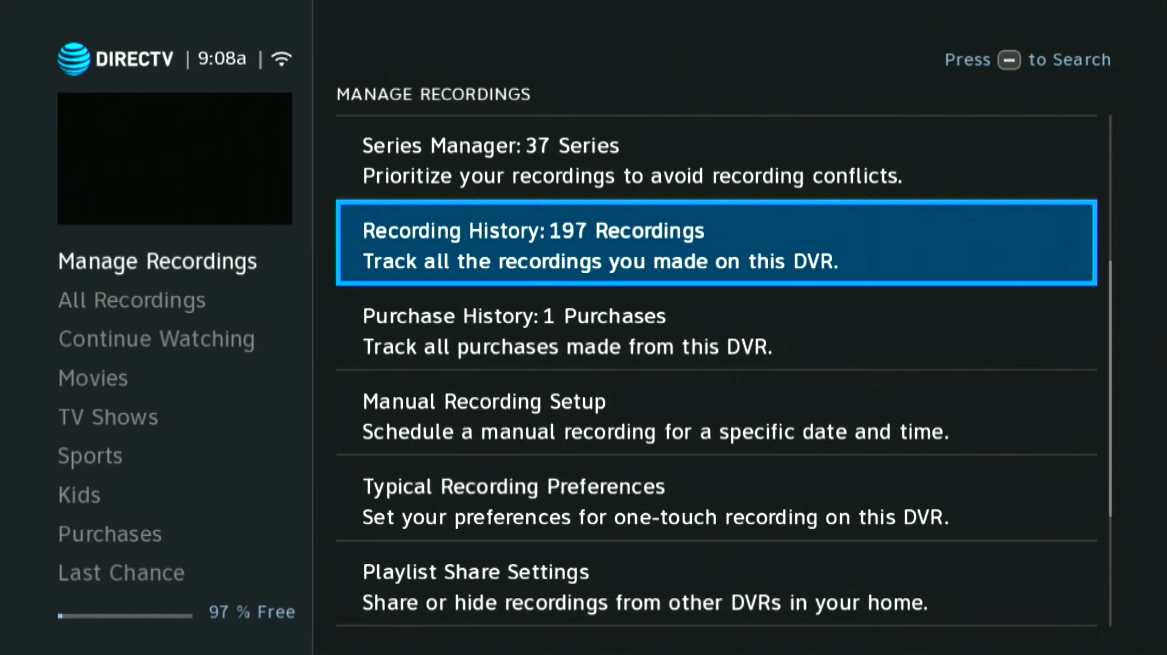
If someone did actually delete something, you’ll see the name of the receiver they deleted it from.
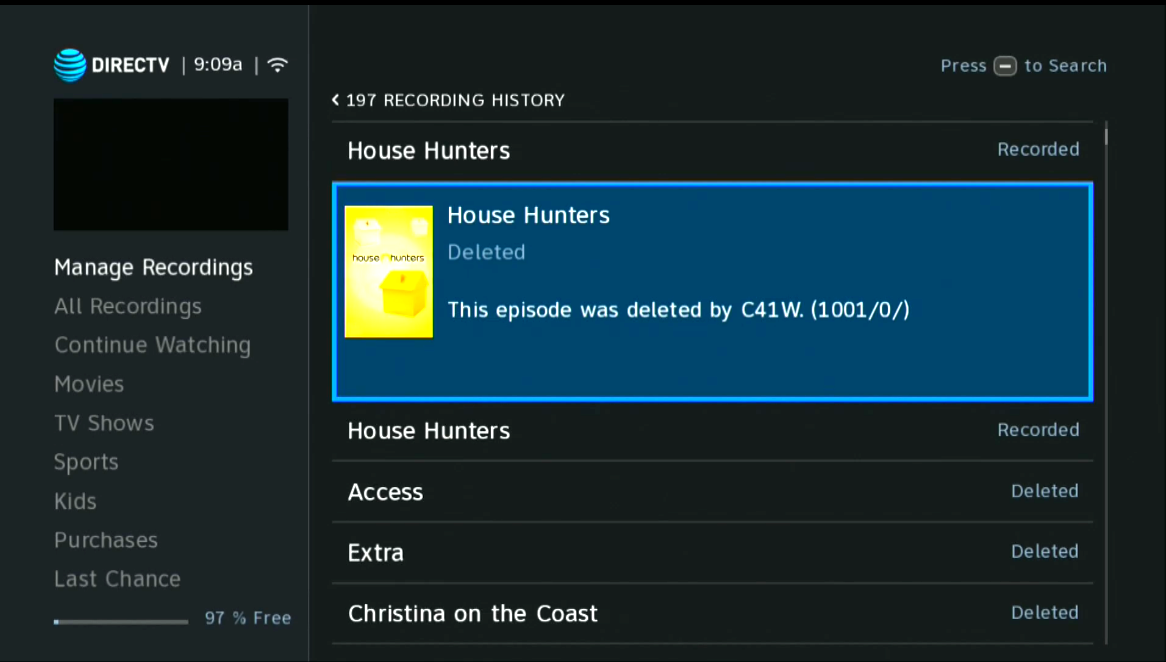
More often than not though you’ll see a message that the recording didn’t take place because the episode was no longer available.
What does “This episode was no longer available” mean?
It means that in the last guide data update, the episode didn’t show up or it didn’t meet the criteria you set. If you only wanted first runs, then it won’t record something it thinks is a rerun.
Guide data updates happen all the time. There’s a set of guide data that actually comes down from the satellite once an hour. It contains only the most recent information so that recordings can be rescheduled if something goes long or doesn’t air.
Sometimes, an episode won’t record because it really is a rerun. If that information wasn’t available earlier, it could be scheduled to record and then get canceled. And then on the other hand, sometimes that data is genuinely wrong.
The overseas problem
There’s a specific problem that happens with programs that aired overseas first. You see this a lot with BBC America. The DVR figures out if something is “First Run” if its actual air date matches the air date in the data. However, if the program aired overseas first, the guide data may show the date it first aired overseas. In that case the DVR won’t record it as a “First Run.” This doesn’t happen as often as it used to but it does explain some of the weird recording problems people have.
Other kinds of problems
Sometimes the guide data stored on your DVR gets corrupt. Data is coming in and out all the time and sometimes something gets stored wrong. Corrupt data accounts for a lot of the missed recordings out there. Although it doesn’t happen often, that’s the reason it does tend to happen.
Another cause of problems can be hard drive damage. The hard drive in your DVR is designed to work for close to a decade with only minor issues. It’s always being checked in little ways. However, sometimes damage does occur due to wear and tear. That damage can be hard to detect without running the kind of test that only a full reboot can solve.
How to solve common problems
If you only get a few missed recordings a year, it’s probably due to bad guide data. On the other hand if it’s becoming common you probably want to see if there is something you can do.
Reboot your Genie DVR by finding the red button and pushing it. (Rebooting just the client boxes won’t help.) There’s a whole tutorial here. The guide data and hard drive will be checked automatically as part of the reboot. The reboot may take a little longer if there needs to be some sort of fix. This is normal. Occasionally you will see a message that the hard drive needs to be checked and that this will take some time.
Once you get back to live TV, reboot again, immediately. This will clear out a lot of logs including all the old guide data. It will download quickly enough that you won’t miss any recordings.
If that still doesn’t help, unfortunately the next step is replacing the DVR which means losing all the recordings on the DVR you have. If you need help with a replacement, call the folks at Solid Signal at 888-233-7563 and they’ll get you all set up!




