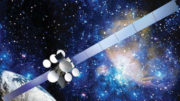Streaming may be the hot thing, but you know that if you’re in your RV, satellite TV is still the best way to go. With satellite TV, you have service any time you have a view of the southern sky. You don’t need to be worried about being close enough to a cell tower. You don’t have to worry about data caps or tethering overages. It’s really simple: watch as much TV as you like, and pick any channel you like.
A lot of folks prefer DISH as the provider for their homes and RVs. DISH’s technology is a little more compatible with the RV lifestyle, allowing for smaller dishes that even work in motion if you’re willing to invest in them. DISH incorporates all the software and tools needed to run a mobile dish right into their receivers, and makes it easy to take a receiver from home and use it on the road.
But when you do, there’s one thing you absolutely can’t forget to do.
A word before you start
Both DISH and DIRECTV have customer agreements that say you’ll use the equipment in one place at a time. Using that receiver on the road means you shouldn’t be using any satellite TV service at home. Will they be able to tell? It depends on the way you’re using your receivers. What you choose to do is really up to you, just consider that I’ve given you the information you need to make the right decision.
OK, back to business
Using a stationary dish at home and using a mobile dish will seem to be the exact same to you. But, to your satellite receiver, the way you get signal from the sky can be very different. If you have a smaller dish that’s powered by the receiver, that’s quite different from having a modern “hybrid” dish on the roof. You’ll need to tell your receiver that things have changed, and the way you do that is a “check switch.” That’s the one thing you must do any time you change the way your receiver is installed. Luckily it’s a very simple procedure.
Start by powering up your receiver with it connected to the satellite dish you’re going to use.
If you have a Hopper or Wally, all you need to do is press the HOME or MENU button on your remote, followed by going to Settings, then Diagnostics. Choose Dish, then Test Installation.
If you have a ViP-series DVR or receiver, it’s a very similar process. Press MENU on the remote, then go to Settings, Installation, and choose Check Switch.
The test will run. In general it will take about two minutes, and after that you should be able to watch live TV.
If you’d like a more detailed tutorial, check out this one with pictures and everything.
Do you need to do this if you’re getting live TV just fine?
Generally, no. If you power up your satellite system and you have live TV with no problem, then you don’t need to run that “check switch” command. In some cases it’s a part of the startup procedure for your satellite system anyway. However, if you’re getting any sort of unexplained error, the “check switch” procedure will often clear it up. It doesn’t take very long, and it’s worth trying before calling for any support.
If running that test doesn’t fix your problems and you can’t get live TV when you think you should, give the experts a call! Solid Signal is a DISH Premier Local Retailers and we’re qualified to help with all sorts of issues. We’re RV specialists and our team is trained to help you with the kind of issues that you just don’t get at home.
Call us at 888-233-7563 if you’d like assistance. We’re here for you during East Coast business hours. If it’s after hours, no problem! Fill out the form below and we’ll get right back to you.