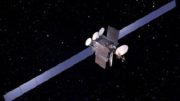The THR22 DIRECTV/TiVo has been a real hit at Solid Signal! There has been a lot of demand for these DVRs ever since they were first announced almost four years ago. Many users who missed the TiVo experience are finally satisfied that there’s a new device just for them.
If you’re a TiVo fan, and you’ve been soldiering on with a DIRECTV DVR, you have a white DIRECTV remote that you used to control it. If you need another one, they’re not that expensive. Before you put that white remote away, there are a few things you might want to consider.
The white DIRECTV remote will control your TiVo. Right now, no configuration necessary. Are you looking for an inexpensive second remote? You already have one! The white DIRECTV remote will control the THR-22. In fact, the TiVo “Peanut” will control a DIRECTV DVR too! It doesn’t matter which one you choose to use… with a few exceptions.
Of course, the TiVo remote has that pleasing “peanut” shape that won all sorts of awards when it came out over a decade ago. It fits well in the hand and The white DIRECTV remote doesn’t have some of the buttons that the TiVo remote does. If you’re a more advanced user, you’ll want to use the TiVo remote for these features:

The thumbs buttons are the heart of the TiVo experience. Use these buttons to tell your TiVo that you’re happy or sad, and your suggestions will get better. The white remote doesn’t have these.

Have you been missing a one-button solution for watching live TV? If you have, you’ll want to make sure you have this button in front of you.

This one’s a personal favorite. The white DIRECTV remotes do a very poor job of doing slow motion. They require you to hold the {PLAY} button for a couple of seconds and by the time you do… you’ve probably missed the thing you wanted to watch. The TiVo remote does it better.
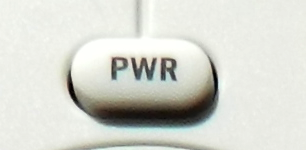
Only one button, but it’s a big one. That’s right, folks, the TiVo remote doesn’t have a power button. TiVo remotes never have. This was never a problem before but the THR22’s the front panel lights stay on all the time and they are BRIGHT BLUE. If you are close to the DVR you can push the power button on the front panel and the TiVo will keep recording even if the lights are off. Pressing the {TIVO} button on the remote will wake it up.
Or, you can keep your handy white DIRECTV remote around and push the {PWR} button when those lights become too much to take.
Having an extra remote on the coffee table may be an annoyance, or you may find that it’s useful for more than one person to control things!