People really like the DIRECTV remote. It’s smart, it lets you aim through walls and doors, and it fits nicely in your hand. Best of all it’s inexpensive enough that everyone in the room can have their own. But, being as small and comfortable as it is can create problems. You might remember the massive remotes of the 2000s with every conceivable button on them. You don’t miss the size of those remotes, but when you needed a button, it was there. Here’s an example.
One of our customers says…
I like that small black and white remote but I hate having to get up and find the TV remote if the TV isn’t on the right input. What can I do?
The first answer is easy. 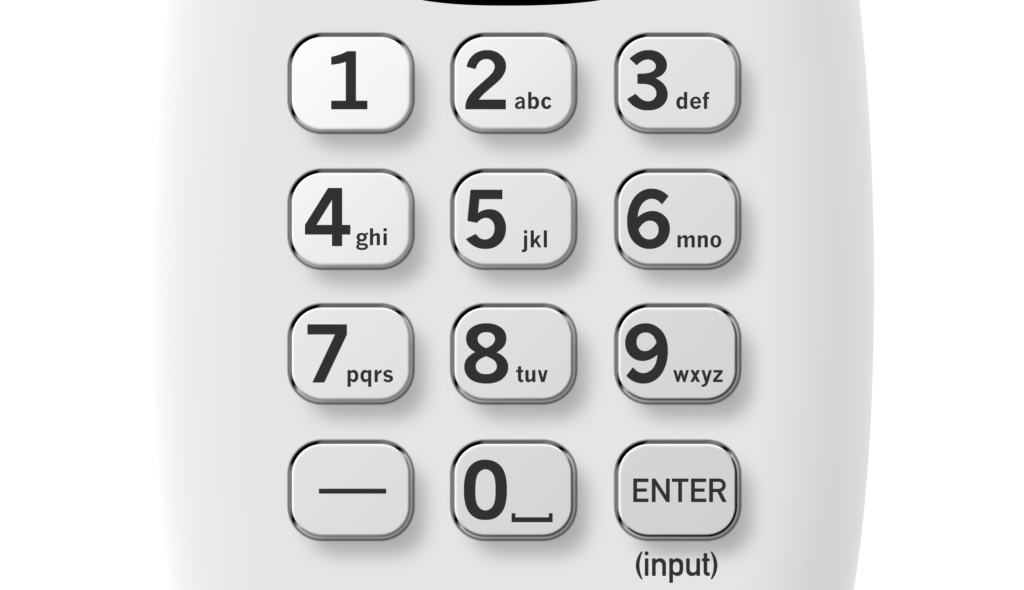
This is a closeup of the bottom of the DIRECTV remote. If you press-and-hold the ENTER button it should bring up the input menu for your TV. If not, check out this tutorial for programming your DIRECTV remote. It will take you step by step and help you program the remote so the ENTER button does what it should.
But there’s a better option.
It’s called HDMI Control. With this option, your receiver can power up your TV and change to the right input automatically. It’s used in practically every TV now, although you might have to enable it on the TV.
Enabling HDMI Control on your TV
Because there are so many different manufacturers, I can’t give you a comprehensive guide to enabling HDMI control on your TV. However, I can give you some ideas.
-
You can search in the TV’s menus for terms like AnyNet+, BD-Wise, HDMI-CEC, or HDMI Control. These all mean the same thing. Make sure anything you find under that name is set to “On” or “Enabled.”
-
Because the generic name for HDMI Control is HDMI-CEC, you can google search your TV’s model number and the term “HDMI-CEC” and chances are there’s a guide out there somewhere to help you enable it.
Once you’ve enabled HDMI Control on your TV, this tutorial will take you through the process of turning it on through the DIRECTV menus.
A word of warning: HDMI Control isn’t perfect. I use it all the time and I’ll say that it fails about 1% of the time. That’s not bad, though. If it doesn’t turn on the TV or set the right input, I have to do it manually. Usually all I do is press the OFF button on the remote and then press the ON button again. This resets the whole thing and everything works the way it should. In the rare case I have to actually get up and use another remote, well I’m not any worse off than I was when I didn’t have HDMI Control enabled.




