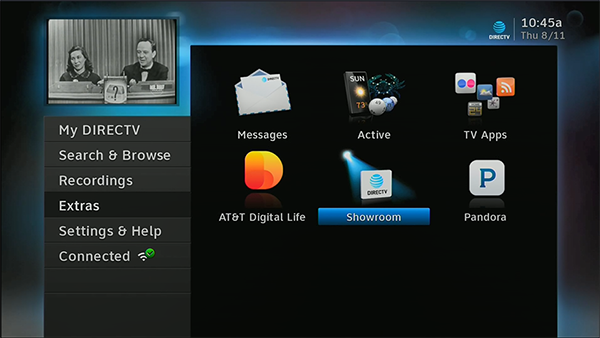It’s… well, it’s nothing really. Actually that’s kind of mean. If you go into the DIRECTV Menu, you find a menu called “Extras” which is mostly a graveyard of previously interesting stuff. You can get to TV Apps from there (but it’s easier to just press the right arrow on the remote) and there’s Pandora, which is great if you haven’t moved over to Spotify, Apple Music, Tidal, or something else. Then… you get the Active screen which, I have to be honest, hasn’t seen an update since about 2008. TVApps have sort of taken its place.
And then, there’s Showroom. There was a time when DIRECTV used to actively solicit advertising through the use of “Showroom” videos. This practice started with TiVos in the early 2000s; the DVR recorded or downloaded some advertising content which was there if you were really bored. It was a nice idea and occasionally you could see bonus content from your favorite movies and such. But keep in mind these were the days before YouTube, before any sort of streaming video really, and this was more of a novelty than a genuine advertising opportunity.
If you press {SELECT} on Showroom, you may see a few short videos that are there from advertisers. I just tried it and there wasn’t any content. DIRECTV doesn’t look for advertising this way much anymore, it seems, and that makes sense now that they can put targeted ads right in your favorite programs. That’s right, the commercials you see may not be the same as your neighbor’s; the DVR is smart enough to figure out what’s interesting to you and insert those commercials instead of the more generic ones seen by people nationwide. It’s far more effective than relying on people to find the Showroom menu.