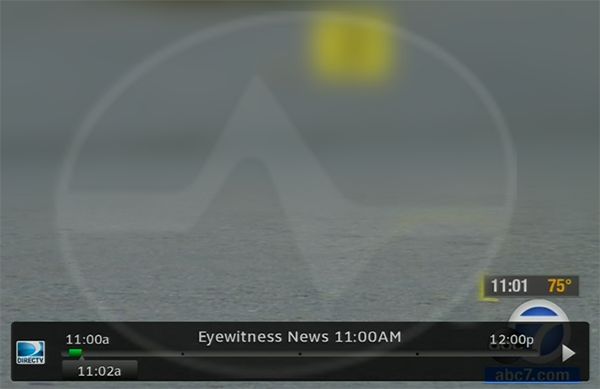Ever wonder how much time was left in that awful movie? Or just wonder what time it was and didn’t want to drag out your phone? The answer is easy and all it takes is one button on your remote.
Press {PLAY} on your DIRECTV remote and you’ll see the progress bar pop up. If you’re watching live or timeshifted, it will tell you what time it is (the right side of the green line) and what time it was when the part you’re watching aired (the left side of the green line.)
If you’re watching a recording, the progress bar will be orange and it will tell you how long the recording is (the number at the right) as well as how far along you are.
Here’s a tip though… if you have the new black-front Genie Remote this doesn’t work as well. The Genie Remote has only one button for play and pause, so if you push it you’ll stop the action. If you really want the full benefit, you’ll want one of the older style remotes.