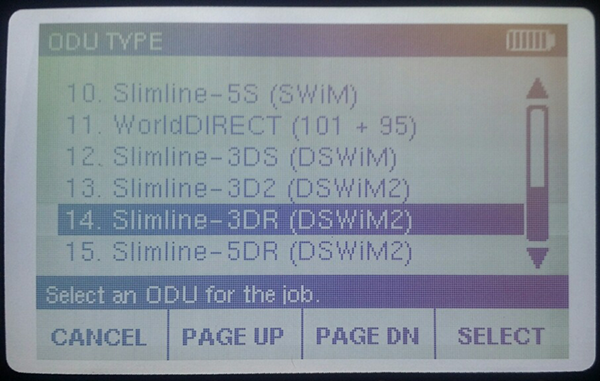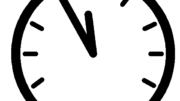If you’re aiming the new 4K dish, you have two choices. Either you get the AIM meter, the favorite of DIRECTV installers, or you do “something else.” This can mean aiming the dish with an older-style LNB and changing to the new one at the last minute, or using the receiver’s built-in meters, which can add a lot of time to the install.
Let’s say you’re doing it the smart (but more expensive) way and using the AIM meter. You probably already realize you have to use a different choice of dish than the traditional Slimline-3 or Slimline-5. The selection is called “Slimline-3DR.” If you don’t see it, make sure you’re updated to the latest firmware (get it at satinstalltraining.com)
Why do you need a different setting from the regular dish? The 4K LNB can pick up a whole different set of frequencies known as the “Reverse Band” but it also uses the regular DIRECTV frequencies. The AIM meter is the only one that can interpret the new digital SWM system used by the new LNB (yes, all DIRECTV information is digital, but on the older LNBs, the carrier was analog.) and as long as it can see the three main satellites using that LNB you’re ok.
Remember too that you shouldn’t have to do any satellite setup on the receiver with the new LNB… reboot the receiver and it should automatically detect the Reverse Band 3 LNB and “just work.”