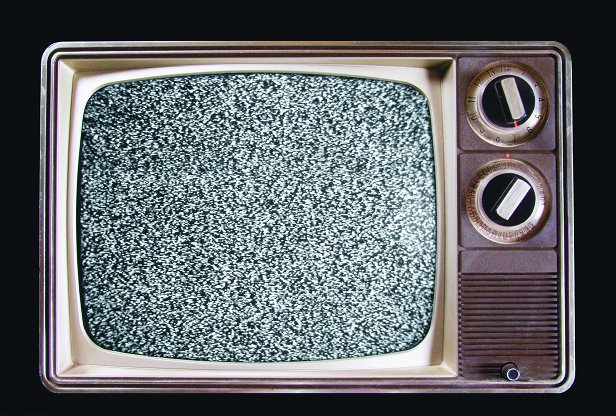You sit down to watch your favorite show, and … nothing. You get a message on screen saying something like, “no signal,” “signal loss,” “program not available,” or the always-helpful “something went wrong.” We’ve all been there. We’ve all seen it. Luckily, depending on how you get your TV signal, there are simple steps you can take.
Step one: Home theater, know thyself
The first thing you’ll need to know is how you get your TV signal. There are more options than ever before. It may seem pretty obvious, but most companies actually make it harder than it needs to be! You may know which company you pay, but they probably make it hard to know how that signal is getting to you. They think this is good customer service. Supposedly it improves the customer experience. That may be true, until something goes wrong and you have to diagnose it.
Cable TV
If you pay for cable TV today, you’re probably actually streaming. It’s not as simple as it once was. Most video is delivered to customers the over the same line as their internet feed. The signal is more like a live stream than the cable TV you grew up with.
That very fact is why cable TV can provide so much on-demand content. In the last decade, cable outpaced satellite in the world of on-demand and they worked hard to blur the line between live, recorded, and on-demand.
If this is truly live TV, try to change the channel. Do you get another channel, even if you can’t get the one you want? If that’s so, there probably isn’t much you can do but the problem will probably fix itself.
If you recorded this program yourself, you can try resetting the cable box and see if that fixes things. If it doesn’t, can you play other recordings? If you can’t play anything, it’s time for a new cable box.
If this is on-demand content, it could be a problem with your router or with your cable company. Try resetting the router– it’s probably the box in your house with a little antenna and a lot of flashing lights. Unplug it, plug it in and wait 5 minutes. You’ll lose TV, internet, and landline (if you still have that) during that time.
If you can’t fix things yourself, it’s time to call the cable company. My heart is with you, friend. Just plan on spending time on hold.
Satellite TV
The most common cause of “no signal” issues on satellite is “rain fade.” Rain fade happens when the sky is so dark and clouds that the satellite signal can’t get through. It doesn’t actually have to be raining for this to happen. The good news is that rain fade issues fix themselves very quickly. Waiting a few minutes is all it takes.
If you’re playing recorded content, you might have had rain fade issues at the time the recording happened. Check other recordings. If you can’t play anything, try resetting the satellite box. Often times that fixes things.
If you’re still in trouble, try looking for loose wires or unplugged boxes. Both DIRECTV and DISH use power adapters to power their dishes. I can’t tell you how many times I’ve heard people unplugged these because they needed the outlet. They didn’t realize it would stop everyone from watching.
If you’re having problems with on-demand, this is a completely issue. This usually fixes itself by resetting the box. If you lose connection, you’ll get a popup message that will take you right to the troubleshooting screen. Luckily both DIRECTV and DISH boxes have built in ways to fix this.
If nothing helps, call Solid Signal at 888-233-7563 if you got the equipment from us. We can usually help, and if we can’t, we can usually dispatch a tech.
Antenna
Getting free TV from an antenna is the best way to save money without missing any of the top shows. However, recent changes to the way broadcasting takes place might give you “no signal” errors. The FCC is taking away a bunch of channels to make space for 5G internet. Even though there should be more notice, sometimes local stations don’t really do their part in telling you.
The first step to fixing things is to try rescanning for channels. Although this is different on every TV, the procedure usually involves pressing MENU on the TV remote and looking for something like “Setup” or “Settings.” From there, look for something like “Antenna Setup” or “Off-Air Setup.” There should be an option to rescan. Rescanning usually takes under 10 minutes and it’s automatic.
If that doesn’t fix things, there could be a loose cable or the antenna may need to be re-aimed. This happens sometimes when trees or buildings rise up between you and the broadcast towers.
Streaming
Streaming has only been with us a few years and a lot of it is still a lot more flaky than it really should be. If you can’t use one app, can you use others? If you can’t stream from your TV, can you stream using your phone? The most important thing with streaming is figuring out where the problem “really” is.
If you can stream using all apps but one, try reinstalling the app or just waiting it out. This sort of thing often fixes itself.
If you can stream with all devices but one, try to reconnect that device to Wi-Fi or to the internet. Often unplugging and replugging the device can help, too.
If you can’t stream and you don’t have any internet at all, try rebooting your router. And if that doesn’t work, a call to your internet service provider is the next step.
Get the best stuff at Solid Signal
If you’re ready to beef up your home theater, smart home, or home internet setup, you’ll find all the things you need by shopping at Solid Signal.