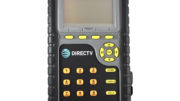This is why we say, If you have SWM in your home, use SWM in your RV. Changing from a SWM to a non-SWM setup should be easy, but in truth it can be a real pain. Even if you’ve started with the steps in our White Paper, you may find yourself with problems. If you are changing from a SWM to a non-SWM dish and you get error 775 or 776, that’s a sure sign that the change didn’t take. Those codes are only used for SWM dishes.
It may not make sense, but what usually works is to set the Multiswitch type first and then go through the whole process. Then, if you need to reset the dish type, you can go through the process again. That’s the way to go if you’re having problems. We’re not sure why but there’s something about the combination of setting both dish type and Multiswitch type at the same time that can sometimes get your receiver confused. You can also disconnect the satellite cable completely and that sometimes works.
Here’s why it’s so hard
A few years ago, AT&T changed the way satellite dish setup was done. They hid a lot of the options because they built in logic that should properly sense the dish type and just set it for you. There are fewer options in the screen than there used to be, and if you have a Genie system there are really very few options at all.
The folks at AT&T never really understood why someone would change from SWM to non-SWM, since in their minds it’s a step backwards. So, the way the receiver looks at it, it really tries to detect a SWM signal and if it comes up with anything that even slightly resembles one, it automatically changes the multiswitch type back to SWM. It works great if you’re going from non-SWM to SWM, but if you’re going the other way it can be kind of frustrating.
If all fails
First, connect up the dish and do your best to make sure you are getting good signal from it. If you have a meter or another receiver, make sure it is aimed properly. Then, connect it to the receiver that’s giving you trouble. Then, “reset everything” by pressing MENU then going to Settings&Help, Settings, Reset, Reset Everything. (The steps are a little different for Genie DVRs.)
This step really does “Reset Everything,” including wiping out all your presets, your favorites and even programming on your DVR, so be careful Sometimes, though it’s the only thing you can do to get a stubborn receiver to listen. It’s usually not a problem with non-DVR receivers. You may lose your guide favorites and a few settings but these are easily fixed.
Is there any option if this doesn’t work?
It sometimes takes up to three tries to work, but I’ve never seen a case where it doesn’t work eventually. Long term, you should probably be on a SWM system. That will eliminate this issue permanently. SWM is a proven technology that has been around for over a decade. While it isn’t “necessary” if you have only a single receiver, it should be used whenever possible. The only time when you can’t use SWM is if you are using a mobile dish with only one output. A minimum of two outputs are needed for SWM and you can’t use a splitter to get that second output.