How do you KNOW you have bad cell service? The “bars” displayed on your phone probably mean next to nothing, and if you have a stock (in other words non-rooted) phone you probably have no way of seeing the signal levels from the individual radios on your phone. Those little bars just don’t tell you much.
I’ve personally found that in the absence of me telling the phone otherwise, the bar display usually shows my LTE signal strength. That might not have been too helpful five years ago, but it’s perfect now. LTE is still the default mode for cell phones in much of the country. Even if you have 5G, your phone will sometimes connect over LTE for voice calls or even data. It depends on the technology that the local towers are using.
I wish…
I would rather my phone told me the signal strength of my voice connection, especially when I’m connected to Wi-Fi. There’s a way to do that, but it’s not a great one. It’s one of those things where you have to dig into the settings and woe be unto you if you don’t undo the things you did in order to get there.
Here’s the best we’ve got
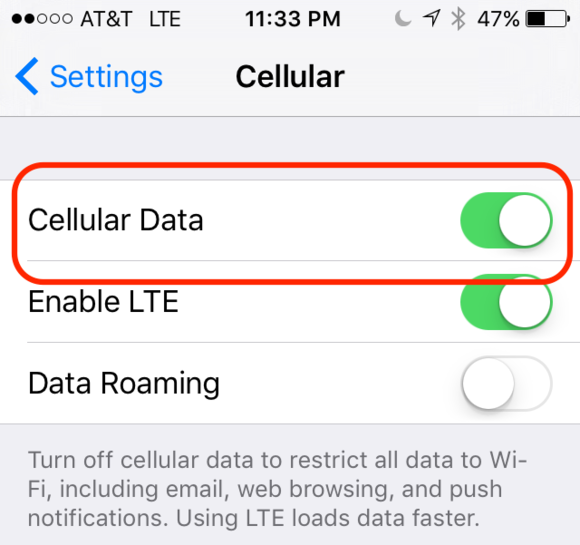
On your phone, the trick is to turn off ALL LTE and 5G communication. This is usually a setting called “Cellular Data” and if you turn it off, most of your LTE and 5G communications stop. Not all, though– Look for a setting saying “Enable LTE” and see if it’s set for Voice, Voice&Data, or Off. On iPhones it’s right under the Cellular Data switch in the Cellular menu.
On 5G phones you have the option to turn off 5G only, which will generally force your phone to use LTE instead of 5G. This might actually be the best option for you depending on where you are. I wrote a whole tutorial about that, and you can read it here.
Once you have turned off all cellular data, your phone should measure only the signal for traditional, “3G,” voice calls.
A word about “3G” voice calls
Most carriers will be turning off their 3G data networks in the next few years. For most phones, voice calls already take place on 5G and LTE and that’s likely to become more common. Voice-over-LTE and Voice-over-5G gives better call quality while it allows more voice calls over the same frequencies. This makes it less expensive for carriers to operate because they don’t need as much cellular capacity.
This sort of evolution happens all the time in the cellular industry. For the most part it’s to the customer’s benefit, as it is here.
Measuring cellular signal strength
Without a meter, measuring signal strength can be dicey anyway. Articles like this one talk about how cell phone bars don’t really mean anything consistent. The real measurement is signal strength and it’s locked away inside your phone’s internals. Android users can download free apps to find signal strength. iPhone users can (sometimes) rely on something called “field test mode” but that’s not always consistent or helpful.
To enter field test mode, dial *3001#12345#* on your phone and press the call button. You’ll see a screen with a lot of numbers. What you’re looking for is usually labeled LTE – Serving Cell Meas rsrp0 and is a negative number. On iOS 14.5, the screen looks like the one below, although it seems to change design frequently.
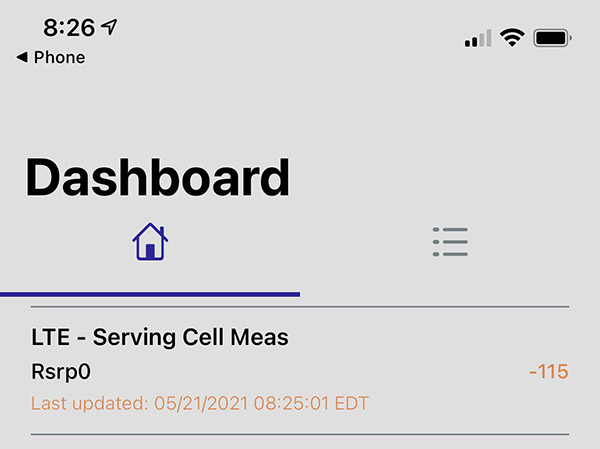
One thing you can see here is that my phone says it has two bars, and yet the signal level is listed at -115, which is very low indeed. So either the bar measurement is reading something else, like 5G or 3G, or something is just lying to me.
This is why I suggest that people with iPhones get a friend with an Android to do the measurements. Or, if you’re really serious, get a cellular signal meter and then you’ll always know.
What can you do if you just have bad signal strength?
The most popular option is a cellular signal boosters. Cell boosters take signals from outside, amplify them massively, and rebroadcast them inside. They work with 3G/voice, LTE, and a lot of 5G as well. Best of all, they’re available from Solid Signal. If you’re not sure which booster to choose, fill out this form and a real technician will look at everything you’ve supplied. They’ll recommend the best booster for you!





