.I know some folks who are into their twelfth year with the same DVR. That’s pretty extreme, but throughout the pay-TV industry six-year-old DVRs are common. At Solid Signal we still offer the HR24 DVR. It was first rolled out in 2010 and I have every confidence that a lot of those early production models are still out there.
Is there any magic to keeping a DVR healthy all those years?
It’s all automatic
There is actually a lot of maintenance built into keeping your DVR’s hard drive working at peak efficiency. The good news is that you don’t have to do any of it. It’s all part of every modern computer, and because your DVR is really nothing more than a special-purpose PC with a bunch of special-purpose parts, it’s built in there too.
The secret ingredient
The “secret ingredient” that makes all modern DVRs work is the same: Linux. Linux is a modern descendant of the Unix operating system developed by AT&T in the 1970s to run telephone equipment. Unix actually is the grandfather of pretty much all of today’s operating systems — even Windows owes a lot of its design to the forward thinking of some telephone engineers at Bell Labs
Linux itself was born in 1991 when a student in Helsinki named Linux Torvalds became frustrated with his inability to license the Unix operating system for his own uses. At that time, Unix was tightly controlled by several corporation and was very expensive to implement on a PC. Mr. Torvalds developed his own operating system, very Unix-like, which he called Linux after himself, and started giving it away for free.
Despite several lawsuits between the rightsholders of Unix itself and Linux, Linux continued to prosper and became the dominant server operating system in the world. Unix itself is still out there, but it’s been eclipsed by Linux and other Unix-like variants, such as the Mach kernel that runs Macintoshes.
Linux in embedded systems
The technical term for DVRs and other things that are “PC-like” but have special-purpose components is “embedded systems.” If you tried hard enough and with the right credentials you could use your DVR like a PC, but it wouldn’t work very well. It’s designed to be a DVR. However, all of its complexity comes from its PC-like design, and the fact the new features can be loaded into it as if it were a PC. All of the development of the modern DVR is done on PCs and compiled so that it runs on the DVR. The DVR runs a special version of Linux so that it can be programmed as needed.
This embedded systems model is very common with consumer electronics for two reasons: It allows the devices to be developed and tested a lot more quickly, and when — inevitably — changes need to be made, it makes it possible to change the device by downloading new code. Even today’s cars do this.
What does this have to do with my DVR’s hard drive?
Glad you asked. By now you think this article’s gone completely off the rails, but really you had to understand all that stuff in order to understand why you don’t need to maintain the hard drive on your DVR.
First, Linux operating systems are largely immune to Windows-style file fragmentation. The way storage is managed just doesn’t tend to create a big fragmentation problem, and there’s always a disk maintenance routine that’s keeping things on the up and up.
Second, there’s a certain amount of hard drive space that’s reserved on there, just for repairs. As Linux’s disk and file checking routines discover that a part of the drive has stopped working, a spare region is brought in to compensate. You never even realize it.
Occasionally, there is an issue that’s so severe that a big repair needs to take place. When you reboot the DVR, or if it reboots for an update, a lot of checks take place. You’ve seen that screen when it starts up:
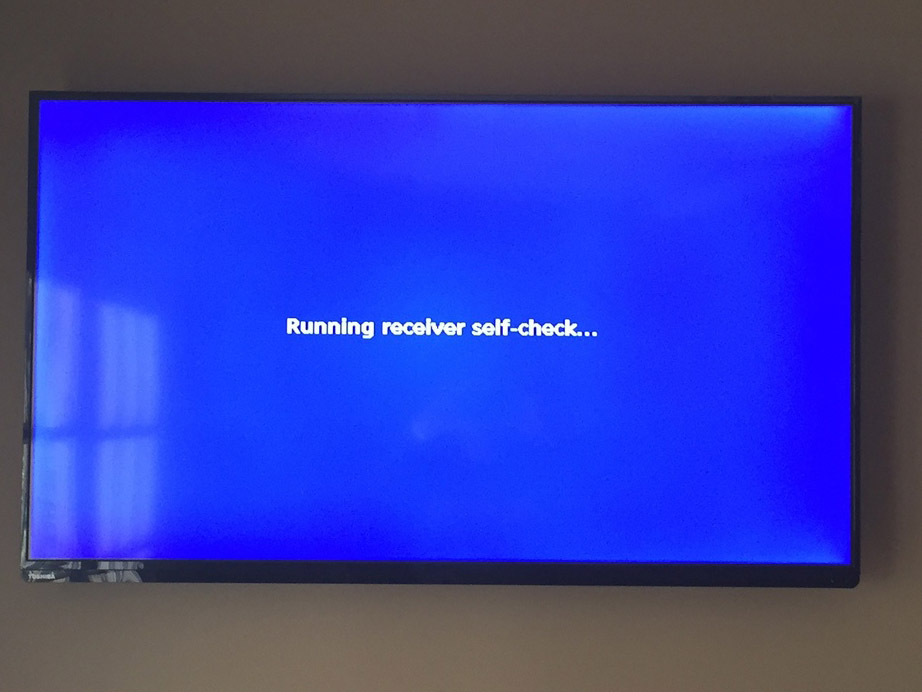
One of those receiver self-checks is a deep dive into what’s going on with the hard drive. If there’s a problem, an automatic “rescue” routine starts up. In many cases this can restore full function. When I see that the hard drive’s being repaired I tend to think it’s time for a new DVR. I get to work watching what’s on it.
Should I worry about refurbished receivers?
It’s very common today for DVRs and receivers to be refurbished and put out in the field. DIRECTV does it, DISH does it, and so does every cable company I’m aware of. For a while, refurbished hardware had a bad rap and people would do almost anything to avoid it. I have to say though that the refurbishment processes at DIRECTV and DISH are top notch. While some clunkers do get through, it’s actually very rare. It’s often due to issues that would just never be found in any reasonable amount of testing. (Sometimes, it’s due to the process of shipping the refurbs out to you. Any receiver can fail if it’s not handled properly in the box. A failure can happen if it’s exposed to temperature extremes on the truck. Luckily that’s rare too.)
So, friends, a very long article but a very short answer: You don’t have to worry about your DVR’s drive. There’s nothing you need to do. It will live a long and happy life thanks to the automated processes put in place by Linux.
Ready to upgrade?
If you want to talk about an upgrade to your DIRECTV system, call the experts! We’re here for you during East Coast business hours. Call 888-233-7563 or fill out the form below and we’ll give you the best advice… for free!





