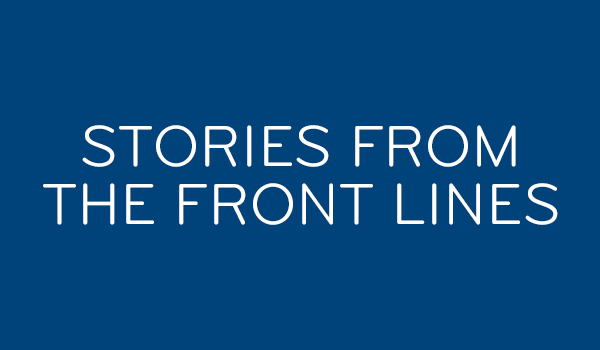I got some feedback from a longtime reader a few weeks ago. This person told me that they weren’t able to fast-forward through one of their recordings. They also said that a DIRECTV customer service rep said this is normal and legal. Let’s dig in a bit.
First, the important news
So far in my research I have been unable to find any recording that doesn’t allow you to fast forward. I even recorded the show this reader had a problem with and I didn’t have a problem with it.
You should be able to fast forward through all your recordings, as long as they came from the satellite and not from on-demand sources.
It’s harder and harder to know what’s satellite and what’s on-demand, I’ll give you that. Both show up in search results. Both will let you record to the playlist. A lot of thought has gone into giving you a seamless experience. Sometimes, though, it’s just a little too seamless.
If you play a recorded program that came from an on-demand source, you may not be able to fast forward through it. This hasn’t changed since day 1.
What could be causing the problem?
First of all it’s very possible that this was an isolated case where the customer’s DVR just read the recording wrong and thought it was from on-demand not from satellite. It’s also possible that the customer just didn’t see that it was an on-demand title
How can you tell an on-demand title in the playlist?
There are two signs that will show you that a title was recorded on-demand instead of from satellite. First, you will see an expiration date. Programs recorded from satellite have no expiration date. Second, the channel it’s recorded from will be four digits starting with a “1.” In other words if it records from channel 280, that’s satellite. If it records from channel 1280, that’s on-demand.
One exception…
If you are watching live TV and you rewind to the beginning of a program after you started in the middle, you usually can’t fast forward either. This is because on-demand is used to provide that function. When you restart a program after coming in mid-show, you’re actually getting the on-demand version.
Why can’t you forward through on-demand programs?
Usually this is driven by content provider contracts that say, yes, AT&T can store the program on its servers and redistribute it, but they can’t make any change to it. That means the customer must see the program exactly as supplied. No fast-forwarding or rewinding.
You’re not wrong if you think that’s kind of stupid. Other on-demand providers like Hulu let you fast forward or rewind, they just don’t let you fast forward through the commercials. That’s probably a better way to deal with this sort of thing, but it hasn’t been implemented on AT&T equipment yet.
Can you prove me wrong?
If you have some evidence of satellite-delivered programs that you can’t fast forward through, leave a comment below. I’m interested to see if anyone else has had this issue.