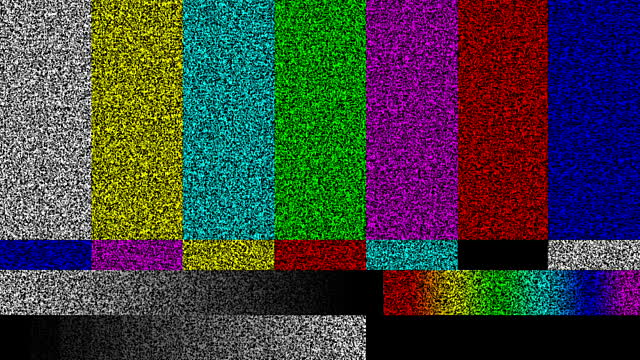Let’s say your daughter is on TV. The six-year-old is recorded by a news crew at the opening of some local tourist attraction. Of course you record it on your DVR and never delete it. But what happens when that DVR eventually fails?
When it comes to most DVRs, you can’t just transfer the file to some other device. Only DISH allows this and the recording only works as long as you have basically compatible equipment. That’s not a great way to keep something forever. If you leave DISH, or if you upgrade your hardware past a certain point, you lose the recording.
In the past the answer was easy — put it on a VHS tape. In the 20th century everyone had these and a VHS tape was going to be good for about 7-10 years before it started to degrade. Sure you would have to copy it again after that but there is a good chance you could get some content to stay around forever.
The 2000s solution
For a short time in the 2000s, DVD recorders were all the rage. They were a great way to archive your television, but they didn’t catch on. The DVR overtook DVD recorders because in most cases, it’s simply better. I don’t know if it’s even possible to get a video DVD recorder any more… I haven’t seen one in years.
If you recorded DVDs back then it’s pretty easy to rip them to video files on your computer so you can have them forever. There are a lot of free DVD rippers out there and the stuff you record isn’t copy protected.
And then… HD.
High definition TV is great but it’s the real problem with your plan to keep that precious broadcast. Specifically, it’s the HDMI cable and its ability to carry content protection. Today, almost everything that is recorded on your DVR is copy-protected, and you can’t just connect that HDMI cable to a capture device and have it work.
That’s right, if you search the internet you will find HDMI capture devices. They are usually called “game capture” boxes because they are designed to work with your video gaming console. More correctly, they can only work with your gaming console because everything else puts out a copy-protected signal.
If you’re really hard core, you can convert the HDMI signal to component then back again with a pair of devices. This will effectively strip the copy protection from it, but it’s kind of a kludgey solution. You’ll also pay a decent amount for those devices, and then you need a game capture box to go with them. If the only goal is to capture that one broadcast where your little darling is on TV, it’s kind of a heavy expense.
You can also contact the local TV station if we’re really talking about news coverage. Some will actually send you a file if you ask.
What if you’re trying to capture that documentary on Gruyere cheese that you saw last week? If you want to keep it forever, that broadcaster probably won’t give that up for free. Some networks will sell you a DVD of a show and in many cases that’s the only way you’ll get a physical copy.
Using those HD capture devices
There are devices that will capture HD signals and let you save them to your computer. Solid Signal even sells them. However, if your pay-TV provider uses any sort of HD content protection, they may not work. They’re designed to capture output from unencrypted devices.
Now, there are going to be people who tell you that HD capture can be done, and that it can be done from practically any device. They’ll point you to any number of inexpensive parts that claim to do it. All I’m going to say is that there’s some question about whether such devices are legal, and I’ll leave it at that. If you’re really interested, you can do Google searches and buy from other companies who are willing to sell you this stuff. Solid Signal’s reputation for working with pay-TV providers is really good, and we’re not going to sell or even discuss parts that would let you pirate programming
What’s the best option then?
Due to copy protection there isn’t a “best option” in this case. If you can find the broadcast on YouTube you can download it illegally. Or, you can just count on it always being on YouTube. Otherwise, every option has limitations to it and that’s probably not likely to change.