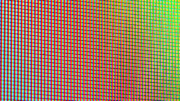The story you are about to read is true. Certain facts have been changed to protect the innocent.
DIRECTV’s strength has always been in its flexibility. Since 1994, untold millions of customers have created the home theater systems of their dreams, using the many options that DIRECTV satellite service offers. Sometimes, though, you get to the point where what you want to do, and the way you want to do it, don’t quite match up.
Case in point
We had a customer contact us with one HR24, one H24, and one H25. The H24 could see programs from the HR24, but the H25 couldn’t. It was a classic case, and the solution was easy. But the customer was hesitant to try it.
The customer had connected the HR24 and H24 to the internet through their built-in Ethernet ports, but the H25 doesn’t have a built-in Ethernet port. This was the core of the problem, but before I explain the easy fix that was required, we have to go back in time.
DIRECTV, circa 2007
In 2007, DIRECTV was growing by leaps and bounds. They’d added the ability to watch local channels in the early 2000s and they found themselves able to compete easily with national cable companies. They had more channels, lower prices, and better hardware. But, what they didn’t have was on-demand programming. On-demand programming was pretty hard to accomplish on satellite, since you also needed a high-speed internet connection. With cable TV, you had it all in one wire.

Earl Bonovich
DIRECTV also had another big problem back then. Their DVRs were popular, but they cost about three times what customers paid for them. While they were dealing with the on-demand issue, they launched a wild plan to cut the number of DVRs in the wild.
On-demand programming, as it was designed, required customers to connect each receiver to the internet through the Ethernet port. Why not use the same transport method to let receivers share programming with DVRs? They weren’t the first people to do this, but it was still pretty high tech back then.
Almost immediately, their plans hit a snag. Most customers weren’t savvy enough to build strong, smooth Ethernet networks. Most didn’t have category cabling in every room with a receiver. A better plan was needed, and it came about eighteen months later.
Fast forward to 2009ish

The solution came in the form of SWM technology. This was a new tech that had been in the works since at least 2005. SWM technology allowed for more flexibility in installation, and meant that DVRs could use one wire instead of the two they used before. Splitters could be used virtually anywhere along the line to increase capacity.
SWM Technology was designed from the start to make room for additional services on the same wire that was used for satellite TV. There was plenty of room for network traffic, and DIRECTV used a variation of the MoCA (Multimedia over Coax Alliance) standard to deliver network traffic over coax, using special splitters that allowed for communication between ports. This is the method that is still in use today for all shared programming, including on-demand. Even Genie clients use it for communication with the server.

The final piece of the puzzle was a simple bridge which took Ethernet traffic from the internet and bridged it with the coaxial network. This was called a DIRECTV Ethernet Coaxial Adapter, or DECA. In its original implementation, you connected it between the coax cable and the receiver and it pushed the network stuff to the receiver’s Ethernet port.
2010: Things start to move faster

2010 saw the release of the HR24 and H24 receivers, which did away with the external DECA and brought that technology inside the box. If you connected a coax cable to them, they would decode its network data without an external box. But, the Ethernet cable was still there, since connecting over Ethernet was still considered an important option.
2011 and beyond

2011 was the last revision of this generation’s technology. After that it would be all Genie all the time, but that’s a story for another article. DIRECTV’s micro-sized H25 did away with anything it didn’t need, in the interest of cost and energy savings. Gone was the fancy touch panel which no one used. Gone was the Ethernet port, too, because starting in 2011 DIRECTV stopped actively supporting Ethernet.
This brings us back to our story, in which the customer with one H24 and one H25 had trouble sharing programming.
The solution you’ve waited to read about
The solution was simple. We had the customer disconnect the Ethernet cables from the receivers. We then added a broadband DECA to inject internet information into the coaxial network. After a quick reboot, everything just worked.
There, you see? That wouldn’t have been nearly as dramatic if I’d told you about it at the top of the article.
It worked because the old receivers recognized that Ethernet cables were connected, and disabled the internal network adapter. Once that was dealt with, the coaxial cable started carrying shared programming and everything just worked.
A little troubleshooting, if you need it
For those who are in the same boat, you may find that you need an extra step before everything works for you. You can read the whole story in this tutorial from 2014, but if you want just the facts, here they are. Sometimes it’s necessary to reset the internal network adapter in order for it to work. Usually this is done automatically when you reboot, but here’s the way to do it if you need to:
- While on live TV, press MENU, then Arrow down to “Settings and Help” then press SELECT.
- Make sure “Settings” is highlighted and press SELECT.
- Arrow down to “Whole Home” and press SELECT.
- Make sure “Connect Now” is highlighted and press SELECT.
You may also see an option to “Reset Network” instead of “Connect Now.” You can choose that option if it’s there.
Why would someone still use Ethernet in 2021?
A lot of people think Ethernet is a more reliable transport system than coax cable. (It isn’t.) Some people just see a port and think a thing should be plugged into it. Some people just get bad advice, or never update their methods when something works.
The problem with Ethernet is that it wasn’t ever designed for smooth video. It was designed for the opposite. An Ethernet connection really cares about 100% accuracy. It will check over and over again to make sure every packet is sent correctly. If it’s not, it will slow down and try again.
This is the exact opposite of what you want for video. For video you don’t care about a tiny glitch. You care that you’re getting everything smoothly, in real time. That’s how coax networks are designed to operate.
Modern streaming devices solve this problem by buffering a few seconds ahead. That’s not how things were done in 2010, and it’s still not how you want to do things if you want real-time live video. DIRECTV’s method brings you live TV a few seconds faster. If you have a live TV streaming service like AT&T TV, you can see that it runs a few seconds behind DIRECTV. Those few seconds are important to some people and it’s one of the reasons they choose satellite TV.
But what if you really really want Ethernet?
I started this article saying it’s all about flexibility. And Solid Signal is the home for DIYers who want everything exactly their way. DIRECTV’s SWM technology is great but it does have limitations. First of all if you run more than about 150 feet of cable on any run, it’s going to start to become less reliable, especially with shared programming. Second, there’s a limitation of 15 devices that can share programs, sometimes fewer depending on the setup.
You might be tempted to use Ethernet wiring to get past distance limitations or limitations on the number of devices that can share programs. It might even work sometimes. But, let me tell you, you’re right on the edge of what’s possible.
Since 2009, Ethernet networks have been considered “deprecated.” That means, “it’s great if they work but we’re not testing to see if they break when we fix something else.” And my friends, that’s no way to run your home theater.
In the last several years, AT&T engineers have been waging a sort of low-key battle against Ethernet. Well-meaning customers who have thought they needed to connect boxes over Ethernet have generated a large share of calls to AT&T call centers. The coax networking system is so much better in so many cases, so Ethernet traffic between receivers is blocked in more and more cases. They’ve even taken to putting rubber plugs in the Ethernet port so people don’t think of using it.
The bottom line here is yes, you can still build the DIRECTV system of your dreams. But, there are limits. There are best practices. And not using Ethernet… that’s one of them.