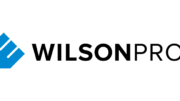For the last couple of days, I’ve been talking a lot about DIRECTV’s new Gemini Internet-enabled Genie client. Why shouldn’t I? These days, it’s not so common for DIRECTV to have new hardware. 15 years ago it seemed like it happened all the time, but the company’s product selection has been pretty stable for about ten years. All of a sudden, though, they’re off to the races with a whole new generation of box, one that combines everything you like about the Genie system with everything you like about streaming.
The rules
DIRECTV’s commandments for installing the Gemini are simple.
- Thou shalt not connect the Gemini directly to an Ethernet switch.
- Thou shalt use a DECA adapter to connect the Gemini to coax.
- Thou shalt not connect the Gemini to your regular home Wi-Fi.
- If thou hast a Genie 2, use the “add wireless client” procedure.
- If thou hast an HR54 (Genie 1), use a Wireless Video Bridge.
It’s really that simple. They don’t want you using your regular home internet wiring… or do they?
Even DIRECTV’s people don’t seem to know
There are some documents as I write this which will tell you to connect your Gemini to your home Wi-Fi. DIRECTV’s internal documents say not to do this. So there doesn’t seem to be a strong consensus. The real question is… what happens if you ignore the rules?
Sssssh. It still works
I’ve tested it, friends. Now, I have a pretty rock solid wiring scheme in my home. I should know, I’m the one who wired it. And, all things considered, I don’t have a lot of network traffic. But I’ve tried the Gemini on wired Ethernet straight to the switch. I’ve tried it to home Wi-Fi, even slower 802.11n networking. Guess what? It still works. It works just as well as it works when connected to the Genie. Go figure.
I still wouldn’t recommend you do it, though. It’s not that I found any problems, it’s just that I know how DIRECTV’s coax networking works. It’s a much smoother transport system than wired Ethernet. Both wired Ethernet and Wi-Fi are designed for redundancy. In other words, those methods try to get every single number right. If they can’t confirm that it’s right, they try again. This is what you need for computers.
However with video, you can tolerate a quick error here or there as long as it doesn’t cause everything to freeze. What you want with video is a system where the data speed is constant and the errors just get ignored unless there are a whole lot of them. That’s how DIRECTV’s coax networking works. Keeping the Ethernet cable as short as possible means that most of the traffic travels over coax. And that’s just how it should be.
Your turn to sound off
Have you tried using your Gemini with wired Ethernet or home Wi-Fi? I’m interested in hearing your experiences. I think there are a lot of people out there who are willing to try different things, and I’d like to see what comes of it. Leave a comment below. You can even be anonymous if you’d rather not tell the people at DIRECTV what you’re doing. Let’s get some real data out there about the way the Gemini behaves.
Oh by the way, if you don’t have your Gemini, call Solid Signal at 888-233-7563. We’ll go through your options and let you know what looks best for you. Call during East Coast business hours, and we’ll take care of you!