This has to be one of the most frustrating issues that DIRECTV commercial customers have faced. See if this sounds familiar. It comes from one of our customers.
About every 2 hours, the DIRECTV screen saver comes on unless a button is pressed. I can program the matrix switch to send a “green” button push every hour to make the problem go away but I shouldn’t have to. That’s ridiculous. What do people who don’t have matrix switches do?
The customer is right. This issue has been going on for over a decade as far as I know. It’s never been adequately addressed, because it really only affects about 1 out of every 1,000 receivers in use by commercial customers, and commercial customers are only a small fraction of the total user base. So, even after all these years, it’s never climbed up the list of problems that need to be fixed. DIRECTV, like other large companies, prioritizes their engineers’ time based on how much something would cost to fix vs. how much benefit there would be for the largest number of people. This one really doesn’t affect a lot of people, so it’s never been fixed.
Why this happens (I think)
There has never been an official report that I know of that details this issue. However, after spending time with DIRECTV folks over the years, we have a pretty good idea.
DIRECTV’s residential receivers have the option to go into a power saver mode after 4 hours. Most people don’t ever touch that setting. However, if you do ever touch it, it’s going to save some sort of preference in the receiver’s non-volatile memory. Something about this setting also affects the screen saver showing up.
Until very recently, 100% of all DIRECTV commercial receivers were refurbished residential receivers. In the 2010s, DIRECTV went through a big push to remove receivers from homes and replace them with Genie DVRs. This meant a massive number of receivers available in the refurb channel. So, these receivers were loaded with commercial software and sent back out.
Unfortunately, commercial receivers lack the ability to change the power saver setting. Setting the power saver to “off” would fix the problem, but commercial customers can’t do it. It literally can’t be done.
Up until now, the only thing a customer could do would be to contact Solid Signal and we would replace the receiver. Since the problem is so rare, it’s not likely that the customer would see the problem with a replacement receiver.
Finally, there’s a better choice.

This is DIRECTV’s H26K Commercial Receiver. It’s the first-ever receiver designed specifically for the needs of the commercial customer. Yes, it’s fast. Yes, it does 4K. On top of that, it’s easy to mount. But let’s not even talk about that right now. Here are the two things you need to know:
- As of mid-2023, all H26Ks are new. There are no refurbished receivers yet. So you shouldn’t ever have a problem with something someone else did.
- You can turn off power saving mode, so you’ll never have this problem.
Here’s a screen capture of the Power Saving mode on an H26K that I personally took:
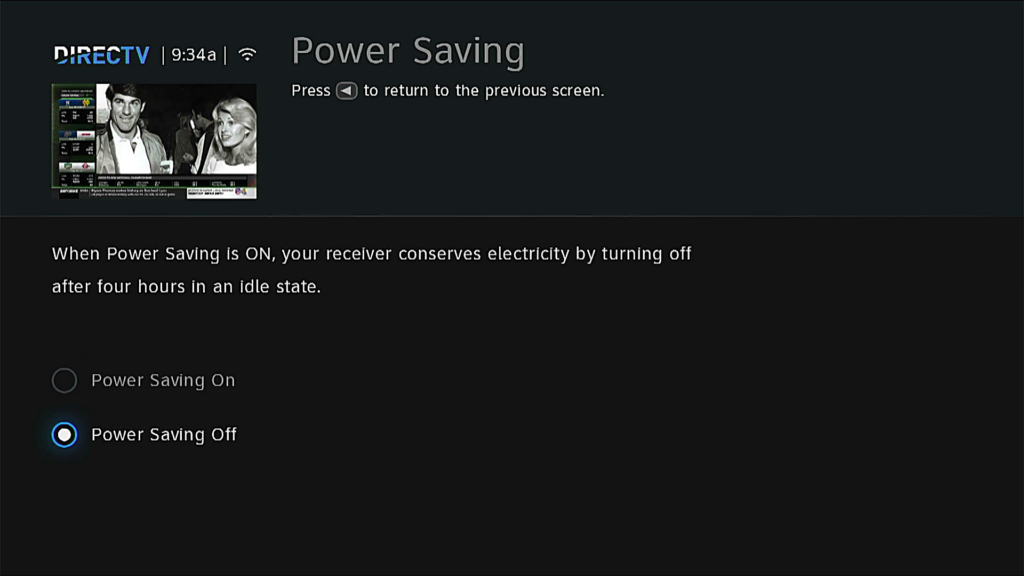
Your H26K should come with Power Saving set to OFF and I recommend you keep it that way. Period.
If you’re tired of receivers that aren’t doing what you want…
Look folks. I tip my hat to the people who engineered DIRECTV’s H24 and H25 receivers. I am pretty sure they didn’t believe these boxes would still be out in the field 14 years after they were first rolled out. And truth is, most of them are still totally reliable. But, if you’re dealing with a flaky one for any reason, don’t wait. Just replace it with an H26K receiver. It’s an easy one-for-one replacement for an H25. If you have an H24 in non-SWM mode, you’ll need to upgrade to SWM. But let’s be honest. SWM has been DIRECTV’s default install since 2009. If you’re still rocking a non-SWM system it’s probably time to upgrade anyway.
If you want to know more, call the experts! Signal Connect has over two decades of experience with DIRECTV. We’ve even been awarded DIRECTV’s Commercial Dealer of the Year award! Find out the Signal Connect difference. Call us at 888-233-7563 during East Coast hours or fill out the form below.




