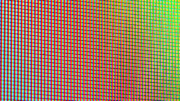I’ve been telling you about auto gain control and how important it is with cell boosters. First of all you don’t want to be monkeying around with setting things manually and more importantly, by law all cell boosters are required to automatically lower their output power if they detect feedback that would cause problems for the cellular network.
Yet, when you look at SureCall’s latest home booster, the Fusion4Home, there’s something there you don’t expect. Five somethings, actually, and I’m talking about the five adjustment screws at the top. They’re sitting there just taunting you and taking you back to the days when all cell boosters had to be configured manually. Those days are gone, and most people (not counting the seriously industrial installers) are glad.
Yeah, but the screws are there, so what’s up with that?
I’ll tell you what’s up with that. SureCall’s cell boosters use auto gain control just like other boosters. They check the signal many times every second to make sure there are no problems. The fact that there are some adjustment screws doesn’t mean there’s no auto gain control. It means you have even more power than you did before.
When you get your SureCall cell booster, the screws are all set so the booster delivers maximum power. There’s no need to touch those screws, unless you want to. The booster will automatically cut power if it needs to and will automatically deliver maximum power when it can. The thing is, you have the ability to precisely tailor the booster to your needs. If you live in an apartment, you might want to turn the booster’s power down so that you’re not serving the entire floor. You might want to dial down the voice bands to save energy if you’re only using Wi-Fi calling or Voice-over-LTE. In fact, if you turn the voice bands all the way down you can force your phone to prefer Wi-Fi Calling or Voice-Over LTE, which should give you better call quality. Dropping the voice bands down as low as possible should also stop your phone from crossing from cellular to Wi-Fi networks as often.
The point here is choice. Other boosters don’t give you any choice at all. They do a great job of making sure you don’t need to worry about the power controls on the booster, but for those times you do want to make some adjustments, there’s nothing you can do. With a SureCall booster, you have control when you need it. Sure, you may never need it, but are you willing to take that chance?