Think about your life in 2002. In a lot of ways it was better, in a lot of ways worse. But when it comes to tech, I think it’s hard to argue that the gadgets you used then were better than the ones you use now. Little tiny tube monitors and giant PCs ruled the day. Want internet? Sit down and wait. Forget about taking it with you. That cell phone you loved so much didn’t do much more than make calls, or maybe play that snake game.
There is one way that technology was better in 2002, though. Chances are, your phone lasted about a week on a charge, and charging it up again took about 30 minutes. It sure would be great if it were like that today, I’ll tell you that much.
We’ve all gotten used to the idea of charging our phones every night. We put our phones on their wireless chargers and leave them. If you’re smart you’ll bring a power bank with you, too.
What if I told you there was a way to get your phone to charge 25-50% faster with just three steps? You might not care every day, but when you really needed the knowledge, it would be there. There is such a way, and I’m about to share the secret.
Step 1: Airplane mode
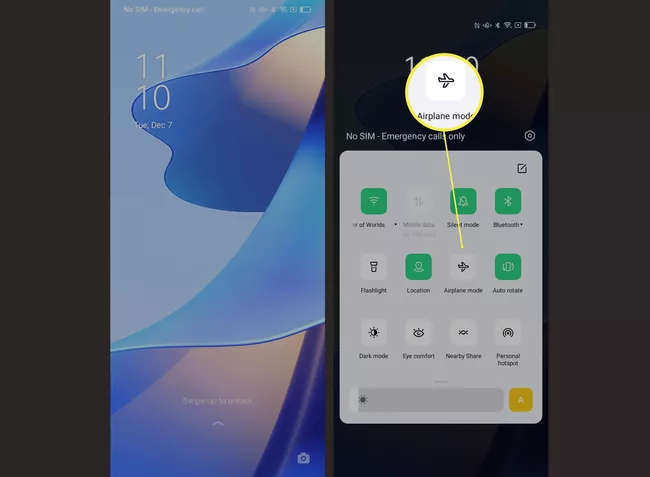
Put your phone in airplane mode. On an iPhone, swipe down from the top and tap the little picture of the airplane, then tap the picture of the Wi-Fi and Bluetooth. (With newer iPhones, airplane mode doesn’t turn those off by default.) On an Android, just swipe down from the top and tap the picture of the airplane. No other steps need.
By turning off all the different radios inside your phone, it will charge faster. A LOT faster. That’s the biggest source of power drain when you’re not using the phone, and turning off the radios will definitely improve charging speed.
Step 2: Use a wired charger with 2.4 amp output.
Most phones come with a little cube that charges your phone pretty darn slow. However, pretty much every phone can charge at a higher speed if connected to a charger that puts out more current. Some phones can use chargers with more than 12 watts of power, but if you’re not sure, get a 12 watt charger. It will usually be labeled as a 2.4 amp charger, which is the same thing because volts x amps = watts and USB type A is always 5 volts. If you don’t have one, you can get one like the one you see above here.
Step 3: Only charge to 90%.
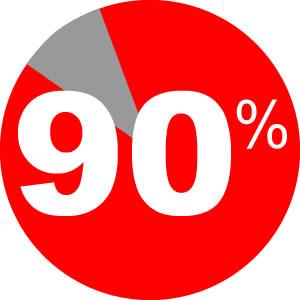
About 10 years ago, we went through a phase where phones started catching on fire. The reason was pretty clear. As you charge your phone, some of that energy is expressed as heat. When you’re at 30, 40, 50%, whatever, there’s still room inside the battery to deal with that thermal expansion (that’s what the big boys call it.) But, try to shove too much current into a full battery and things get bad, fast.
As a result, pretty much every phone slows its charge WAY down when it gets to about 90%. It can take as much time to charge from 90 to 100 as it takes to charge from 50 to 90. So, when you see your phone’s at 90%, unplug it and walk away. You’ll lose some battery life but you’ll gain a LOT of time.
What can you do with all the time you save?
Well, for one thing you could shop at Solid Signal. They’re the folks who sponsor this blog and all the great stuff in it. They have tens of thousands of hard-to-find parts for DIYers, professionals, and installers. If you’re new to Solid Signal, why not take a few minutes to check them out?





