Because, it’s your DVR. The truth is that DIRECTV does allow you to customize an awful lot about your TV watching experience. There are plenty of folks who think DIRECTV doesn’t go far enough, that they should allow you to change on-screen colors or fonts or things like that, but for most of us the little customizations that you do get are just enough.
How to sort your playlist
The process for sorting is different depending on which hardware you have. Non-Genie users such as marine and RV users have the old menu system, while Genie users have something different. This is one of those weird cases where the older menus actually have more flexibility than the new ones. But, you can guess that the options that were removed weren’t real popular anyway.
I should mention that you need a DVR to do this, or a receiver that’s able to see shared programming. If you have a standalone receiver, you won’t get the option to look at the playlist. That seems kind of obvious, but I thought I’d mention it.
Using non-Genie equipment
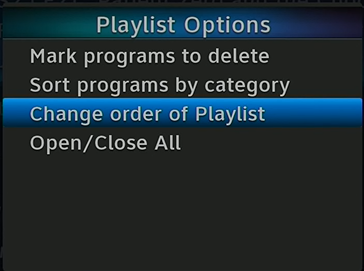
While you’re in the playlist, press the DASH button. That’s the one to the left of the zero. You’ll see a pop-up menu like the one above. Arrow down to “Change order of Playlist” and press SELECT.
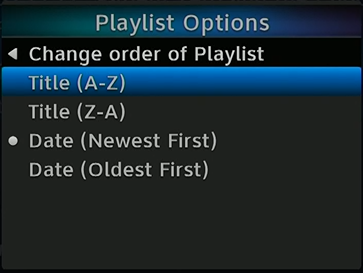
Here you see the four options available to you. Most of the time your playlist will be set to “Date (Newest First)” but it’s very easy to arrow to the choice you want and press SELECT. The choice is temporary and should reset itself after you turn the DVR off.
Using Genie Equipment
Here the process is easier, but as I said there are fewer options.
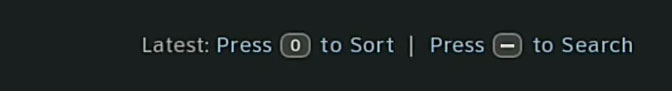
Press the LIST button to get into the playlist. You’ll see this text at the top. This means you’re sorting so that the latest programs are closest to the top. Press the zero button and you’ll see the text change to:
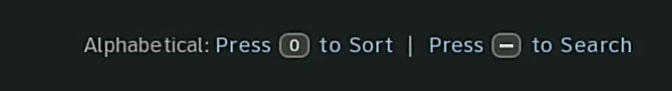
Pressing the zero button over and over toggles between these two choices. You don’t have the option of putting the oldest at the top or going from Z to A.
Folders aren’t affected
You’ll note that even after you change the sort order, programs will still remain in folders, so they’re not truly sorted by time. Also, if the program has episode information, you’ll see that before the its name in the format “S1 E3” for season one, episode 3. If that information is there, then you’ll see episodes sorted in their correct order. If it’s not, you’ll just see them sorted by date or alphabetically as you designate.
Why would you want to do this?
If you have recorded a lot of things, it might help to sort them differently. I’m not sure a lot of people do this, especially on Genie equipment. If you’re looking for a specific program, it’s a lot easier to press the DASH button to search for it (on a Genie.) Once you find it, you’ll see a list of programs you can watch now. This includes recorded programs as well as ones that are available on demand.
Get the best DIRECTV accessories
Shop at Solid Signal to get the best DIRECTV accessories. It’s easy to find the parts you need for any DIY upgrade! If you need help, call us at 888-233-7563 or fill out the form below.





