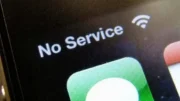1. Use Recommended Wi-Fi Routers for 2022
With COVID-19 keeping so many people working from home, your Wi-Fi router is piling up some serious overtime, doing a lot more than just helping you stream movies and play games. Home Wi-Fi routers keep millions of people working, and they’re also connecting an ever-growing range of smart home devices. That means picking one that does the best job for both you and your wallet is trickier than ever, especially now that we’re seeing more Wi-Fi 6 devices becoming available.
Important note!
Check for Router Obstructions. Regardless of your Wi-Fi network, obstructions in your home or poor placement of your wireless router can weaken your signal strength.
2. Sign up for a high-speed internet plan
Check with your internet service provider to see what plan you’re on, and what’s available if you need to upgrade.
3. Consider Wi-Fi Booster
The term Wi-Fi booster was a catch-all phrase for devices that extended a WiFi signal. A Wi-Fi booster now is more accurately defined as a wireless range extender, MoCA® wired extender or a MoCA/Ethernet Wi-Fi Wireless Network Extender. Central to Wi-Fi boosters is WIFI bandwidth ‘extension’.
Here is one of our favorite boosters: Netgear Universal Wi-Fi Extender
4. Make Sure your TV has a good processor
If you’re familiar with computer processors, you’ll probably have a good understanding of TV processors. They’re responsible for the processing of data that’s coming in and sending it to the right places.
For example, if upscaling an image from HD resolution to 4K necessitates some clean-up, the processor must call on a set of instructions to do that. The same thing happens when you’re watching a sports match and there’s a lot of motion between the frames: The processor has a set of commands that will build frames in-between to make the game look smoother while you’re watching it.
It also has a lot to do with how responsive your TV is when moving between apps, and how well those apps run when you’ve got them loaded up.
A processor still must be paired with an excellent full-array backlight with local dimming or an OLED panel to really shine, but without a processor neither of those would be anything to idolize.
5. Consider wired internet instead of Wi-Fi
Now days, wireless internet seems to be all the rage. While it can come in handy when visiting friends or accessing important information when we’re out and on our phones, there are some huge benefits to using a Cat6 Ethernet cable instead of a Wi-Fi router in our homes.
You might think that using internet via WiFi on your phone will alleviate the need for Cat6 Ethernet cables, but the truth is that our smartphones have a lifespan of only about two years, which means you might be out of luck for internet access in the not-so-distant future. Conversely, opting to access the web on your device through a network Ethernet cable means that you’ll have stable and quick access throughout your home, whenever you need it. Here are four surprising reasons why you might want to consider choosing Cat6 cables for your internet needs:
-
Faster
One of the most important features of Cat6 Ethernet cables, or even Cat5e Ethernet cables, is that they are much faster than wireless internet. When a bunch of devices in one location are all sharing the same wireless router, the bandwidth — and therefore, speed — for everything slows way down. It’s essentially an Internet traffic jam. The strength of a wireless signal depends on how close your device is to your router, but you can use anything from a 75-foot Ethernet cable to a 328-foot Ethernet cable to ensure you’re always connected and experiencing the same quality of speed throughout your home.
-
More secure
With WiFi, your connection is potentially vulnerable. Even if your signal is password protected, those with enough technological know-how could potentially access your system. When you use Ethernet cables, you’re assured that no one can get into your network without direct access to the cable in your home. This means that no one will be able to snoop without your say-so — or use the connection you’re paying for without your permission.
-
Conserves energy
Whether you’re concerned about energy for the sake of the environment or for the sake of your pocketbook, using an ethernet cable will account for less power used and therefore less cost for you. Knowing that you’re practicing energy efficiency in your home can give you peace of mind.
-
More reliable
Wireless internet is prone to interference and interruptions. It can pick up on signals from appliances like microwaves and can experience interruptions from other devices that utilize the same signal. Because Ethernet allows you to have one designated signal for one device, this type of internet connection rarely experiences errors and will provide you with the most reliable connection.
Author: Daniel Cohen
Blog: NetflixTime