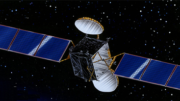It’s so much easier than it was to connect your DIRECTV DVR to the internet. Of course you want to be connected, so you can get on demand programming, interactive features, faster searches, and all that great stuff. and DIRECTV’s HR44 and HR54 DVRs have built-in Wi-Fi so connecting is easy. The real question is, should you bypass the Wi-Fi and connect via Ethernet instead?
The answer really depends on your situation, but there are a few things you should know in order to make the best decision. The first is that DIRECTV only uses WI-Fi for on demand and interactive stuff. The Wi-Fi network is not used at all for live TV or playback of recorded TV. Even if you have a Wireless DIRECTV client, that uses its own wireless network and doesn’t rely on your home Wi-Fi. So if the Wi-Fi is a little slow, the biggest impact will be to the on-demand programs. They might take longer to download.
The other thing you really need to consider is how far your DIRECTV receiver is from your router. If they’re in the same room, there’s no reason the Wi-Fi won’t be as fast as a wired network. If they’re in opposite sides of the house, speeds might be so slow that you wouldn’t want to use the built-in Wi-Fi and you might want to consider some sort of wired link. If you have Ethernet close to your DVR, that’s a quick and safe way to get faster speeds. Otherwise, run a coax cable from your DIRECTV splitter to a place near your router and use a DECA kit to connect between your coax line and your router.