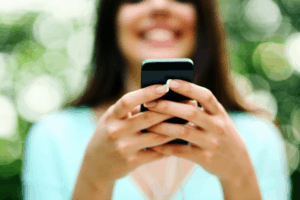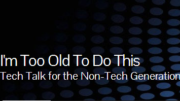Reprinted with permission from the weBoost blog.
Most people have spent time in locations where cell signal is weak or nonexistent. Whether it’s an underground coffee shop, a parking garage, or a basement room in your home, there are always a few places where mobile phones just don’t work.
In these situations, WiFi calling can seem like a reasonable alternative to relying on cellular network carriers and cell towers.
However, not everyone is familiar with how the smartphone feature works. Some may have questions, such as, Is WiFi calling good? or Why use WiFi calling? In this article, we’ll outline the pros and cons, as well as everything you need to know before choosing WiFi calling.

What is WiFi calling?
Even with our increasingly busy lives, most of us strive to stay connected with friends, family, and others. In some ways, it’s becoming easier to communicate since millions of WiFi hotspots are popping up virtually everywhere. By 2022, it’s projected that there will be 549 million public WiFi hotspots around the globe.
With WiFi calling, you can take advantage of this rapid upsurge. It’s a feature that enables you to make phone calls and send text messages via a wireless internet connection, rather than using your cellular carrier network. You can make WiFi calls via your home internet or WiFi hotspots when you’re on the go, even if you aren’t near a cell tower.

What are the benefits of WiFi calling?
WiFi calling allows you to call or text from any location with a WiFi connection. This can be a major benefit especially if you are in an area that a cellular network doesn’t reach. So, what are the advantages of WiFi calling?
-
Improves voice quality in areas where network coverage is weak
-
Incurs no additional charges – WiFi calls inside the U.S. and to the U.S. are typically included in your monthly voice plan
-
Requires no add-on services and special plans – calls may count toward your minutes unless your plan is unlimited
-
Needs no separate applications – the feature is built into most devices
-
Uses your existing phone number – no additional logins are necessary
-
Extends battery life – the constant search for cellular networks can drain your smartphone’s battery
In addition, WiFi calling doesn’t require a lot of bandwidth. Typically, a voice call uses approximately 1 MB per minute and a video call uses between 6-8 MB per minute. For all of these reasons, it could make sense to take advantage of solid WiFi coverage when it’s available.
Where is WiFi available?
Whether you’re running daily errands or planning a trip overseas, free WiFi locator apps can help you navigate with ease. For iOS users, WiFi Finder and WiFi Finder + Map apps pinpoint internet and hotspots wherever you go.
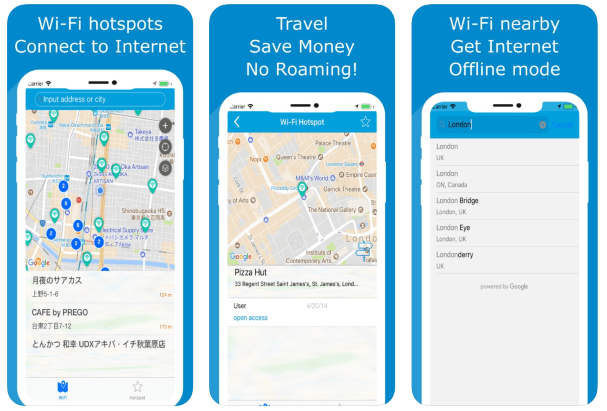
Android users can download the Wiman Free WiFi app that provides access to a database with over 60 million hotspots worldwide, or WiFi Map®, which has more than 100 million networks globally where users share passwords and tips.
How do I turn on WiFi calling?
WiFi calling isn’t automatically enabled on your smartphone, but turning it on is a fairly simple process. First, make sure your device is connected to a WiFi network, then complete the following steps:
How to turn on Wifi calling on iPhones
- From the home screen, tap Settings.
- Tap Cellular, select Wi-Fi Calling.
- Slide the Wi-Fi Calling on This iPhone button to green.
- Select Enable when the popup appears.
How to turn on Wifi calling on Androids
- From the home screen, tap Settings.
- Tap Networks & Internet.
- Select Mobile Network.
- Toggle Wi-Fi Calling on.
(Naming can be slightly different depending on the mobile phone brand. Check with your carrier for device-specific instructions.)
If you have an older device without WiFi calling capabilities, you can download apps such as Skype or WhatsApp to make phone calls and send text messages over the internet. However, with a third-party app, your calls will not handoff to a cellular network when you move out of WiFi range like native or built-in WiFi calling.
What are the disadvantages of WiFi calling?
While WiFi calling offers several benefits as outlined above, there are a few major downsides to consider before using this feature:
-
Inadequate signal strength. In hotels, airports, universities, stadiums, and other crowded venues, WiFi connections can lag. With overloaded networks, you’ll experience slower data speeds because you are sharing bandwidth with everyone around you. Weak signal strength can result in poor voice call quality and dropped calls.
-
Some devices don’t support WiFi calling. You must have a smartphone with built-in WiFi calling capabilities. Most Android phones and newer iPhones support WiFi calling. To check your phone’s compatibility, go to Settings and look for the WiFi calling feature, or check with your carrier.
-
Restrictions on international calls. When traveling internationally, the major carriers support WiFi calls to the U.S., but not WiFi calling to other countries. Check with your specific carrier for restrictions.
-
Data usage fees may apply. When you aren’t using your home or office internet connection for WiFi calling, you may be subject to access fees or unexpected charges if you lose your WiFi connection and a call defaults to your data plan.
Keep in mind that if you’re on a phone call and you move out of WiFi range, the call may not automatically switch to a cellular connection. Some devices will transfer phone calls, so check with your carrier to determine whether your phone supports in-call handover to their network.
Does my carrier support WiFi calling?
All major U.S. carriers, including Verizon, AT&T, T-Mobile, and Sprint, offer free WiFi calling inside the U.S. as well as calls made to the U.S. from other countries. This feature is typically included with your existing monthly voice plan; however, premium and international calling rates may apply. It’s important to check with your carrier for billing restrictions.
You can review FAQs and other information using the following links:
Some carriers also require an HD voice-enabled smartphone with WiFi calling capabilities. Most devices available on the market today are compatible, but if you’re using an older phone, check with your carrier to see if the device has WiFi calling.
Why is WiFi calling not working on my phone?
If you experience WiFi calling not working on your smartphone and you’re unable to dial or receive calls, it could be for one of the following reasons:
- The feature is not enabled on your device.
- Your device doesn’t support WiFi calling.
- Your phone isn’t connected to a WiFi network.
- The internet connection is slow due to limited bandwidth.
After troubleshooting the issues listed above, make sure you have installed the latest software on your device. Keeping your software up-to-date ensures your smartphone will run more efficiently.
WiFi calling vs Cellular calling
With the option of using WiFi or cellular for calls, you may not know which to choose in certain situations.
In busy places, such as airports, shopping centers, and sports stadiums, the quality of voice and video calls over a WiFi network can be poor.
Many people are competing for available bandwidth on the same network, which results in diminished signal strength. Cellular network coverage is likely a better alternative to WiFi calling in these locations.
WiFi calling is a good option while traveling abroad because typically there are no roaming fees or international charges aside from regular data usage.
With most carriers, calling and texting to the U.S. are free, but again check with your carrier for potential restrictions when making calls to other countries. Also, it’s important to note that WiFi calling is not supported at all in some countries, including Australia, China, India, and Singapore.
What if WiFi calling isn’t an option?
WiFi calling can be a convenient feature, but it may not be the best option in every situation. The quality of WiFi calls can be poor when online gaming, Netflix streaming, and when other network traffic is competing for internet bandwidth.
Fortunately, there is a better solution to strengthen cellular signal in your home, office, or vehicle: a cell phone signal booster.
weBoost cell signal boosters improve voice call quality, increase data speeds, and reduce the number of dropped calls. We offer a variety of boosters, or amplifiers, that will ensure you always have a strong, reliable cell signal when you need it.
Learn more about the benefits of a weBoost cell signal booster. Shop our wide selection of products today and find the best solution to fit your unique needs.