One of the biggest questions our tech team gets is, “what do I need to upgrade to DIRECTV 4K?” Of course it is, because 4K is the biggest change to DIRECTV in the last several years. It’s been slow coming, but this year there have been more live sports, more programming, and more 4K movies than ever before.
Why DIRECTV 4K?
When most people think of 4K, they think of streaming. And that makes sense — Netflix has been more active than any other provider in giving people 4K programming. Or have they? Netflix really doesn’t have that much 4K content and more importantly, it’s not that good. You can find titles listed as 4K but the difference in quality won’t blow you away.
Netflix and other streaming providers compress their 4K programs far more than they should. This makes the video quality worse but avoids buffering. In some cases, you may click on a 4K program and never get a 4K stream. That depends on your internet service provider.
With DIRECTV, you always get the purest 4K programming at the highest bitrate of any provider. Plus, you get live 4K, which is something that practically no one can say. Of course you want your DIRECTV 4K programming!
The parts you’ll need
DIRECTV 4K LNB

You’ll need to upgrade your LNB. That’s the front part of the dish. It’s very easy to do. In most cases the old one unscrews and the new one screws on.
This Slimline-3 Reverse Band SWM LNB is perfect for that purpose. DIRECTV is taking its satellites at the 95 and 119 locations offline so this one LNB will work for all 4K installations. It will provide service to 13 tuners which is enough for any 4K Genie system.
There are other options if you need more capacity or longer runs, but this one solution will work for over 90% of people.
DIRECTV 4K Genie DVR or server

You’ll need a 4K DVR. There are two options. The HR54 DVR lets you record five programs at once and supports up to four rooms at a time (1 4K at a time). It’s the right choice for people who want to keep some of their non-Genie equipment.
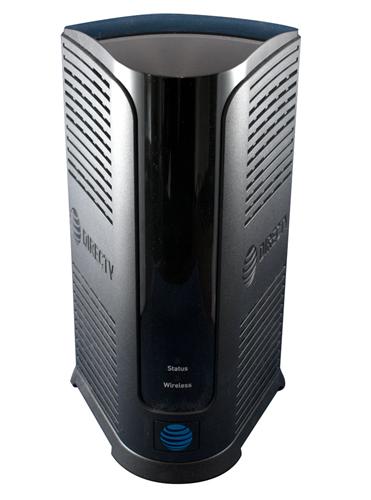
The Genie 2 gives you the power to record up to seven programs at once, supports seven rooms at a time (3 4K at a time), and helps you cut clutter by integrating several features that used to require other boxes. This is the right choice if you’re getting rid of all your other hardware.
4K DIRECTV Genie Client

This 4K Genie Mini Client is required at every 4K TV for 4K content. You can put it on a non-4K TV if you’re willing to put up with the occasional “nag screen” saying that your TV isn’t 4K. Whether you have the HR54 or the Genie 2, you’ll still need one of these at every 4K television.
Basic installation
Upgrading to DIRECTV 4K is easy. In most cases it boils down to:
- Replace the LNB on the front of the dish.
- Connect up the Genie DVR to the coax cable. If you have a power inserter in place, it can stay there. If the Genie DVR is attached to the red-centered port on the splitter, it will power the dish.
- Connect up the Genie client to the coax cable.
- Power up everything and call Solid Signal at 888-233-7563 for activation.
Special installations

If you have an external multiswitch (looks something like the picture above) or an installation older than 2010, you will probably need to do some extra work. In this case, we have the document for you! Our Ultimate Guide to Upgrading Your DIRECTV System will give you parts lists, diagrams, and everything you’ll need to get started! Best of all it’s downloadable and completely free.
If you have more questions, fill out the form below or go to our Facebook group for tons of support!





