If you are seeing an overly blocky picture like the one above or if you see random blocks of green or pink appearing through your picture, there are some things you can try immediately to try to fix the problem.
Thank you for asking us for more information about why your picture is breaking into squares and pixels and how to fix it. This problem may be caused by bad weather (this is known as “rain fade”), trees or branches blowing in the line of sight of the receiver, or water pooling on your dish (in areas where dishes point more or less straight up.) It can also be caused by loose connections or bad cables, but before you take extreme steps, it’s best to check “the easy stuff” first.
Reset your receiver.
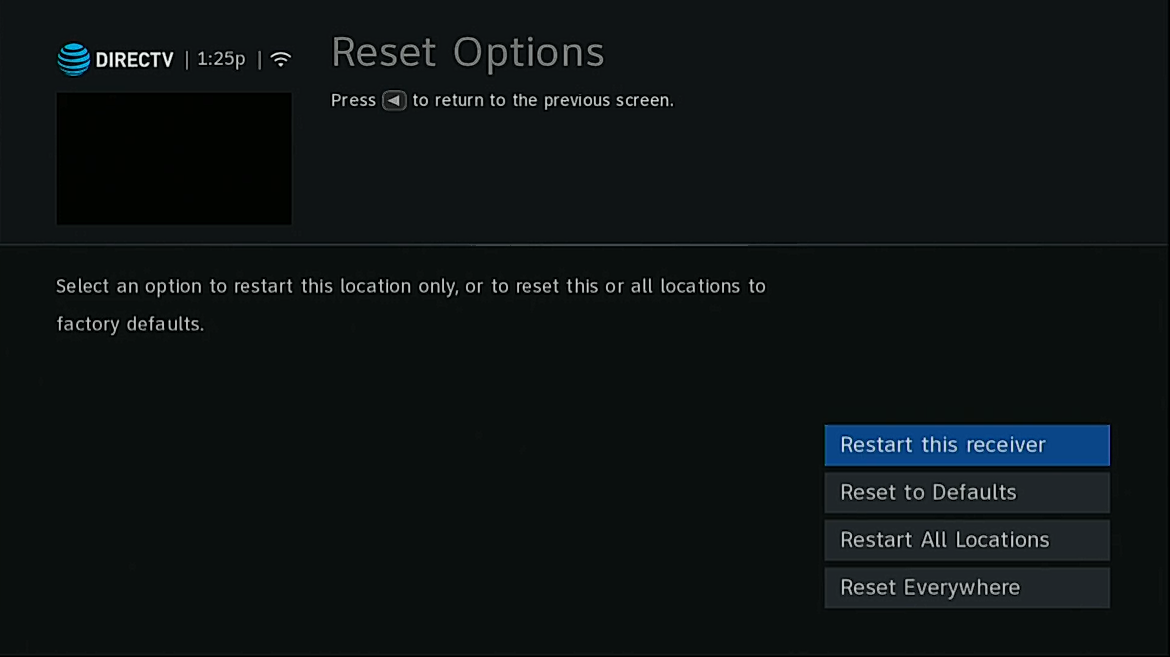
There are three ways to do this:
-
Press MENU then go to Settings, then Reset Options. Choose Restart all Locations. (If you have an older receiver, you will need to press MENU then go to Settings&Help, then Settings.)
-
Find the red reset button and push it. It’s usually behind a spring-loaded door on the front of your receiver.If you have a Genie, you will need to do this on the main DVR not on the client.
-
Unplug your receiver (or Genie DVR) for at least 15 seconds then plug it back in.
If none of these work you may consider unplugging the receiver for at least two hours. While it’s not completely clear why this helps (some say that the DVR still has current flowing through it for a long time) it does often help. There’s an excellent tutorial for Genies here, and one for older receivers here.
Check for obstructions
You should be able to see whether or not a tree or branch is blocking your receiver. Draw an imaginary line starting at your dish and following the center arm that juts out. If it looks like there are trees or branches anywhere nearby you may need to trim them or hire a professional to do it or you.
Check the dish
Look at the dish itself. Is water pooling on it? Is there snow or ice on it? That can be common in the winter months. Make sure your dish is free of rain or snow by gently wiping it clean. Normal dirt should not be a problem.
If those things don’t work for you, you may wish to look at your signal strength. Press MENU then go to Settings, then Satellite, then View Signal Strength. There are options there for checking signal strength. Check every satellite by pressing SELECT with the “+” highlighted next to the satellite number. It is normal to see zeroes but any number that is higher than 0 should be at last 75. If you see lower numbers than that, your dish may need to be reaimed.
What if none of these things helps?
Sometimes the issue isn’t with you. If everything looks good with your signal strengths, it’s very possible the problem is in the broadcast facility. In 2019 there was one incident where several channels were pixelated for several hours in the middle of the night. There was nothing that DIRECTV customers could do but wait. The problem eventually fixed itself. That’s the best thing about satellite service, by the way: problems tend to fix themselves. It’s pretty rare you need to get a tech out to fix anything.
If you do think you need new equipment, cables, or accessories, you can get the best stuff by shopping at Solid Signal.
Original image courtesy of Barry Blanchard.




