A couple of weeks ago,a story started circulating that you could run Mac OS 8 as an app on virtually any computer. You know, I had to try it.
Whadaya know…
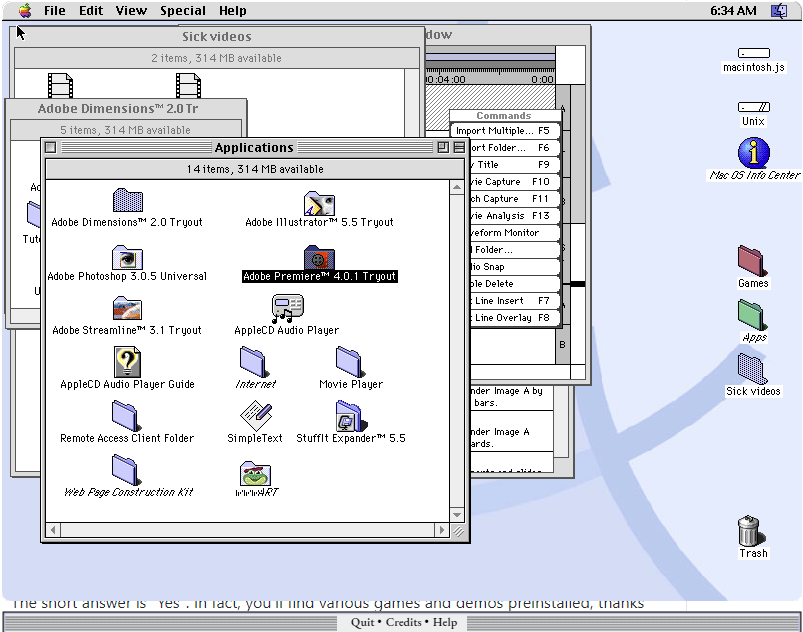
The screen capture above is actually from my desktop. It took about 15 seconds to install and it actually works. Not only do you get OS 8 in all its glory but you get a trial version of Photoshop 3.0.5 and Illustrator 5.5. Ah yes, the good old days. I spent about half an hour just clicking on things until I realized it was time to get back to work.
About Mac OS 8
Mac OS 8 dates back to about 1997 as a followup to the incredibly successful System 7. System 7 was a complete reimagining of the Mac OS operating system to allow for the capabilities of then-new powerhouses like the Mac Quadra and PowerPC lines. It boasted better memory management and the integrated ability to run more than one program at a time without resorting to weird semi-official hacks.
OS 8 was a bit of a punt, though. Originally, Apple had intended OS 8 to be an even bigger jump. Project Copland was going to reimagine the Mac’s interface much more aggressively and create a whole new back-end architecture. By this point, there were millions of Macs out there. Copland would have made some obsolete and would have required new versions of every program.
Eventually Copland was shelved, but the idea remained. Apple took its quantum leap with Mac OS X just a few years later, but included several options that would let people run older programs with a small performance hit.
Where this simulation succeeds
I spent thousands of hours on Macs with OS 8. My memory is a little dim, but I can tell you that for the most part it looks and feels right. Everything is just where it was back then, and the overall look and feel is perfect. I have to think that the developer used actual OS 8 disks because this can’t just be a rebuild like I’ve seen with other old Mac simulations. I’m not sure how you could feed programs into it but I suspect that if you could, you could run virtually anything that ran back then.
Running it and going through the menus, I did find a few things that crashed when I ran them. Changing display resolutions, for example, locked the app up HARD. But, let’s be honest here, this is also a pretty accurate part of the OS 8 experience. To be a computer user in the 1990s meant being nervous and paranoid. When I pointed out this app to a coworker from back then, he mentioned his most prominent memory:
…listening to the drives make a grinding noise and being able to judge whether or not what you just spent an hour on (without saving) is going to save or lock up the program…
And I have to agree. Computers are so much more stable now.
Where it fails
I did notice two really, really minor flaws here. The first is speed. I suppose the app developer can be forgiven for that. The app boots to the Mac Desktop in about 7 seconds and is ready to use. In reality, I remember that you had to budget about ten minutes for a full reboot. It took about two minutes to boot then you had to launch apps, connect to servers, open your files, that sort of thing. The boot screen flies by so quickly that I couldn’t even get a screenshot of it using traditional methods.
The other flaw is in the behavior of the mouse. The Mac mouse experience differed from the PC one in those days, as I remember it. Clicking on a menu would open the menu, but it would only stay open as long as you kept the mouse button down. A friend of mine remembers it differently. He said that was only true up to System 6, while System 7 and above reacted the way the app does: the menu stays open and you can coast over from one menu to another without clicking again. This is similar to the way that PCs and Macs work now.
If this app is based exactly on the Mac OS install disks, maybe I’m wrong. But it didn’t feel quite right when I clicked around. My mouse finger really wanted to stay down while I was using it. Maybe others can shed some light on the subject.
Try for yourself
You can download install packages for pretty much every modern OS here. See what you think. Whether you were “there” back then or just want to see how old computers function, I guarantee it’s going to be a fun little excursion. Happy Fun Friday.





