It seems like DIRECTV and DISH have been hit with a number of channel blackouts lately. Usually these tend to be resolved quickly. The best solution in many cases is adding an antenna. The folks at Solid Signal can help you choose the right one, and lately AT&T has been giving away the Local Channel Connector to qualifying customers. (Unfortunately Solid Signal doesn’t carry that part.)
Now, there’s another solution. I’ve talked about Locast a bit on this blog. It’s a streaming service that’s funded by donations. In that way it seeks to avoid problems with the law and still provide free in-market streaming to customers looking for their local channels. AT&T put quite a bit of money into the service and they’ve recently put a Locast app on all DIRECTV HD receivers, DVRs, and Genie clients.
Why Locast?
Locast is a solution for people to get their local channels on a phone, tablet, PC or AT&T product. You get almost every channel carried in that market. On most devices you even get subchannels, but on AT&T equipment it seems to be limited to the channels you can get in your programming package.
To use Locast you must be physically in one of these cities (or have a good knowledge of how to use a VPN.) [List updated September, 2020]
- Atlanta, GA
- Baltimore, MD
- Boston, MA
- Chicago, IL
- Dallas, TX
- Detroit, MI
- Denver, CO
- Houston, TX
- Los Angeles, CA
- Miami, FL
- Minneapolis/St. Paul, MI
- New York, NY
- Philadelphia, PA
- Phoenix, AZ
- Puerto Rico
- Rapid City, SD
- San Francisco, CA
- Seattle, WA
- Sioux City, IA
- Sioux Falls, SD
- Tampa Bay, FL
- Washington, DC
- West Palm Beach, FL
In those cities, Locast operates antenna facilities that capture over-the-air signals and stream them to local customers for free. (Donations are always preferred and they aren’t shy about asking for them.) Locast is expected to work in more cities as time goes on.
How to use Locast on your AT&T equipment
Locast works with any internet-connected AT&T receiver, DVR or client. If you have been able to use TVApps in the past, you will be able to use Locast.

Press the right arrow on your remote to bring up the TV Apps screen. You will see the locast app, although it may be in a different position from what you see above. Arrow to it and press SELECT.
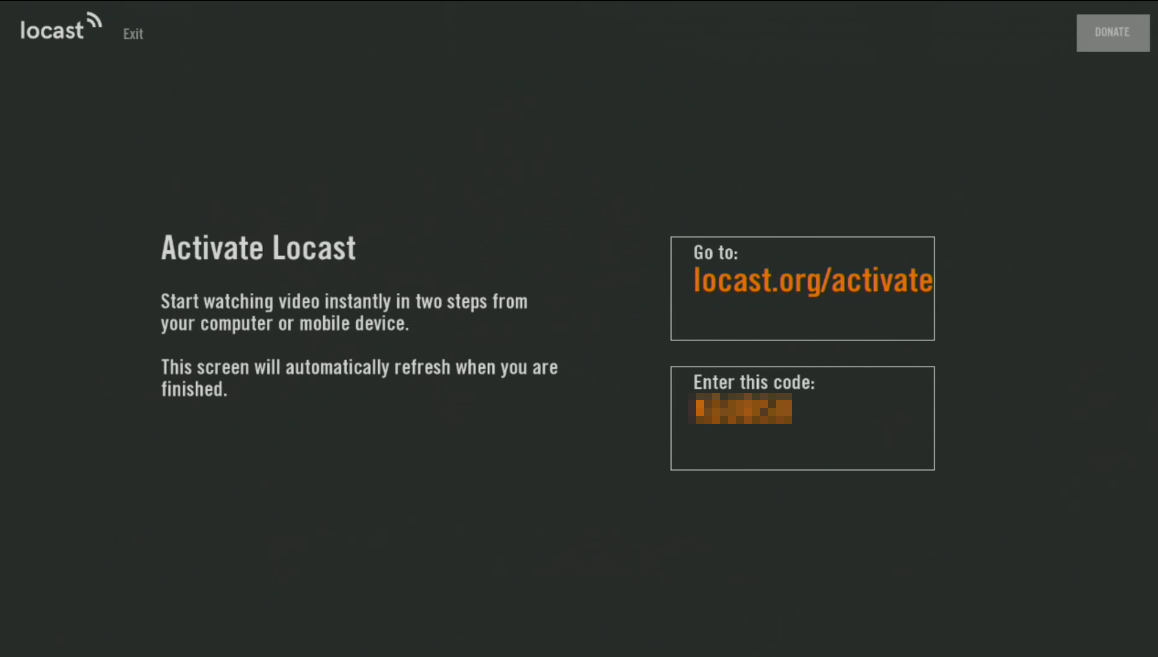
If this is the first time you’re using Locast, you’ll see this screen. Go to https://locast.org/activate and type in the code you see on your screen. You can do this from pretty much any device, whether it’s your phone, PC, or what have you.
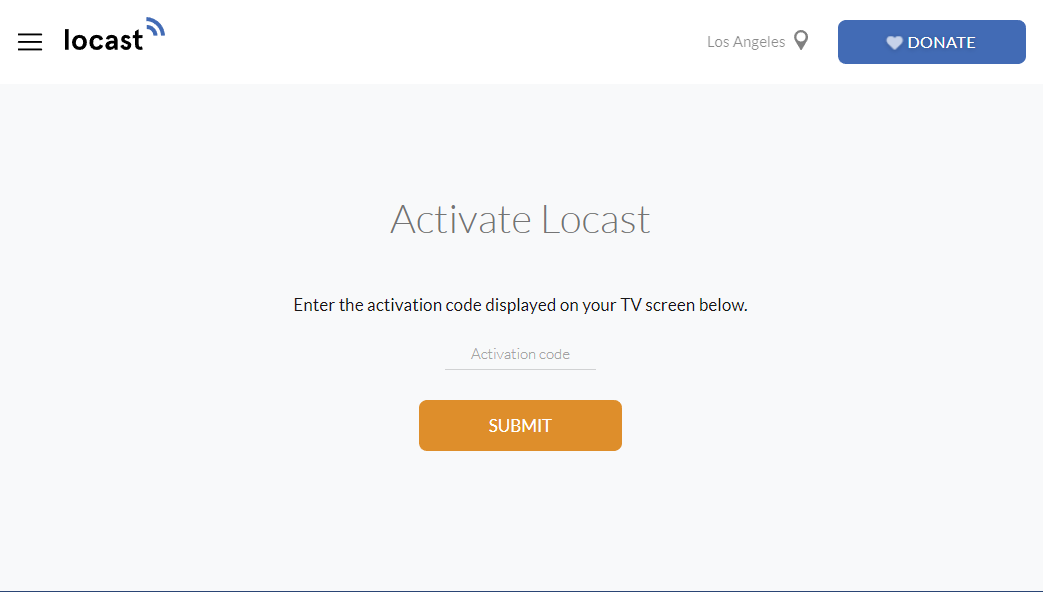
This is the screen on a PC. It looks pretty much the same on any device.
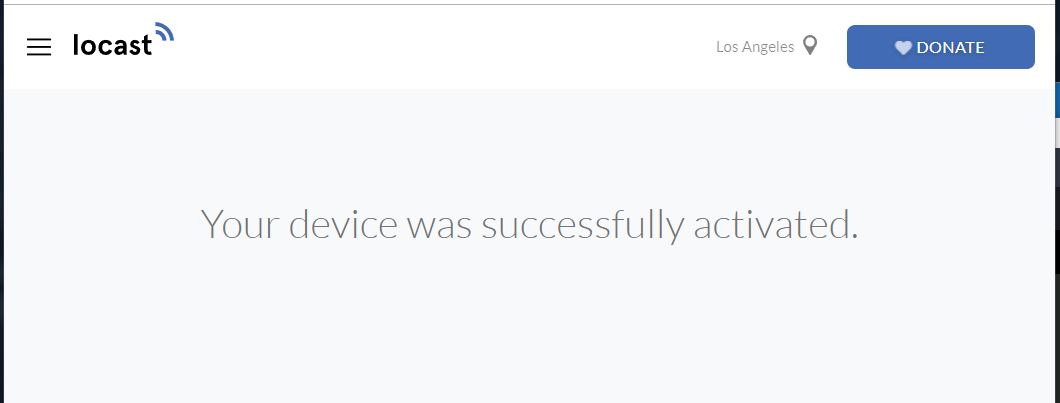
Once you type in the code you’ll get this screen. Within a few seconds you should get to the Locast guide.
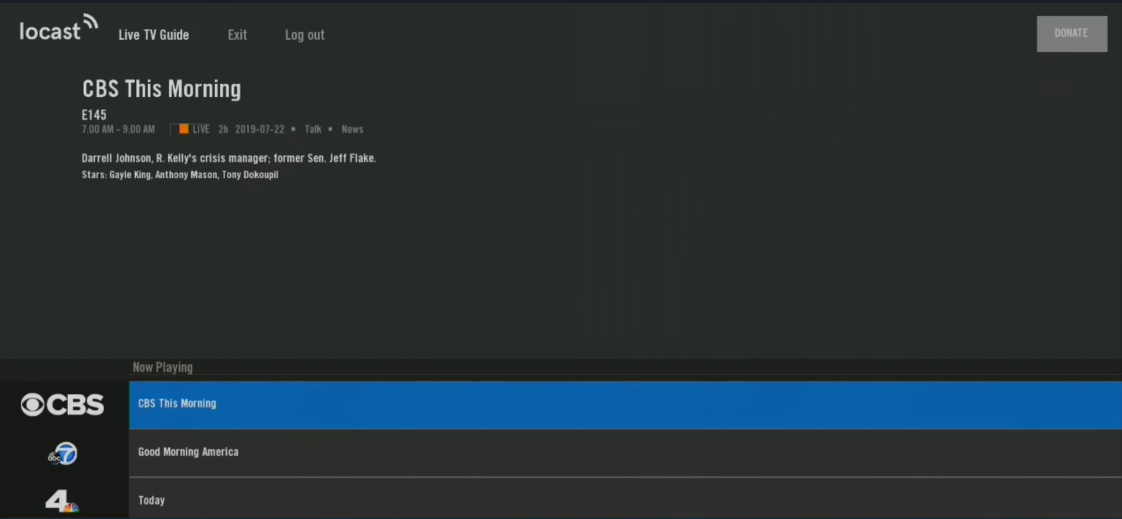
The guide only shows you three lines at a time and doesn’t show you anything in advance. But, you can arrow down to see the channels you get. Strangely they don’t seem to be in any logical order but it won’t take you long to find what you want. Press SELECT to watch TV. When you are done using Locast, press EXIT to go back to regular DIRECTV.
The limitations of Locast
Locast is a live TV streaming service. It has no ability to pause, no DVR, and no advance scheduling. It’s a great option if you’ve lost a local channel and use Hulu or All Access to get on-demand.
I think it’s great that Locast is out there because you don’t lose live TV and you don’t need to put up an antenna. Honestly though an antenna with some sort of local DVR is a better bet because you get a separate guide and you can set up recordings. However if you’re looking at a very short channel blackout this is a really good way to get those local channels that you couldn’t otherwise get.
Locast was a smart move
AT&T’s investment in Locast keeps the service free for everyone and it seems to have lessened Locast’s previously-constant requests for donations. At the same time, content providers aren’t gunning for Locast the way they did for other streaming services. Maybe they’re afraid to tangle with AT&T’s lawyers. I would have thought the content providers would hate Locast because it cuts out their ability to negotiate in the case of channel coverage disputes. But for now everyone is happy and it looks like Locast will be a great option for the near future.





